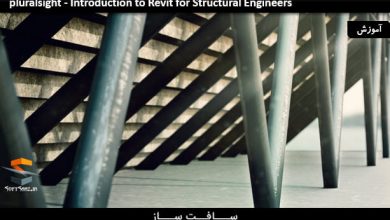فیلم آموزشی پروژه های نوسازی در رویت 2015
Renovation Projects in Revit

آموزش ساخت ساختمان در رویت 2015
در این آموزش Pierre Derenoncourt نحوه استفاده از نرم افزار Revit جهت مدل، ساخت سند و ارائه پروژه نوسازی را آموزش میدهد.
عناوین اصلی این دوره آموزشی:
- تنظیم بناهای موجود
- تعیین بخشی از ساختمان برای تخریب
- تنظیم زیر ساخت
- مدلسازی فنداسیون
- مدلسازی روبنا
- اضافه کردن سقف
- مدلسازی انواع کف
- استفاده از ابزار گزینه های طراحی
لطفا قبل از دانلود پیش نمایش دوره را مشاهده فرمایید:
عنوان دوره : Renovation Projects in Revit
سطح : متوسط
زمان کل دوره : 1.9 ساعت
تعداد فایل های تصویری : 10
سال آموزش : –
فایل تمرینی : –
مربی دوره : –
نرم افزار : Revit 2015
زیرنویس : ندارد
Renovation Projects in Revit
In this set of tutorials, we’ll learn how to use Revit to model, document and present a renovation project
We’ll begin the process with an architectural model of the building we’re planning on remodeling. We’ll learn how to start working with phasing and the phase filter by setting all existing building elements to their proper phase
Next we’ll edit the model and determine which elements to demolish and which elements to keep. Once we’ve set the stage for our project we’ll begin modeling the new portion of the model starting with the foundation and eventually the exterior wall enclosure
Finally, we’ll learn how to use design options to present multiple design solutions for our project. By the end of this tutorial, you’ll learn how work with project phasing, design options and set up views to illustrate important details about your project.
1 Introduction and project overview 01:02
2 Setting the existing building to the correct phase 10:31
3 Determining what portion of the building to demolish 06:02
4 Setting up the substructure of the addition 08:42
5 Modeling the foundation of the addition 07:57
6 Modeling the superstructure of the addition 07:34
7 Adding the roof to the new addition 08:13
8 Modeling the floors for the new addition 07:23
9 Exploring the views created by phasing 04:46
10 Using the Design Options tool 06:57
حجم کل :

برای دسترسی به کل محتویات سایت عضو ویژه سایت شوید
برای نمایش این مطلب و دسترسی به هزاران مطالب آموزشی نسبت به تهیه اکانت ویژه از لینک زیر اقدام کنید .
دریافت اشتراک ویژه
مزیت های عضویت ویژه :
- دسترسی به همه مطالب سافت ساز
- آپدیت روزانه مطالب سایت از بهترین سایت های سی جی
- ورود نامحدود کاربران از هر دیوایسی
- دسترسی به آموزش نصب کامل پلاگین ها و نرم افزار ها
اگر در تهیه اشتراک ویژه مشکل دارید میتونید از این لینک راهنمایی تهیه اشتراک ویژه رو مطالعه کنید . لینک راهنما
For International user, You can also stay connected with online support. email : info@softsaaz.ir telegram : @SoftSaaz
امتیاز به این مطلب :
امتیاز
جمع امتیازات
لطفا به این مطلب امتیاز دهید