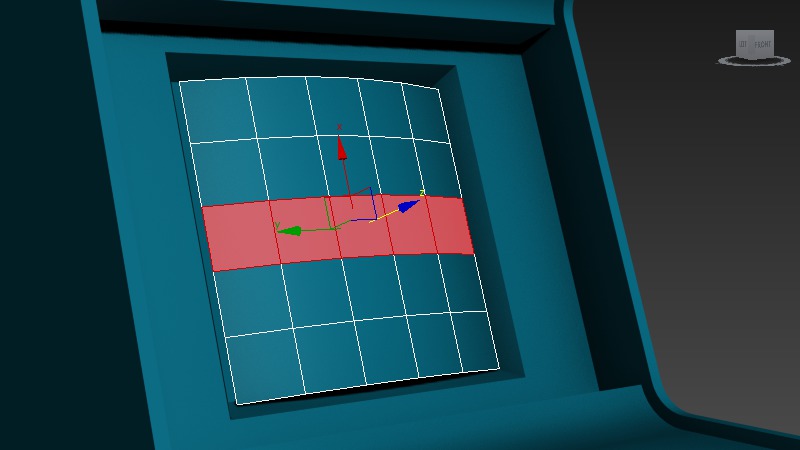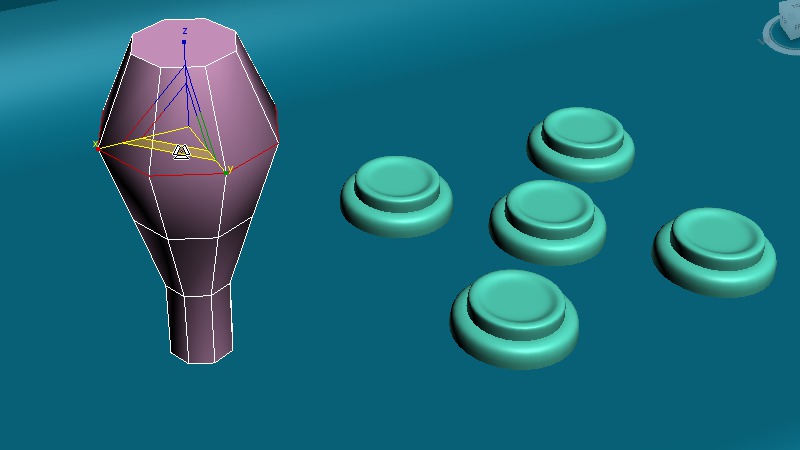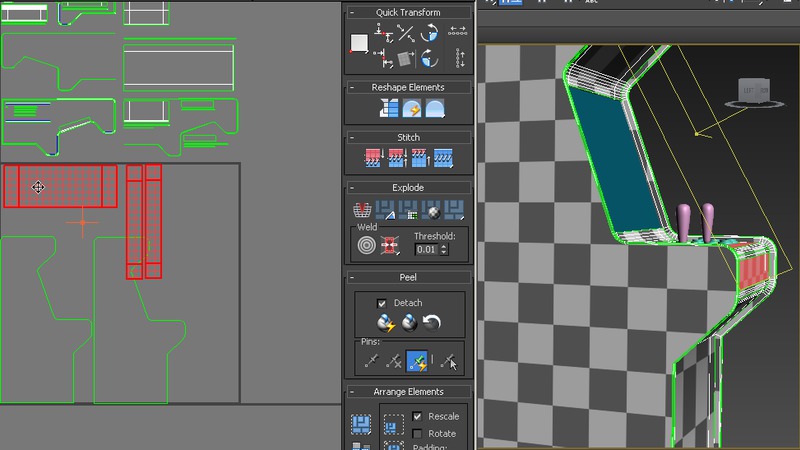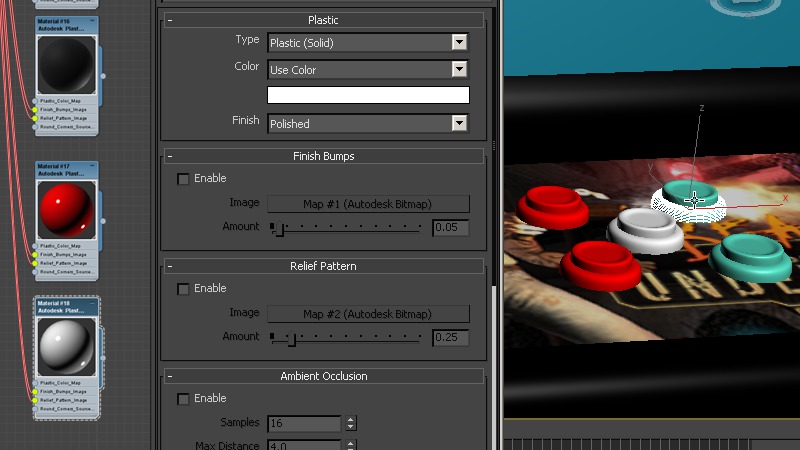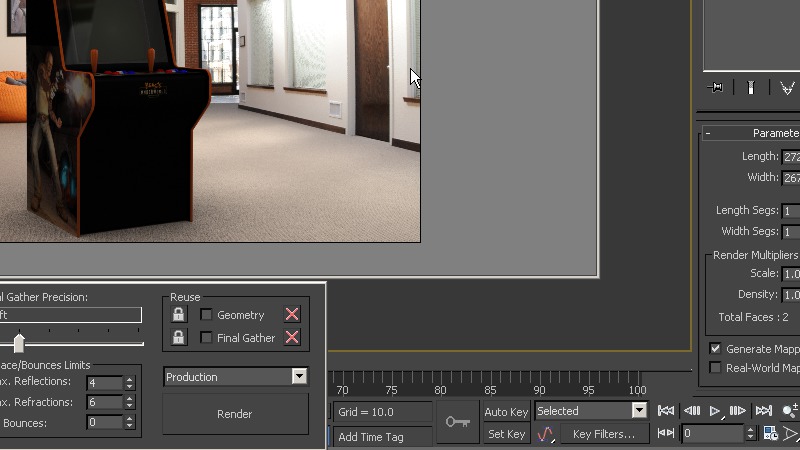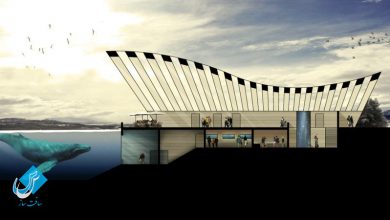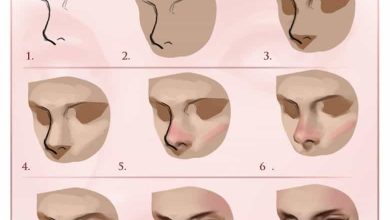آموزش روز اول در تری دی مکس 3ds Max
Your First Day in 3ds Max

آموزش روز اول در تری دی مکس
در این دوره به آموزش روز اول در تری دی مکس می پردازیم. این آموزش محبوب سایت Digital Tutors ، آموزش سریع و کامل مدلسازی ، تکسچرینگ، نورپردازی و رندرینگ در 3ds Max را خواهید آموخت. همچنین چگونگی حرکت در دید و ایجاد اشکال پایه با استفاده از spline و انواع تکنیک های مدلسازی مانند : duplicating, attaching , smoothing geometry و … را یاد خواهید گرفت. با سافت ساز همراه باشید.
تصاویری از آموزش روز اول در تری دی مکس :
لطفا قبل از دانلود پیش نمایش دوره را مشاهده فرمایید:
عنوان دوره : Digital Tutors– Your First Day in 3ds Max
سطح : متوسط
زمان کل دوره : 2.18 ساعت
تعداد فایل های تصویری : 16
سال آموزش : 2014
فایل تمرینی : دارد
مربی دوره : Joshua Kinney
نرم افزار : 3ds Max 2015 – photoshop CS4
زیرنویس : ندارد
Digital Tutors– Your First Day in 3ds Max
In this series of tutorials we’ll learn how to quickly get up and running with modeling, texturing, lighting and rendering in 3ds Max. We’ll start off by learning how to navigate in the viewport and how to create basic shapes using spline. Then we’ll jump into some basic modeling techniques like duplicating, attaching and smoothing geometry. After that, we’ll discuss some of the most commonly used modeling tools like extrude, bridge, chamfer and inset. Then we’ll take a look at the process of unwrapping the UVs of the arcade cabinet to allow us to apply a custom texture. We’ll even discuss how to import that UV into Photoshop to help us create our texture. Then we’ll wrap up the tutorial by working with materials, lights and setting up our rendering environment.
01. Introduction and project overview
02. Drawing the arcade cabinet shape
03. Detailing and cloning the arcade cabinet
04. Finishing the main form
05. Modeling the monitor
06. Modeling the buttons
07. Smoothing geometry
08. Modeling the joysticks
09. Retaining volume while smoothing
10. Finishing the modeling of the arcade cabinet
11. Unwrapping UV’s
12. Finalizing the UV’s
13. Creating a texture in Photoshop
14. Creating basic materials
15. Using mental ray materials in 3ds Max
16. Setting up the environment for the render
حجم کل :

برای دسترسی به کل محتویات سایت عضو ویژه سایت شوید
برای نمایش این مطلب و دسترسی به هزاران مطالب آموزشی نسبت به تهیه اکانت ویژه از لینک زیر اقدام کنید .
دریافت اشتراک ویژه
مزیت های عضویت ویژه :
- دسترسی به همه مطالب سافت ساز
- آپدیت روزانه مطالب سایت از بهترین سایت های سی جی
- ورود نامحدود کاربران از هر دیوایسی
- دسترسی به آموزش نصب کامل پلاگین ها و نرم افزار ها
اگر در تهیه اشتراک ویژه مشکل دارید میتونید از این لینک راهنمایی تهیه اشتراک ویژه رو مطالعه کنید . لینک راهنما
For International user, You can also stay connected with online support. email : info@softsaaz.ir telegram : @SoftSaaz
امتیاز به این مطلب :
امتیاز سافت ساز
لطفا به این مطلب امتیاز دهید :)