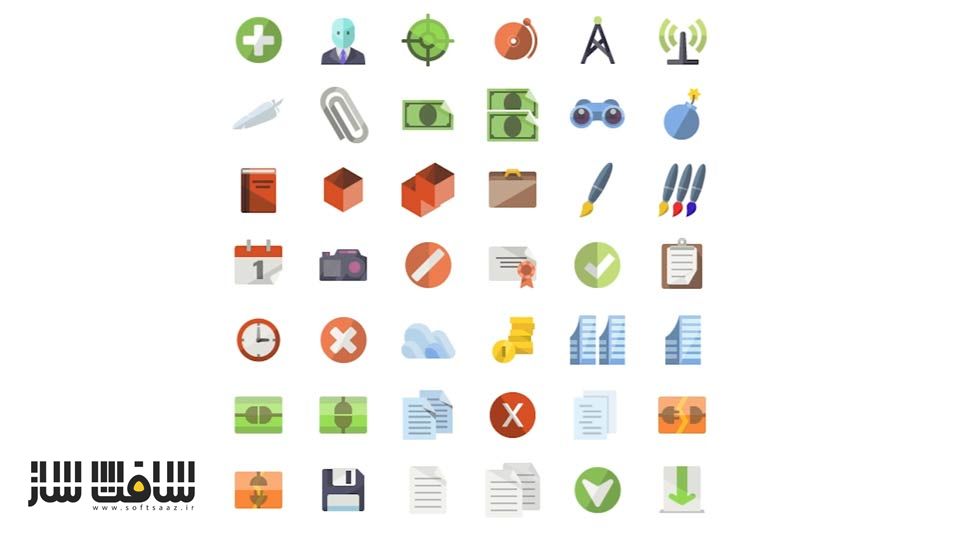آموزش ایجاد آیکون در فتوشاپ
Lynda - Creating Icons with Photoshop
آموزش ایجاد آیکون در فتوشاپ
در این آموزش ” آموزش ایجاد آیکون در فتوشاپ ” از شرکت Lynda مربی دوره Justin Seeley ، به شما در یادگیری طراحی آیکون با فتوشاپ کمک میکند. طراجی یک آیکون خوب و موثر بیانگر اطلاعات زیادی در یک فضای کوچک می باشد.اگه شما نیاز دارید که یک آیکون سفارشی ایجاد نمایید و برنامه فتوشاپ دم دستتونه این دوره برای شماست.قبل از هر چیز باید بدونید که فرمت و اندازه فایل و هدف از طراحی و شکل پلتفرم خود را انتخاب نمایید. مربی گام به گام به شما می آموزد که چگونه یه آیکون طراحی نمایید.با سافت ساز همراه باشید .
عناوین اصلی این دوره آموزشی :
- بررسی فرمت های فایل، اندازه، چشم انداز، و دستورالعمل های پلت فرم
- انتخاب یک استایل آیکون
- ایجاد طرح و تخصیص طرح های رنگی
- ساخت یک سیستم شبکه برای آیکون
- ترسیم آیکون با اشکال
- آیکون های Saving
- تولید آیکون ها برای سیستم عامل های مختلف
لطفا قبل از دانلود پیشنمایش دوره را مشاهده فرمایید:
عنوان دوره : Lynda – Creating Icons with Photoshop
سطح : پیشرفته
زمان کل دوره : 2 ساعت
تعداد فایل های تصویری : 27
سال آموزش : 2014
فایل تمرینی : دارد
مربی دوره :Justin Seeley
نرم افزار : Photoshop
زیرنویس : ندارد
Lynda – Creating Icons with Photoshop
An effective icon design conveys a lot of information in a small space. If you need to create a great custom icon and you have a copy of Photoshop, this is the course for you. First, discover how file format and size, viewpoint, and platform shape your design choices. Then author Justin Seeley will show you how to decide on the scope of your set, sketch out your designs, and choose a color scheme and style. Next, you’ll import your drawings into Photoshop and turn them into rescalable shape layers, complete with color and detail. Finally, learn how to export icons in the correct file formats for use on the web, in print, and on different operating systems (Mac, Windows, iOS, and Android). Along the way, Justin introduces challenges to test your knowledge, and some additional tools to help speed up your design workflow.
Topics include:
- Exploring file formats, sizes, perspective, and platform guidelines
- Choosing an icon style
- Creating sketches and assigning color schemes
- Building a grid system for icons
- Redrawing icons with shapes
- Saving icons
- Generating icons for different operating systems
حجم کل :
امتیاز دهی به این مطلب :
امتیاز سافت ساز
جمع امتیازات
لطفا به این مطلب امتیاز دهید ?