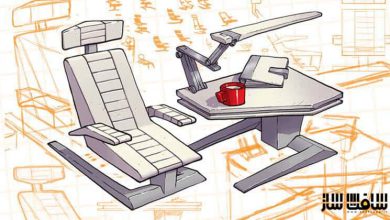آموزش قواعد فتوشاپ Photoshop
The Five Minute Photoshop Rule – Interactive Photoshop Course
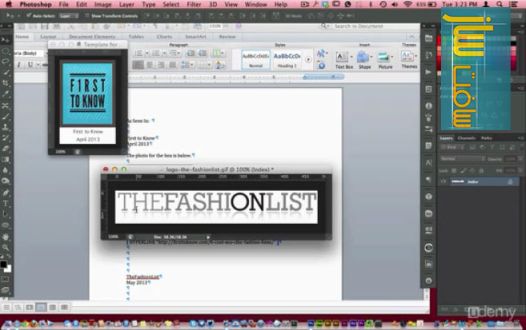
آموزش قواعد فتوشاپ
دوره آموزشی آموزش قواعد فتوشاپ از شرکت Udemy ، در مورد فتوشاپ رو براتون آماده کردم. تمام فوت و فن های کار با برنامه و محیط نرم افزار محبوب فتوشاپ رو یاد خواهید گرفت. محض اطلاع قیمت این آموزش در سایت سازنده 95 دلار می باشد. با سافت ساز همراه باشید.
لطفا قبل از دانلود پیش نمایش دوره را مشاهده فرمایید:
عنوان دوره : Udemy – The Five Minute Photoshop Rule – Interactive Photoshop Course
سطح : متوسط
زمان کل دوره : 3 ساعت
تعداد فایل های تصویری : 34
سال آموزش : –
فایل تمرینی : دارد
مربی دوره : –
نرم افزار : Photoshop
زیرنویس : ندارد
Udemy – The Five Minute Photoshop Rule – Interactive Photoshop Course
Photoshop is a massive program with a lot to learn. We have cut the fat and just left you the meat. In this course we have structured the course to swing you directly to the section that delivers results. Don’t feel bad by going directly to SECTION 5: Interactive Projects For Daily Use.
Assessable from your mobile device you can load up the the lectures and follow along with the exercise files we provide. The great thing about the course is you will be able to download the photoshop files and see directly on your computer how every interactive file has been structured. You will have the power to pause us and interact with everything you will learn in this course step-by-step.
Section 1: Understanding The Tools
Welcome To The Course
Selection Tools
Paint Tools
Vector Tools
Navigation Tools
Section 2: Understanding Windows In Photoshop
What Are Windows?
How To Install New Windows
Section 3: The Basics
Preferences That Pay
Winning Shortcuts Keys
Adding Text Elements
Adding Images The Easy Way
Section 4: Layers Are Key Players
Exploring The Layers Panel
Grouping Layers
Searching And Filtering Layers
Using Layer Comps Effectively
Section 5: Interactive Projects For Daily Use
Adding Motion to an Image
Can’t Edit Image in Photoshop – Indexed Color Image
How To Cut Out Hair Photoshop CS6 In Less Then 5 Minutes
Content aware move tool (Extend)
How To Use: Content aware move Tool (Part 2) (Move)
Add Social Media Icon Image for Facebook
Add Yourself Inside A Circle To Stand Out On Social Media
Smooth Skin In 3 Easy Steps
Change only the Background of your Image
Resize Quickly
Batch resize a bunch of images
Remove A Color With The Color Range
How to make a Pic Stitch using Photoshop
How To Use The Blending Options Quickly
Select Text Really Fast
Stretch the Background of your Image
Use a stroke to cut out an image
GuideGuide for Photoshop CC
حجم کل :

برای دسترسی به کل محتویات سایت عضو ویژه سایت شوید
برای نمایش این مطلب و دسترسی به هزاران مطالب آموزشی نسبت به تهیه اکانت ویژه از لینک زیر اقدام کنید .
دریافت اشتراک ویژه
مزیت های عضویت ویژه :
- دسترسی به همه مطالب سافت ساز
- آپدیت روزانه مطالب سایت از بهترین سایت های سی جی
- ورود نامحدود کاربران از هر دیوایسی
- دسترسی به آموزش نصب کامل پلاگین ها و نرم افزار ها
اگر در تهیه اشتراک ویژه مشکل دارید میتونید از این لینک راهنمایی تهیه اشتراک ویژه رو مطالعه کنید . لینک راهنما
For International user, You can also stay connected with online support. email : info@softsaaz.ir telegram : @SoftSaaz
امتیاز به این مطلب :
امتیاز سافت ساز
لطفا به این مطلب امتیاز دهید :)