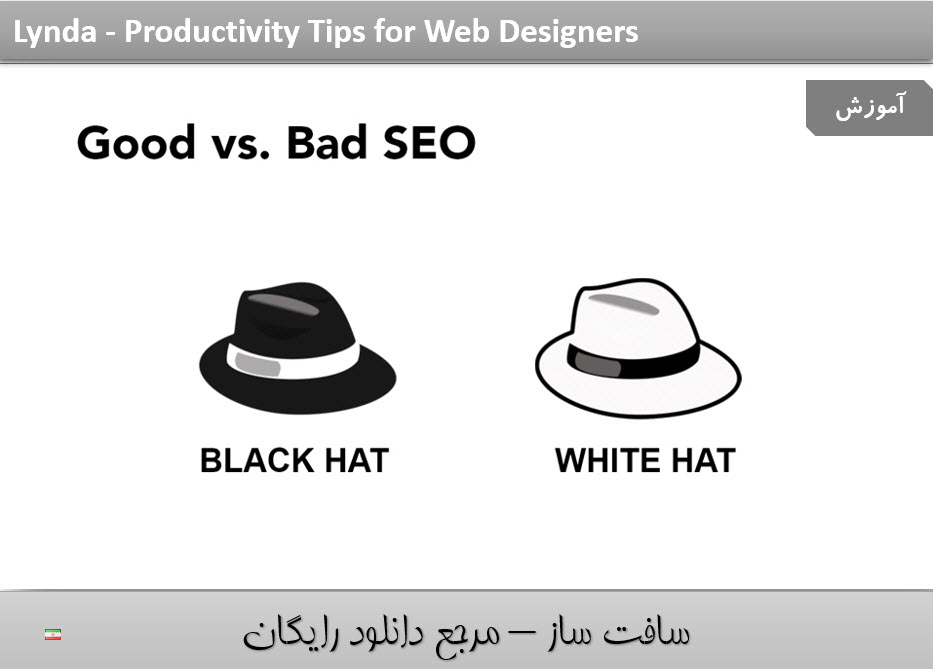تکنیک هایی که طراحان وب باید بدانند !
Lynda - Productivity Tips for Web Designers
تکنیک هایی که طراحان وب باید بدانند !
در این آموزش ” تکنیک هایی که طراحان وب باید بدانند ! ” از شرکت Lynda مربی دوره Sue Jenkins ، نکاتی در رابطه با طراحی وب سایت برای وب مسترهای و طراحان وب بازگو می کند. این دوره در تاریخ Nov 20, 2014 عرضه شده است. این تکنیک ها خیلی ضروری و مفید می باشند که در ذیل عناوینی از این تکنیک ها رو بهش اشاره می کنم. این تکنیک ها به حرفه ایی شدن شما در طراحی وب سایت کمک شایانی می کند. با سافت ساز همراه باشید .
عناوین اصلی این دوره آموزشی :
- نکاتی در مورد چیدمان عناصر
- تکنیک های در نرم افزار illustrator
- تکنیک هایی در photoshop
- نکاتی در مورد CSS , HTML
- تکنیک هایی در Dreamweaer
لطفا قبل از دانلود پیشنمایش دوره را مشاهده فرمایید:
عنوان دوره : Lynda – Productivity Tips for Web Designers
سطح : مناسب برای همه
زمان کل دوره : 5.25 ساعت
تعداد فایل های تصویری : 49
سال آموزش : 2014
فایل تمرینی : دارد
مربی دوره : Sue Jenkins
نرم افزار : Photoshop ,Illustrator , Dreamweaver
زیرنویس : ندارد
Lynda – Productivity Tips for Web Designers
Productivity Tips for Web Designers is the weekly series for web designers who want to enhance their design, software, and freelance business skills and streamline their workflow. Whether you’re new to web design or working professionally as a seasoned designer, you’ll discover techniques that can help you become more proficient at your craft. Tune in every Thursday for a new tip on topics including typography; SEO; design software like Illustrator, Photoshop, and Dreamweaver; and web coding in HTML and CSS.
1. Typography Tips
Making blog headlines pop, with typography 7m 52s
Exploring the secrets of effective block quotes 4m 10s
Going big with type 5m 32s
Pairing fonts for the web 6m 59s
Styling your web links 7m 49s
Improving font readability 10m 14s
2. Illustrator Tips
Improving your layout efficiency with rulers, grids, and guides 5m 56s
Adding killer shadow effects 9m 20s
Creating customized type for logos and graphics 8m 30s
Configuring the workspace for web design 8m 14s
Saving time using Illustrator symbols 8m 50s
Formatting text for the web 7m
Graphic styles for the web 8m 9s
Two fantastic texture techniques 7m 52s
Zen and the art of rounded corners 4m 59s
Saving time using text wrap as padding 4m 55s
3. Photoshop Tips
Grabbing measurements to speed up your workflow 5m 29s
Editing nondestructively with Smart Filters 7m 27s
Using content-aware scaling for photos on the web 7m 53s
Advanced tips for sampling colors 6m 53s
Best practices for image resizing 6m 53s
Tinting images using one or two tones 5m 45s
Tricks for quick teeth whitening 3m 47s
Balancing color and tone using levels 8m 33s
Choosing the right file format when optimizing web images 7m 46s
Creating animated GIFs for memes and banner ads 7m 28s
Pulling the text from images with OCR 4m 3s
Making oddly sized images work in your layout 5m 14s
4. HTML and CSS Tips
Using Google font effects 4m 39s
Commenting code for better clarity 6m 19s
Utilizing master CSS files to speed up design 4m 33s
Adding pizzazz with CSS shadow effects 4m 45s
Incorporating multiple background images 4m 54s
A two-minute trick for rotating objects 4m 17s
Creating stitched borders with CSS 3m 50s
Dropping in CSS drop caps 6m 26s
Coding special characters dependably with entities 3m 29s
Rounding square images using CSS 3m 14s
Customizing your text-selection color with CSS 4m 12s
Tinting images with CSS for cool hover effects 6m 1s
5. Dreamweaver Tips
Managing sites to harness the power of Dreamweaver 5m 36s
Externalizing CSS and JavaScript for better efficiency 7m 5s
Publishing using Dreamweaver’s integrated FTP 7m 56s
Cleaning up redundant and unnecessary code 5m 19s
Using Find and Replace for rapid search and editing 8m 8s
Validating your code to W3 standards 5m 19s
Using the Link Checker to find broken links and orphans 4m 27s
Building code snippets to save time 6m 48s
Creating pop-up windows without writing JavaScript 4m 35s
Hiding and showing elements to create a simple image gallery 5m 6s
Understanding links and paths to write better code 6m 25s
Organic and ethical SEO coding tips 8m 11s
حجم کل :
حجم فایلهای دانلودی : 0.6 گیگابایت
دانلود آموزش تکنیک هایی که طراحان وب باید بدانند ! فصل 1
دانلود آموزش تکنیک هایی که طراحان وب باید بدانند ! فصل 2
دانلود آموزش تکنیک هایی که طراحان وب باید بدانند ! فصل 3
دانلود آموزش تکنیک هایی که طراحان وب باید بدانند ! فصل 4
دانلود آموزش تکنیک هایی که طراحان وب باید بدانند ! فصل 5
پسورد : softsaaz.ir
امتیاز دهی به این مطلب :
امتیاز سافت ساز
جمع امتیازات
لطفا به این مطلب امتیاز دهید