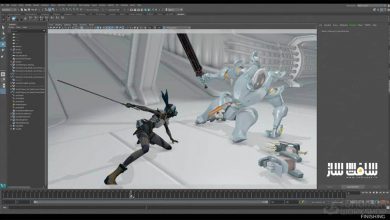آموزش رندرینگ صحنه داخلی در مایا Maya ، وی ری Vray
Rendering Interiors with V-Ray for Maya

رندرینگ صحنه داخلی
در این دوره به رندرینگ صحنه داخلی می پردازیم. در این درس از آموزش maya ، تکنیک های مختلف و راهنمایی هایی مفید برای راه اندازی نورپردازی واقعی در یک صحنه داخلی با Vray آشنا خواهید شد. همچنین با تکنیک های برای سرعت بخشیدن به رندرینگ و نحوه رندر کردن اصولی و … را می آموزید. با سافت ساز همراه باشید.
عناوین اصلی این دوره آموزشی:
- ایجاد مناسب مقیاس صحنه در هنگام رندر
- تنظیمات منبع نور اصلی
- افزودن منابع ثانویه نور
- اضافه کردن متریال Vray به صقف و کف
- استفاده از متریال Vray
- ایجاد متریال و تکسچر برای بالش
- ایجاد متریال برای فرش و آثار هنری
- اضافه کردن متریال به میز در اتاق
- ایجاد متریال برای پرتقال
- رندرینگ آبجکت های مش در Vray
- اضافه کردن حالت شفاف به پرده
- استفاده از فتوشاپ برای خروجی نهایی
- و…
لطفا قبل از دانلود پیش نمایش دوره را مشاهده فرمایید:
عنوان دوره : Digital tutors – Rendering Interiors with V-Ray for Maya
سطح : متوسط
زمان کل دوره : 2.16 ساعت
تعداد فایل های تصویری : 16
سال آموزش : 2011
فایل تمرینی : دارد
مربی دوره : Kyle Green
نرم افزار : Vray – Maya
زیرنویس : ندارد
Digital tutors – Rendering Interiors with V-Ray for Maya
In this series of lessons we will explore the various techniques and some helpful tips for setting up realistic lighting for an interior scene using V-Ray for Maya. The ability to set up realistic lighting for an interior environment is a skill that is highly sought after in the CG industry. Problems to overcome, arise with every digital set. So we will be covering a lot of very common issues that you will want to be aware of such as using V-Ray lights to create physically-accurate light behavior, achieving realistic light bouncing in our scene, optimizing our render speed, using V-Ray materials to simulate a variety of surface types, using an external image-editing application to add some finishing touches to our renders, as well as many other tips, tricks, and techniques that will help you become a stronger, more effective rendering artist in V-Ray.
Introduction and project overview
Establishing proper scene scale when rendering
Setting up the primary light source for our scene
Adding secondary illumination sources to our scene
Finishing the rough lighting of our scene
Adding V-Ray materials to the floor and ceiling
Refining the V-Ray floor material for our room
Applying V-Ray materials to the chair in our scene
Creating materials and textures for the pillows
Adding materials to the rug and artwork in our room
Adding materials to the table in our room
Creating materials for the oranges in our room
Rendering Maya Smooth Mesh objects in V-Ray
Adding translucency to the curtains
Making final quality adjustments to our render
Using Photoshop to add final touches to our render
حجم کل :

برای دسترسی به کل محتویات سایت عضو ویژه سایت شوید
برای نمایش این مطلب و دسترسی به هزاران مطالب آموزشی نسبت به تهیه اکانت ویژه از لینک زیر اقدام کنید .
دریافت اشتراک ویژه
مزیت های عضویت ویژه :
- دسترسی به همه مطالب سافت ساز
- آپدیت روزانه مطالب سایت از بهترین سایت های سی جی
- ورود نامحدود کاربران از هر دیوایسی
- دسترسی به آموزش نصب کامل پلاگین ها و نرم افزار ها
اگر در تهیه اشتراک ویژه مشکل دارید میتونید از این لینک راهنمایی تهیه اشتراک ویژه رو مطالعه کنید . لینک راهنما
For International user, You can also stay connected with online support. email : info@softsaaz.ir telegram : @SoftSaaz
امتیاز به این مطلب :
امتیاز سافت ساز
لطفا به این مطلب امتیاز دهید :)