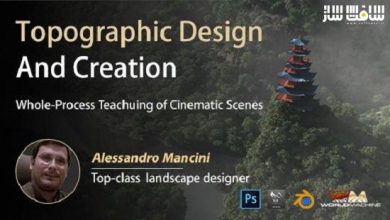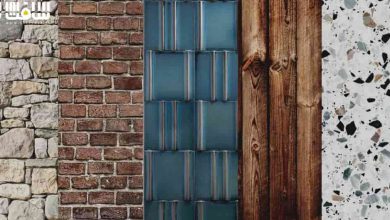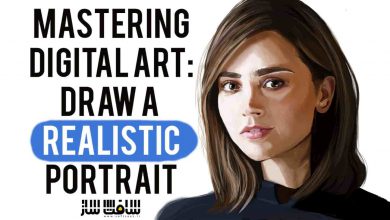آموزش روتوش و ترکیب یک اتومبیل در فتوشاپ Photoshop
Car Compositing/ Retouching in Photoshop
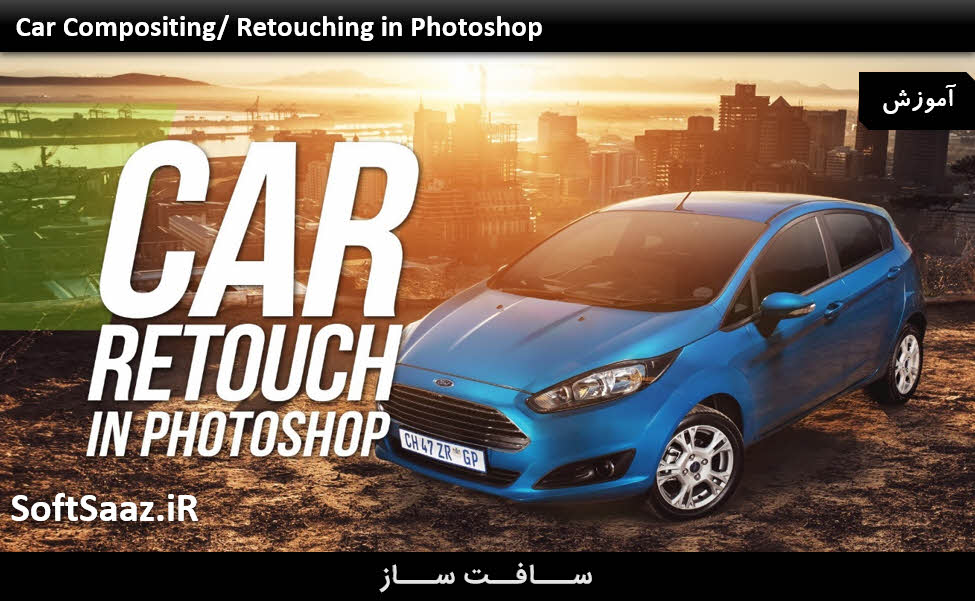
آموزش روتوش و ترکیب یک اتومبیل در فتوشاپ Photoshop
در این دوره به آموزش روتوش و ترکیب یک اتومبیل در فتوشاپ Photoshop می پردازیم. مراجعین گرامی سافت ساز، 2 فیلم آموزشی از نرم افزار فتوشاپ براتون آماده کردیم که هر کدام در مدت 1 ساعت نحوه روتوش کردن کامل از اول تا آخر یک خودرو رو به شما نمایش می دهد. با استفاده از تکنیک های مختلف با انواع گزینه های مختلف WorkFlow مانند: منحنی، سطوح و شیب و لایه و ترکیب و … کار را انجام می دهد. با سافت ساز همراه باشید.
عنوان دوره : Car Compositing/ Retouching in Photoshop سطح : پیشرفته زمان کل دوره : 2 ساعت تعداد فایل های تصویری : – سال آموزش : – فایل تمرینی : دارد مربی دوره : – نرم افزار : Photoshop زیرنویس : ندارد Car Compositing/ Retouching in Photoshop This week we’ll have a look at Car / Automotive Retouching. In this week’s photoshop tutorial, we’re retouching a car from start to finish in about one hour. We’re going to use a lot of different techniques with a variety of different workflow options, such as curves, levels, gradients, fill layers, compositing, dodge & burn, flare effects and many more! You literally don’t want to miss this! If you have any questions about this tutorial post them down below in the comments section or leave your feedback for our weekly question & answer / advice day. Find more in our schedule down below! In this photoshop tutorial I’ll be showing you a car compositing tutorial. We will be cutting out a car from one image and merging it into another shot. For this process we will be using a variety of different techniques. Starting out with our raw conversion, basic retouching, then complex masking. Once we have managed to do that we will do final colour adjustments and apply a flare effect with an external plugin called knoll light factory. In order to have a good understanding of the complete retouching, view the complete photoshop tutorial. حجم کل : مزیت های عضویت ویژه : اگر در تهیه اشتراک ویژه مشکل دارید میتونید از این لینک راهنمایی تهیه اشتراک ویژه رو مطالعه کنید . لینک راهنما For International user, You can also stay connected with online support. email : info@softsaaz.ir telegram : @SoftSaaz لطفا به این مطلب امتیاز دهید :)
برای دسترسی به کل محتویات سایت عضو ویژه سایت شوید
برای نمایش این مطلب و دسترسی به هزاران مطالب آموزشی نسبت به تهیه اکانت ویژه از لینک زیر اقدام کنید .
دریافت اشتراک ویژه
امتیاز به این مطلب :
امتیاز سافت ساز