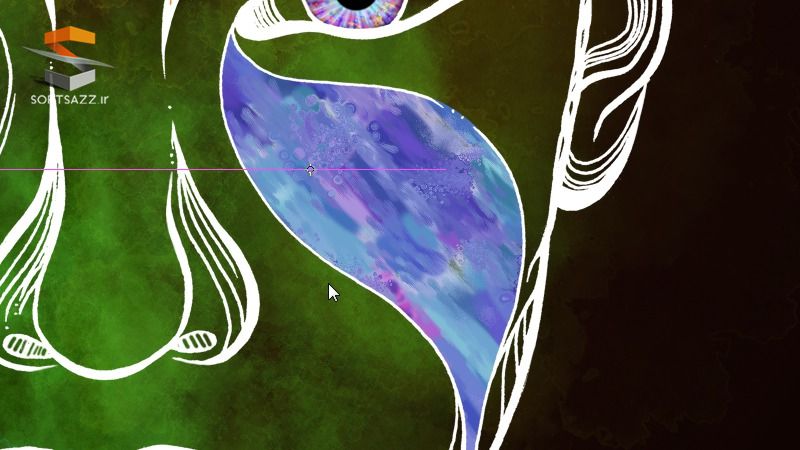آموزش نقاشی دیجیتال در فتوشاپ Photoshop و پینتر Painter
Creating a Mixed Media Illustration in Photoshop and Painter

آموزش نقاشی دیجیتال
این دوره در مورد آموزش نقاشی دیجیتال می باشد. در این آموزش Creating a Mixed Media Illustration in Photoshop and Painter از سایت Digital Tutors شما با نحوه ایجاد یک نقاشی دیجیتال در نرم افزارهای Photoshop و Painter آشنا میشوید.
به ایجاد تصویر مخلوطی رسانه با ترکیبی از یک چهره اسکن شده ، کشیده شده روی کاغذ ، تکسچرهای اکریلیک اسکن شده و تکسچر های مختلف در Corel Painter و تکنیک های دیجیتال خواهیم پرداخت . تکسچر های مختلف را با Corel Painter ساخته و کار با همین تکسچر ها و عناصر اسکن شده را با Photoshop انجام خواهیم داد.با سافت ساز همراه باشید.
عناوین اصلی این دوره آموزشی:
- تنظیمات پروژه در فتوشاپ
- ساخت تکسچر آبرنگ در Painter
- تکسچرینگ تصویر با بافت آبرنگ
- اضافه کردن واریانس رنگ به تکسچر آبرنگ
- کار با چشم ها ، رنگ آمیزی ابرو ها
- اعمال تکسچر به صورت
- سایه زدن به تصویر
- تنظیم رنگ
- و…..
تصاویری از آموزش نقاشی دیجیتال :
لطفا قبل از دانلود پیش نمایش دوره را مشاهده فرمایید:
عنوان دوره : Digital-Tutors – Creating a Mixed Media Illustration in Photoshop and Painter
سطح : پیشرفته
زمان کل دوره : 2.4 ساعت
تعداد فایل های تصویری : 15
سال آموزش : 2015
فایل تمرینی : دارد
مربی دوره : Igor Šćekić
نرم افزار : 2015 Photoshop cc – corel Painter
زیرنویس : ندارد
Digital-Tutors – Creating a Mixed Media Illustration in Photoshop and Painter
In this Photoshop and Corel Painter tutorial, we are going to create a mixed media illustration with a combination of a scanned face, drawn on paper, scanned acrylic textures, and various textures made with Corel Painter and digital techniques. All elements will be combined with Photoshop into a unique mixed media artwork. We’ll be making various textures with Corel Painter and working with the textures and scanned elements in Photoshop. Different digital techniques will be used to add special flavor to this drawing and to bring it to the next level, while maintaining the original hand drawn feel. By the end of the Photoshop and Painter training, you’ll be more knowledgeable in combining scanned and digitally made elements, and how to bring your drawings on paper to the next level using mixed media techniques.
1 Introduction and project overview
2 Setting up project in Photoshop
3 Expanding lines from the neck
4 Making watercolor textures in Painter
5 Texturizing illustration with watercolor textures
6 Adding color variance to watercolor textures
7 Working on the eyes
8 Coloring the eyebrows
9 Creating a painted abstract texture in Painter
10 Applying texture to the face
11 Implementing texture to the body
12 Adding details to the head
13 Working on the mouth
14 Shading the illustration
15 Adjusting colors
حجم کل :

برای دسترسی به کل محتویات سایت عضو ویژه سایت شوید
برای نمایش این مطلب و دسترسی به هزاران مطالب آموزشی نسبت به تهیه اکانت ویژه از لینک زیر اقدام کنید .
دریافت اشتراک ویژه
مزیت های عضویت ویژه :
- دسترسی به همه مطالب سافت ساز
- آپدیت روزانه مطالب سایت از بهترین سایت های سی جی
- ورود نامحدود کاربران از هر دیوایسی
- دسترسی به آموزش نصب کامل پلاگین ها و نرم افزار ها
اگر در تهیه اشتراک ویژه مشکل دارید میتونید از این لینک راهنمایی تهیه اشتراک ویژه رو مطالعه کنید . لینک راهنما
For International user, You can also stay connected with online support. email : info@softsaaz.ir telegram : @SoftSaaz
امتیاز به این مطلب :
امتیاز سافت ساز
لطفا به این مطلب امتیاز دهید :)