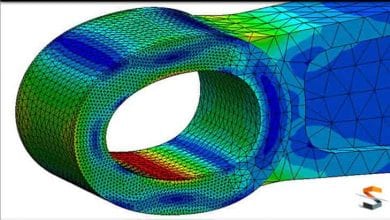روش متداول طراحی چرخ دنده در سالیدورک SolidWorks
Methodically Designing a Spur Gear in SolidWorks
طراحی چرخ دنده در سالیدورک
در این آموزش ” طراحی چرخ دنده در سالیدورک ” از شرکت Digital Tutors مربی دوره Chris Scarlett ، محاسبات و روش های مدلسازی یک جفت چرخ دنده که در یک پمپ آب آسیاب بادی مورد استفاده قرار می گیرد را پوشش می دهد. همچنین نحوه آغاز کار این دو چرخ دنده را بررسی می شود. در پایان آموزش ، نحوه ساخت یک جفت چرخ دنده و چگونگی به کار بستن آنها در طراحیاتون را یاد خواهید گرفت. با سافت ساز همراه باشید .
عناوین اصلی این دوره آموزشی :
- ایجاد طرح هندسه
- خودکار کردن طراحی دنده
- استفاده از متغییر های گلوبال
- ایجاد چرخ دنده با استفاده از معادلات
- افزودن جزییات به دنده
- استفاده از دینامیک فیزیکی
- و …
لطفا قبل از دانلود پیشنمایش دوره را مشاهده فرمایید:
عنوان دوره : Digital Tutors – Methodically Designing a Spur Gear in SolidWorks
سطح : پیشرفته
زمان کل دوره : 2.25 ساعت
تعداد فایل های تصویری : 15
سال آموزش : 2015
فایل تمرینی : دارد
مربی دوره : Chris Scarlett
نرم افزار : SolidWorks 2012 and higher
زیرنویس : ندارد
Digital Tutors – Methodically Designing a Spur Gear in SolidWorks
Throughout these lessons, we will cover the calculations and methods of modeling a pair of spur gears that is used in a windmill water pump engine. We will begin this tutorial with a brief tour of the finished spur gear pair assembled onto a mounting stand while demonstrating how these two gears work together. After exploring an Excel spreadsheet of gear calculations, we will then insert these values into a design sketch, which will be used to drive the major features of each gear of our spur gear pair. To speed up the design process, we will then apply some design automation by embedding SolidWorks equations and global variables into some Smart Dimensions so that multiple gear designs can be created in just a few minutes. In the end, we create both our pinion and wheel gears of the windmill engine, assemble them together with our mounting stand, and then make them work along with a discussion of potential modifications that can be made to optimize our design. Ultimately, you will be leaving this tutorial not only with a good understanding and appreciation of how a spur gear pair is created, but also with a model that can be used for various other spur gear applications of your own design. Software required: SolidWorks 2012 and higher.
Introduction and project overview
Discussing our project background
Reviewing our design resources
Creating necessary sketch geometry
Continuing with our first gear tooth
Finalizing our sketch geometry
Creating our first solid features
Modifying our calculations spreadsheet
Automating our gear design
Using more global variables
Creating gear wheel using equations
Adding the details to our pinion gear
Completing our wheel gear
Creating a temporary mounting stand
Utilizing physical dynamics
حجم کل :

برای دسترسی به کل محتویات سایت عضو ویژه سایت شوید
برای نمایش این مطلب و دسترسی به هزاران مطالب آموزشی نسبت به تهیه اکانت ویژه از لینک زیر اقدام کنید .
دریافت اشتراک ویژه
مزیت های عضویت ویژه :
- دسترسی به همه مطالب سافت ساز
- آپدیت روزانه مطالب سایت از بهترین سایت های سی جی
- ورود نامحدود کاربران از هر دیوایسی
- دسترسی به آموزش نصب کامل پلاگین ها و نرم افزار ها
اگر در تهیه اشتراک ویژه مشکل دارید میتونید از این لینک راهنمایی تهیه اشتراک ویژه رو مطالعه کنید . لینک راهنما
For International user, You can also stay connected with online support. email : info@softsaaz.ir telegram : @SoftSaaz
امتیاز دهی به این مطلب :
امتیاز سافت ساز
لطفا به این مطلب امتیاز دهید