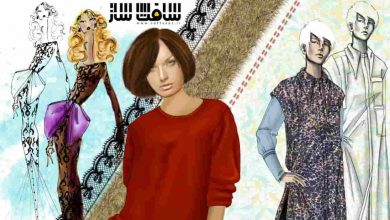آموزش ایجاد صحنه داخلی با مقیاس بزرگ در سینمافوردی CINEMA 4D
Creating Large Scale Interior Renderings in CINEMA 4D

ایجاد صحنه داخلی با مقیاس بزرگ
در این آموزش به ایجاد صحنه داخلی با مقیاس بزرگ در سینمافوردی می پردازیم. خیلی از دوستان مدت هاست که دنبال همچین پروژه ایی برای CINEMA 4D می باشند. این دوره ، نحوه طراحی یک صحنه داخلی در مقیاس بزرگ را آموزش می دهد. از سینما فوردی و ابزار V-Ray برای مدل و نوردهی صحنه مون بهره می بریم. پس از آن در فتوشاپ بروی پست پروداکشن کار می کنیم. با سافت ساز همراه باشید.
عناوین اصلی این دوره آموزشی:
- ایجاد طرح پایه ساختمان
- اکستروژن spline
- جزییات دیوار بیرونی اصلی
- مدلسازی درب صحنه
- ایجاد پله ها
- مدلسازی دیوار دهلیز
- ساخت و جزییات دادن به قفسه
- قرار دادن مبلمان
- تنظیمات قفسه
- تنظیم مقیاس و اضافه کردن symmetry
- ایجاد نور صحنه
- استفاده از متریال Vray
- اضافه کردن متریال به مبلمان
- اضافه کردن نور IES
- اضافه کردن افراد به صحنه
- افزایش atmosphere
- تنظیم نور و رنگ
- و …
لطفا قبل از دانلود پیش نمایش دوره را مشاهده فرمایید:
عنوان دوره : Digital-Tutors – Creating Large Scale Interior Renderings in CINEMA 4D
سطح : متوسط
زمان کل دوره : 3.8 ساعت
تعداد فایل های تصویری : 25
سال آموزش : 2015
فایل تمرینی : دارد
مربی دوره : Adam Chase
نرم افزار : Photoshop – CINEMA 4D R15 – VRay 1.9
زیرنویس : ندارد
Digital-Tutors – Creating Large Scale Interior Renderings in CINEMA 4D
In this CINEMA 4D tutorial we’ll create a large scale interior scene. We’ll utilize and explore a variety of CINEMA 4D and V-Ray tools to help us model and light our scene. We’ll then take our render into Photoshop for post production work. We’ll populate our scene with people, work on lighting, and adjust our color scheme to give us a different style of final render. By the end of this CINEMA 4D training you’ll have a solid understanding of creating large scale renders for a client or to add to your portfolio.
Introduction and project overview
Creating our basic building outline
Extruding our splines
Detailing the main exterior wall
Refining the center area
Modeling doors for our scene
Creating the stairs for our scene
Refining our stairs
Modeling the atrium walls
Building and detailing bookshelves
Populating our scene
Placing furniture
Setting up our bookshelves
Adjusting scale and adding symmetry
Creating lighting in our scene
Utilizing V-Ray materials
Adding materials to our furniture
Continuing to add materials
Finalizing our materials
Adding IES lighting
Adding people into our scene
Finalizing the placement of people
Enhancing the atmosphere
Adjusting lighting and color
Adding chromatic abrasion and vignetting
حجم کل :

برای دسترسی به کل محتویات سایت عضو ویژه سایت شوید
برای نمایش این مطلب و دسترسی به هزاران مطالب آموزشی نسبت به تهیه اکانت ویژه از لینک زیر اقدام کنید .
دریافت اشتراک ویژه
مزیت های عضویت ویژه :
- دسترسی به همه مطالب سافت ساز بدون هیچ گونه محدودیتی
- آپدیت روزانه مطالب سایت از بهترین سایت های سی جی
- بدون تبلیغ ! بله با تهیه اکانت ویژه دیگه خبری از تبلیغ نیست
- دسترسی به آموزش نصب کامل پلاگین ها و نرم افزار ها
اگر در تهیه اشتراک ویژه مشکل دارید میتونید از این لینک راهنمایی تهیه اشتراک ویژه رو مطالعه کنید . لینک راهنما
For International user, You can also stay connected with online support. email : info@softsaaz.ir telegram : @SoftSaaz
امتیاز به این مطلب :
امتیاز سافت ساز
لطفا به این مطلب امتیاز دهید :)