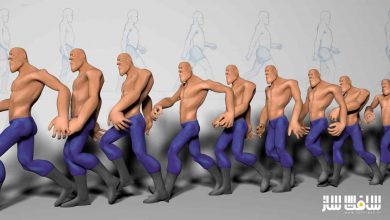دانلود آموزش و معرفی Arnold برای Maya
Introduction to Arnold for Maya

آموزش و معرفی Arnold برای Maya
این دوره میتوان اولین گام شما برای یادگیری پلاگین Arnold در Maya باشد ، مناسب مبتدیان و مفاهیم اساسی ، ورک فلو و استراتژی هایی برای رسیدن رندر سریع و قدرتمند را می آموزد ، در شروع کار روی مطالب اساسی و رندر با پلاگین Arnold فوکوس می کند و باید یاد بگیرید که چگونه و کجا شروع به رندر کردن با استفاده از دو نمای رندر متفاوت کنید. سپس به موضوعات پیچیده تری مانند : نمونه برداری، عمق Ray ،نور های مختلف ، متریالهای اصلی ، ایجاد عمق میدان و در نهایت ورکفلو خطی و … خواهیم رسید با سافت ساز همراه باشید.
عناوین اصلی این دوره آموزشی:
- مبانی رندر
- نمونه برداری
- عمق ray
- ورک فلوی خطی
- رندرینگ با ورک فلو خطی در آرنولد
- تصحیح گاما برای تصاویر و تبدیل .tx
- نورهای نقطه ایی و جهت دار
- نور Spot مایا
- نورهای Area آرنولد و مایا
- نورهای فوتومتریک
- نورهای مش آرنولد
- نورپردازی مبتنی بر تصویر آرنولد
- Physical Sky آرنولد
- کار با شیدر aiHair
- کار با شیدر aiSkin
- عمق میدان و بوکه
- رندرینگ AOV با آرنولد
- رندرینگ حجم افکت اتمسفریک
لطفا قبل از دانلود پیش نمایش دوره را مشاهده فرمایید:
عنوان دوره : Digital Tutors – Introduction to Arnold for Maya
سطح : مقدماتی
زمان کل دوره : 4 ساعت و 58 دقیقه
تعداد فایل های تصویری : 24
سال آموزش : 2016
فایل تمرینی : دارد
مربی دوره : Eddie Russell
نرم افزار : Maya 2016 , Arnold 1.2.5.0
زیرنویس : ندارد
Digital Tutors – Introduction to Arnold for Maya
This beginner level course will get you up to speed and productive in no time with one of the most powerful and user friendly render engines currently on the market, Arnold. To get started, we will focus on the basics of rendering with Arnold. You’ll learn how and where to begin rendering using two different render views. From here, we’ll dive into more complex topics such as sampling and ray depth and eventually linear workflow. From there, we’ll switch gears and begin looking at the various lights and major materials you’ll be using when rendering with Arnold. Next, we’ll look at some of the effects that are possible with Arnold. We’ll learn how to create Depth of Field, Bokeh, as well as rendering out volumetric mediums. To wrap things up, we’ll learn about Arnold’s AOV system and how we can batch render out these pieces of information for compositing purposes. After completing this course, you’ll be well on your way to producing stunning renders of your own using Arnold.
1 Course Overview 01:24
2 Rendering Basics10:25
3 Sampling12:52
4 Ray Depth 16:23
5 Understanding Linear Workflow 13:45
6 Rendering with Linear Workflow in Arnold 09:39
7 Gamma Correction for Images and .tx Conversion 15:41
8 Maya Point and Directional Lights14:43
9 Maya Spot Lights 14:00
10 Maya and Arnold Area Lights 08:59
11 Photometric Lights 11:16
12 Arnold Mesh Lights 08:52
13 Arnold Image Based Lighting 12:44
14 Arnold Physical Sky14:14
15 Diffuse and Matte Attributes for the aiStandard Shader10:42
16 Specular and Reflection Attributes for the aiStandard Shader 14:33
17 Refraction Attributes for the aiStandard Shader 14:24
18 Working with the aiHair Shader 10:47
19 Working with the aiSkin Shader17:13
20 Depth of Field and Bokeh14:06
21 Ambient Occlusion 13:10
22 Rendering Volume Atmospheric Effects 15:26
23 Rendering AOVs with Arnold 13:26
24 Batch Rendering Arnold AOVs10:05
حجم کل :

برای دسترسی به کل محتویات سایت عضو ویژه سایت شوید
برای نمایش این مطلب و دسترسی به هزاران مطالب آموزشی نسبت به تهیه اکانت ویژه از لینک زیر اقدام کنید .
دریافت اشتراک ویژه
مزیت های عضویت ویژه :
- دسترسی به همه مطالب سافت ساز بدون هیچ گونه محدودیتی
- آپدیت روزانه مطالب سایت از بهترین سایت های سی جی
- بدون تبلیغ ! بله با تهیه اکانت ویژه دیگه خبری از تبلیغ نیست
- دسترسی به آموزش نصب کامل پلاگین ها و نرم افزار ها
اگر در تهیه اشتراک ویژه مشکل دارید میتونید از این لینک راهنمایی تهیه اشتراک ویژه رو مطالعه کنید . لینک راهنما
For International user, You can also stay connected with online support. email : info@softsaaz.ir telegram : @SoftSaaz
امتیاز
جمع امتیاز
لطفا به این آموزش امتیاز بدهید