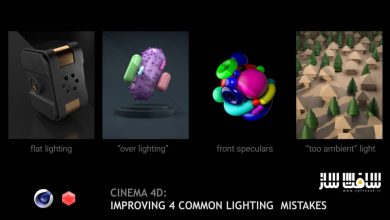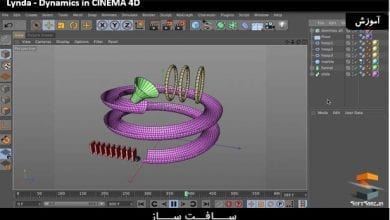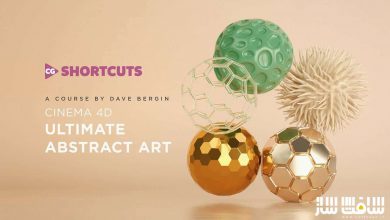دانلود آموزش کامل نرم افزار CINEMA 4D R14
Introduction to CINEMA 4D R14
آموزش کامل نرم افزار CINEMA 4D R14
در این آموزش از سایت pluralsight در نرم افزار CINEMA 4D ، مربی دوره ، نحوه تبدیل شدن شما به یه هنرمند سینمافوردی و نحوه کار با این برنامه محبوب را به شما هنرجویان می آموزد ، در این دوره ، بررسی اینترفیس ، بحث در مورد ویژگی ها و مفاهیم مهم ، فرآیند مدلسازی و تکسچرینگ هواپیما ، ریگ وسیله نقلیه برای حرکت ، متحرک سازی و انیمیت ، استفاده از سیستم ذرات برای ایجاد بخار واقعی و … را یاد خواهید گرفت با سافت ساز همراه باشید.
عناوین اصلی این دوره آموزشی:
- تنظیمات صفحه نمایش و سایه Viewport
- تبدیل اشیا در CINEMA 4D
- بررسی Attribute Manager
- بررسی Object Manager
- استفاده از تگ ها در CINEMA 4D
- میانبرهای صفحه کلید در CINEMA 4D
- نحوه استفاده از HUD
- آشنایی با نحوه مدلسازی
- مدلسازی صندلی در هواپیما
- استفاده از ابزار مجسمه سازی
- مدلسازی با splines
- ترکیب Spline برای طرح بال هواپیما
- صاف کردن بال
- ایجاد پره های فن با استفاده از Cloners
- ایمپورت هندسه خارجی
- استفاده از متریال ساده
- نحوه کار با Selection Tags
- نحوه کار با UV
- استفاده از material presets
- ایجاد تکسچر با BodyPaint
- ایجاد منحنی های کنترل
- کار با گروه
- انیمیشن خودکار با Xpresso
- ریگ آنتن هواپیما
- اتصال هندسه در CINEMA 4D
- کپی کردن و چسباندن انیمیشن در CINEMA 4D
- متحرک سازی در امتداد یک مسیر در CINEMA 4D
- نحوه کار با Autokey
- کار با دوربین جدید حرکتی
- مروری بر ذرات داینامیک
- ایجاد ذرات رادیو اکتیو
- ایجاد ذرات حجمی با PyroCluster
- کنترل ظاهر متریال PyroCluster
- بررسی انواع مختلف نور در Cinema 4D
- رندر با سایه
- مروری بر MoGraph
- ایجاد background letters با Cloners
- ایجاد spline
- اضافه کردن متریال
لطفا قبل از دانلود پیش نمایش دوره را مشاهده فرمایید:
عنوان دوره : Digital Tutors – Introduction to CINEMA 4D R14
سطح : متوسط
زمان کل دوره : 13 ساعت و 41 دقیقه
تعداد فایل های تصویری : 109
سال آموزش : 2012
فایل تمرینی : دارد
مربی دوره : Kyle Green
نرم افزار : CINEMA 4D R14
زیرنویس : ندارد
Digital Tutors – Introduction to CINEMA 4D R14
We will begin our training by exploring the user interface, and discussing a number of features and concepts that will be very important to know as we start to delve deeper into the software. From this point, we will walk step-by-step through the process of modeling and texturing our own futuristic flying vehicle using CINEMA 4D and the built-in BodyPaint texturing suite. We will also guide you through the entire process of rigging this vehicle for movement, and then animating the takeoff and flying sequence for this project. From there, we will learn how to use the standard CINEMA 4D particle system to create realistic steam for the refueling hose of our aircraft, and we will guide you through the process of setting up the lights, shadows, and using many rendering features in CINEMA 4D to finish out this whole project. Finally, we will finish this CINEMA 4D tutorial by taking you through MoGraph, an extremely powerful toolset in CINEMA 4D that will allow you to create highly complex, very detailed motion graphics with minimal effort.
Lesson 1
Introduction and project overview
Lesson 2
Moving in the 3D workspace
Lesson 3
Viewport shading and display settings
Lesson 4
Transforming objects in CINEMA 4D
Lesson 5
Exploring the Attribute Manager
Lesson 6
Exploring the Object Manager
Lesson 7
The importance of hierarchy in CINEMA 4D
Lesson 8
Collecting project assets
Lesson 9
Using Tags in CINEMA 4D
Lesson 10
Keyboard shortcuts in CINEMA 4D
Lesson 11
Using the Heads Up Display (HUD)
Lesson 12
Advanced viewport display options
Lesson 13
Modeling overview
Lesson 14
Building the base from a parametric primitive
Lesson 15
Shaping the capsule base
Lesson 16
Detaching the canopy and landing gear
Lesson 17
Extruding the capsule interior
Lesson 18
Modeling the cushioned seat
Lesson 19
Using the sculpting tools
Lesson 20
Building the control panel
Lesson 21
Building the antenna base
Lesson 22
Modeling the antenna array
Lesson 23
Building a vent using Cloners
Lesson 24
Modeling the thruster with splines
Lesson 25
Projecting splines to create lights
Lesson 26
Adding detail to the canopy
Lesson 27
Creating the large wing pivots with splines
Lesson 28
Combining splines to create the wing outline
Lesson 29
Deforming the wing geometry
Lesson 30
Smoothing out the wings
Lesson 31
Creating the back fin using splines
Lesson 32
Modeling the outer rim of the fans
Lesson 33
Creating the fan blades using Cloners
Lesson 34
Adding detail to the front of the wings
Lesson 35
Building the wing struts using polygons
Lesson 36
Detailing the main landing gear
Lesson 37
Modeling spline-based landing gear pieces
Lesson 38
Adding pistons using primitives
Lesson 39
Cleaning up the scene
Lesson 40
Importing external geometry
Lesson 41
Materials and textures overview
Lesson 42
Applying simple materials
Lesson 43
Using Selection Tags
Lesson 44
Working with UVs
Lesson 45
Adding procedural textures
Lesson 46
Using material presets
Lesson 47
Adding bump maps and transparency
Lesson 48
Projecting texture maps
Lesson 49
Creating textures with BodyPaint
Lesson 50
Rigging overview
Lesson 51
A look at the aircraft rig
Lesson 52
Cleaning up the scene
Lesson 53
Creating control curves
Lesson 54
Working with Groups
Lesson 55
Modifying an object’s axis
Lesson 56
User Data
Lesson 57
Xpresso
Lesson 58
Setting Driven Keys in CINEMA 4D
Lesson 59
Automating animation with Xpresso
Lesson 60
Rigging the aircraft’s antenna
Lesson 61
Setting up the landing gear
Lesson 62
Wrapping up the landing gear’s rig
Lesson 63
Working with joints
Lesson 64
Understanding Inverse Kinematics
Lesson 65
Binding geometry in CINEMA 4D
Lesson 66
Finalizing the rig
Lesson 67
Animation overview
Lesson 68
The Animation Palette
Lesson 69
Recording and modifying keyframes on the Timeline Ruler
Lesson 70
Editing animation in the F-Curve Manager
Lesson 71
Copying and pasting animation in CINEMA 4D
Lesson 72
Viewing and editing an object’s Animation Path
Lesson 73
Animating along a path in CINEMA 4D
Lesson 74
Working with Autokey
Lesson 75
Previewing animations in real-time
Lesson 76
Starting on the flight sequence
Lesson 77
Polishing the aircraft’s animation
Lesson 78
Separating the fueling line from the aircraft
Lesson 79
Making the fueling line dynamic
Lesson 80
Working with the new Motion Camera
Lesson 81
Finalizing the animation
Lesson 82
Particle dynamics overview
Lesson 83
Creating particle emitters
Lesson 84
Working with particle attributes
Lesson 85
Using Particle Modifiers in CINEMA 4D
Lesson 86
Finalizing the particle behavior
Lesson 87
Creating volumetric particles with PyroCluster
Lesson 88
Controlling the appearance of PyroCluster materials
Lesson 89
Lighting and rendering overview
Lesson 90
Rendering your scenes in CINEMA 4D
Lesson 91
Exploring the various light types in CINEMA 4D
Lesson 92
Common attributes of CINEMA 4D lights
Lesson 93
Rendering with shadows
Lesson 94
Using Compositing Tags in CINEMA 4D
Lesson 95
Image-based lighting in CINEMA 4D
Lesson 96
Rendering with motion blur and ambient occlusion
Lesson 97
Outputting renders from CINEMA 4D
Lesson 98
MoGraph overview
Lesson 99
Creating MoText letters
Lesson 100
Creating background letters using Cloners
Lesson 101
Setting up the camera
Lesson 102
Using a Cloner to create a letter explosion
Lesson 103
Creating a central element for the letter explosion
Lesson 104
Creating a spline and sweep shape
Lesson 105
Cloning letters along the spline
Lesson 106
Animating letter reveal
Lesson 107
Creating the main title text
Lesson 108
Setting up the lighting and backdrop
Lesson 109
Adding materials
حجم کل :

برای دسترسی به کل محتویات سایت عضو ویژه سایت شوید
برای نمایش این مطلب و دسترسی به هزاران مطالب آموزشی نسبت به تهیه اکانت ویژه از لینک زیر اقدام کنید .
دریافت اشتراک ویژه
مزیت های عضویت ویژه :
- دسترسی به همه مطالب سافت ساز بدون هیچ گونه محدودیتی
- آپدیت روزانه مطالب سایت از بهترین سایت های سی جی
- بدون تبلیغ ! بله با تهیه اکانت ویژه دیگه خبری از تبلیغ نیست
- دسترسی به آموزش نصب کامل پلاگین ها و نرم افزار ها
اگر در تهیه اشتراک ویژه مشکل دارید میتونید از این لینک راهنمایی تهیه اشتراک ویژه رو مطالعه کنید . لینک راهنما
For International user, You can also stay connected with online support. email : info@softsaaz.ir telegram : @SoftSaaz
امتیاز
جمع امتیاز
لطفا به این آموزش امتیاز بدهید