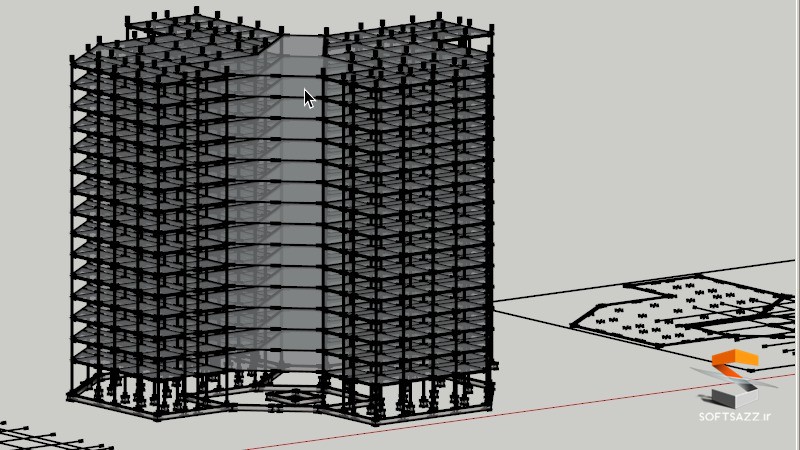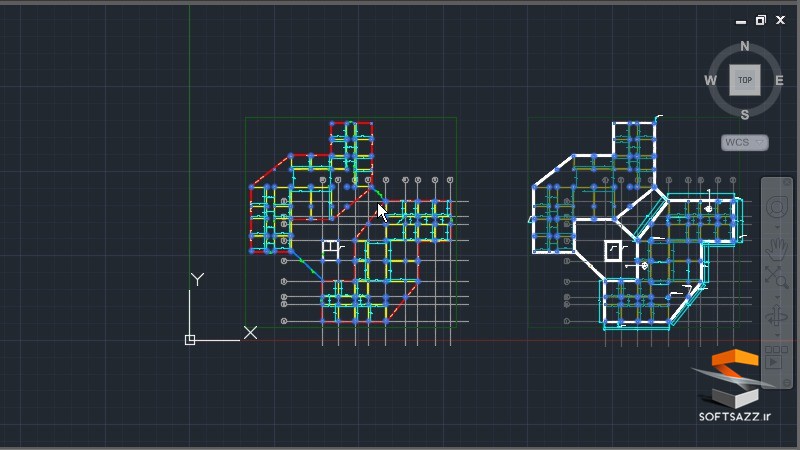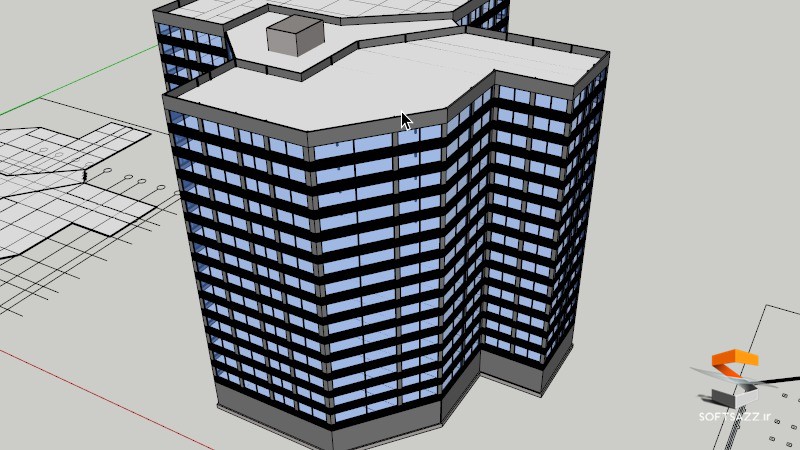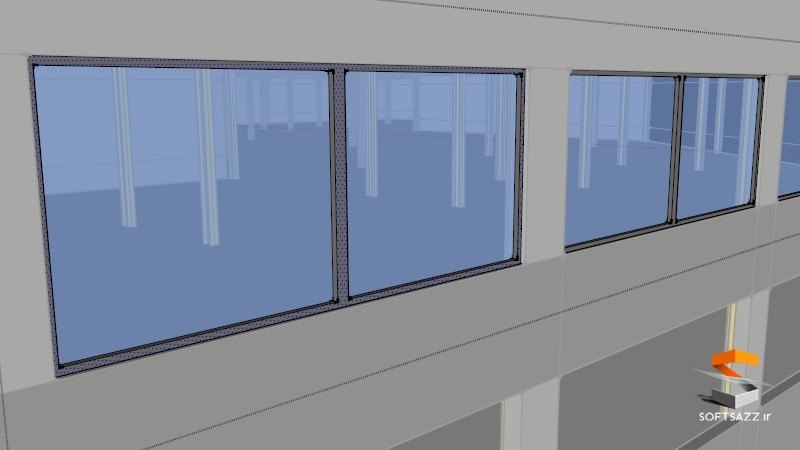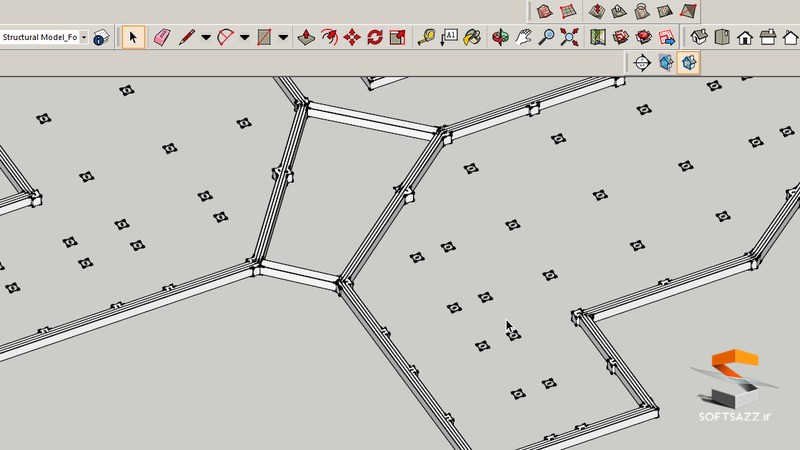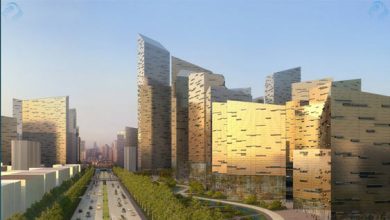به کار بردن فایلهای DWG برای ایجاد مدل سه بعدی در اسکچاپ SketchUp
Using DWG Files to Create 3D Models in SketchUp
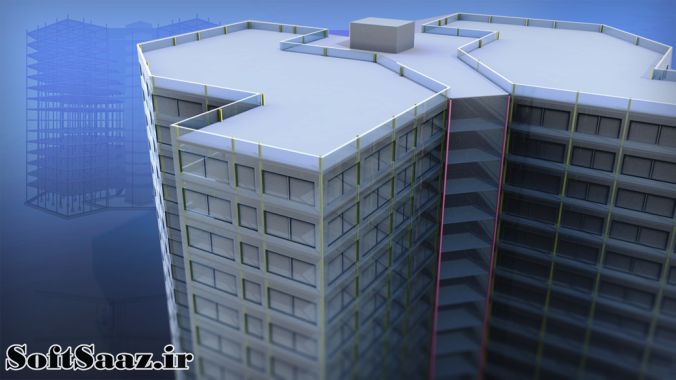
ایجاد مدل سه بعدی در اسکچاپ
در این به ایجاد مدل سه بعدی در اسکچاپ می پردازیم. در این دوره آموزشی SketchUp ، نحوه استفاده از فایلها و نقشه های .dwg برای ایجاد مدلهای 3 بعدی در طول یک پروژه یاد می گیرید. در طول آموزش مربی به چند نکته و ترفند های جالب که زمان مدلسازی را به طور چشمگیری کاهش می دهد ، اشاره می کند. همچنین چگونگی تبدیل نقشه های ساده 2D به مدلهای قدرتمند 3d نیز در ویدیو گنجانده شده است. با سافت ساز همراه باشید.
عناوین اصلی این دوره آموزشی:
- ایمپورت فایلهای dwg به اسکچاپ
- مدلسازی صفحات کف
- مدلسازی foundation
- مدلسازی footings
- استفاده از اعضای سازه از 3D warehouse
- قرار دادن ستونها
- مدلسازی تیر ها
- مدلسازی قسمت بیرونی
- مدلسازی پنجره
- و …
تصاویری از ایجاد مدل سه بعدی در اسکچاپ :
لطفا قبل از دانلود پیش نمایش دوره را مشاهده فرمایید:
عنوان دوره : Digital-Tutors – Using DWG Files to Create 3D Models in SketchUp
سطح : متوسط
زمان کل دوره : 2.8 ساعت
تعداد فایل های تصویری : 19
سال آموزش : 2015
فایل تمرینی : دارد
مربی دوره : Pierre Derenoncourt
نرم افزار : SketchUp
زیرنویس : ندارد
Digital-Tutors – Using DWG Files to Create 3D Models in SketchUp
In this SketchUp tutorial we’ll learn how to use .dwg files and plans to create 3D models. We’ll begin the process from the ground and work our way up
Using imported foundation and structural plans, we’ll model the foundation and the columns. Once those elements are in place, we’ll use a displaced modeling technique I often use, to place beams throughout the building model
Along the way we’ll discover a few simple tips and tricks that will help reduce your modeling time significantly! Finally, we’ll take a look at how to quickly and efficiently model the building’s exterior which includes glazing, windows, mullions and even spandrels
By the end of this SketchUp training you’ll know how to use simple 2D drawings to create powerful 3D models that can be used for schematic design and even design development.
Introduction and project overview
Importing .dwg files into SketchUp
Organizing your project into Layers
Modeling the floor plates
Modeling the foundation
Continuing with foundation modeling
Modeling the footings
Using structural members from the 3D warehouse
Placing columns and floor plates
Modeling beams and floor plates
Placing beams throughout the model
Cleaning the model and creating the exterior
Modeling the building exterior
Dividing the exterior according the various levels
Modeling opening for the windows
Continuing with modeling the window openings
Modeling mullions and glass panels
Modeling the columns for the building core
Finishing the building exterior
حجم کل :

برای دسترسی به کل محتویات سایت عضو ویژه سایت شوید
برای نمایش این مطلب و دسترسی به هزاران مطالب آموزشی نسبت به تهیه اکانت ویژه از لینک زیر اقدام کنید .
دریافت اشتراک ویژه
مزیت های عضویت ویژه :
- دسترسی به همه مطالب سافت ساز بدون هیچ گونه محدودیتی
- آپدیت روزانه مطالب سایت از بهترین سایت های سی جی
- بدون تبلیغ ! بله با تهیه اکانت ویژه دیگه خبری از تبلیغ نیست
- دسترسی به آموزش نصب کامل پلاگین ها و نرم افزار ها
اگر در تهیه اشتراک ویژه مشکل دارید میتونید از این لینک راهنمایی تهیه اشتراک ویژه رو مطالعه کنید . لینک راهنما
For International user, You can also stay connected with online support. email : info@softsaaz.ir telegram : @SoftSaaz
امتیاز به این مطلب :
امتیاز سافت ساز
لطفا به این مطلب امتیاز دهید :)