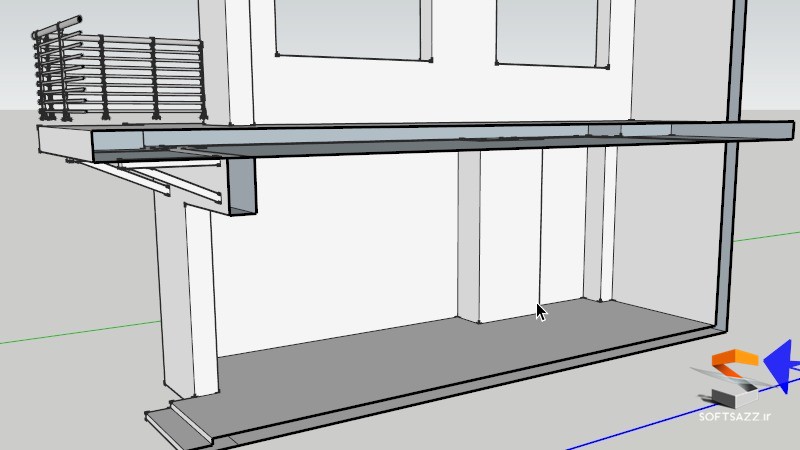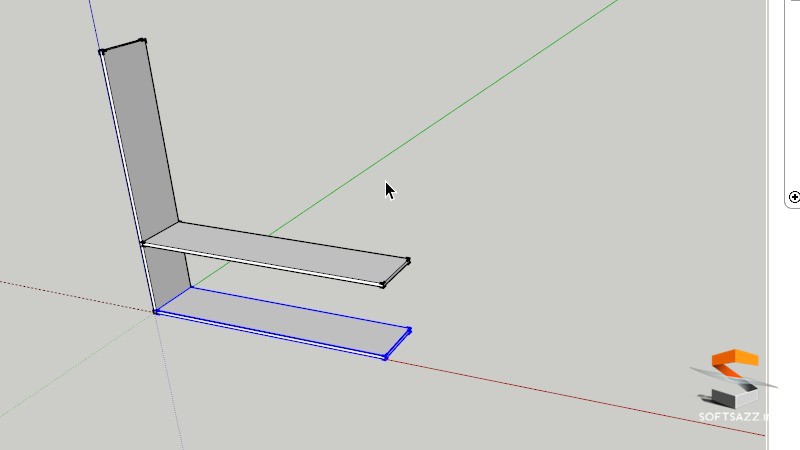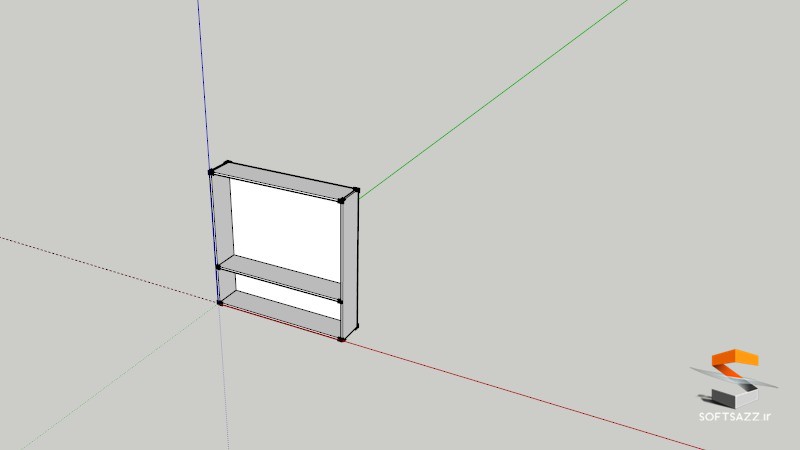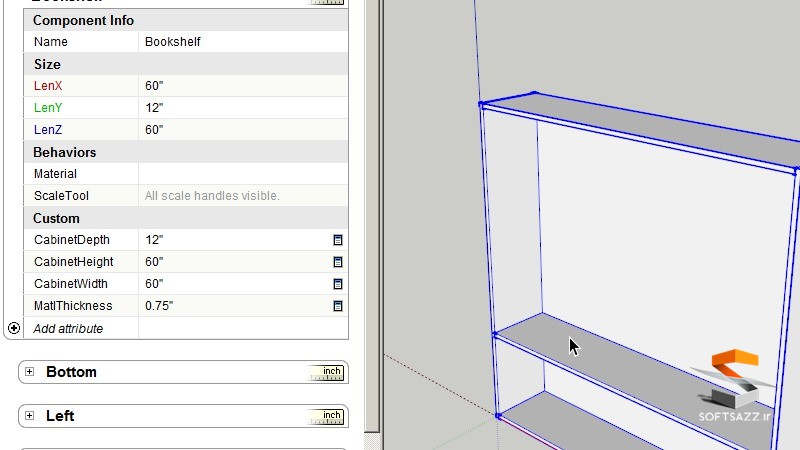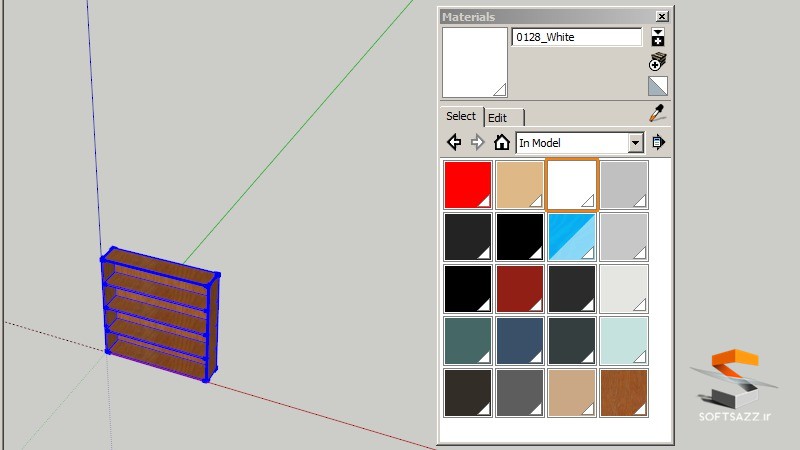آموزش ایجاد اجزای دینامیک در اسکچاپ SketchUp
Creating Dynamic Components in SketchUp

آموزش ایجاد اجزای دینامیک در اسکچاپ SketchUp
در این دوره به آموزش ایجاد اجزای دینامیک در اسکچاپ SketchUp می پردازیم. آموزش از سایت Digital-Tutors، مربی دوره Pierre Derenoncourt ، به ساخت کمد دیواری در ابعاد مختلف در SketchUp میپردازد. همچنین به نحوه ایجاد داینامیک اجزا و نحوه بهره مند شدن از آنها در کتابخانه مدلینگ 3D خواهد پرداخت. با سافت ساز همراه باشید.
عناوین اصلی این دوره آموزشی:
- بحث در مورد قطعات پویا
- ایجاد sub-component و تخصیص اتریبیوت
- ساخت left sub-component با اتریبیوت
- اعمال فرمول به Attribute ها
- اعمال Material Attribute
- و …
تصاویر آموزش ایجاد اجزای دینامیک در اسکچاپ SketchUp :
لطفا قبل از دانلود پیش نمایش دوره را مشاهده فرمایید:
عنوان دوره : Digital-Tutors – Creating Dynamic Components in SketchUp
سطح : مقدماتی
زمان کل دوره : 1.22 ساعت
تعداد فایل های تصویری : 12
سال آموزش : 2015
فایل تمرینی : دارد
مربی دوره : Pierre Derenoncourt
نرم افزار : SketchUp
زیرنویس : ندارد
Digital-Tutors – Creating Dynamic Components in SketchUp
In this SketchUp tutorial we’ll learn how to create Dynamic Components. We’ll begin with a brief discussion on the scope of our design problem as well as what dynamic components are and how they can benefit our 3D modeling library. Once we have an understanding of the benefits of creating and working with Dynamic Components. We’ll begin creating all the sub-components of our shelving system. We’ll learn how to create sub-components and also assign predefined and custom attributes to each piece of our shelving system. Doing this will allow us to create an intelligent, flexible and reusable component. Essentially saving us a ton of time on future projects. By the end of this SketchUp training you’ll know how to create components with predefined and custom attributes and parameters. The end result is a component that is flexible and reusable for various projects.
1 Introduction and project overview 01:03
2 A brief discussion on Dynamic Components 08:49
3 Creating sub-components and assigning Attributes 07:16
4 Building the left sub-component with Attributes 08:24
5 Finishing the last of the sub-components 06:22
6 Assign predefined and custom Attributes our component 04:48
7 Applying formulas to the Attributes 09:08
8 Applying more formulas to each Attribute 06:51
9 Applying formulas to the left and right sub-components 05:48
10 Applying formulas to the top and back sub-components 06:25
11 Applying Copies and Hidden Attributes and formulas 07:29
12 Applying Material Attributes the main component 10:10
حجم کل :

برای دسترسی به کل محتویات سایت عضو ویژه سایت شوید
برای نمایش این مطلب و دسترسی به هزاران مطالب آموزشی نسبت به تهیه اکانت ویژه از لینک زیر اقدام کنید .
دریافت اشتراک ویژه
مزیت های عضویت ویژه :
- دسترسی به همه مطالب سافت ساز بدون هیچ گونه محدودیتی
- آپدیت روزانه مطالب سایت از بهترین سایت های سی جی
- بدون تبلیغ ! بله با تهیه اکانت ویژه دیگه خبری از تبلیغ نیست
- دسترسی به آموزش نصب کامل پلاگین ها و نرم افزار ها
اگر در تهیه اشتراک ویژه مشکل دارید میتونید از این لینک راهنمایی تهیه اشتراک ویژه رو مطالعه کنید . لینک راهنما
For International user, You can also stay connected with online support. email : info@softsaaz.ir telegram : @SoftSaaz
امتیاز به این مطلب :
امتیاز سافت ساز
لطفا به این مطلب امتیاز دهید :)