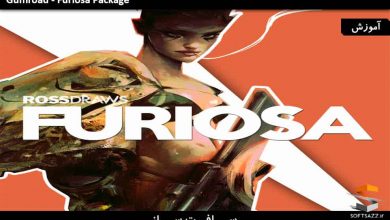کامپوزیت مت پینتینگ لایو اکشن در فتوشاپ Photoshop و نیوک NUKE
Compositing a Live-Action Matte Painting in NUKE and Photoshop
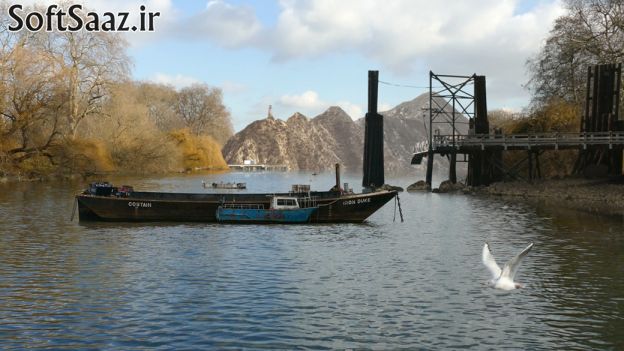
کامپوزیت مت پینتینگ لایو اکشن
در این دوره به کامپوزیت مت پینتینگ لایو اکشن می پردازیم. در این آموزش حرفه ایی از نرم افزار های NUKE و Photoshop مربی دوره ، مراحل مورد نیاز برای ایجاد نقاشی مات زنده و ترکیب اولیه آن را به شما نشان می دهد. با سافت ساز همراه باشید.
عناوین اصلی این دوره آموزشی:
- انتخاب ویدیو و تصویر
- انیمیشن دادن به اشکال roto
- روتوسکوپی و انیمیتینگ
- روتوسکوپی بارج و قایق کوچک
- متحرک سازی اشکال روی قایق کوچیک
- پیدا کردن عناصر live-action روتوسکوپی
- کلید زنی لنگر و قایق و …
- استخراج عناصر Live-action به فتوشاپ
- مونتاژ تصویر دیجیتال و Still-frame
- مت پینتینگ و lighthouse
- تصحیح رنگ از عناصر پس زمینه
- تصحیح رنگ، سایه و رفلکشن از عناصر midground
- ترکیب تنظیمات قالب
- مات کردن پس زمینه
- ایجاد عمق میدان غلط
- یکپارچه سازی و تصحیح رنگ
- و …
لطفا قبل از دانلود پیش نمایش دوره را مشاهده فرمایید:
عنوان دوره : Digital-Tutors – Compositing a Live-Action Matte Painting in NUKE and Photoshop
سطح : متوسط
زمان کل دوره : 3.46 ساعت
تعداد فایل های تصویری : 25
سال آموزش : 2015
فایل تمرینی : دارد
مربی دوره : Sean Amlaner
نرم افزار : NUKE – Photoshop
زیرنویس : ندارد
Digital-Tutors – Compositing a Live-Action Matte Painting in NUKE and Photoshop
In this NUKE and Photoshop tutorial we’ll delve into the steps required to create a live-action matte painting and initial composite. This will include how to create live-action elements using both rotoscoping and keying techniques in NUKE as well as how to extract sections of digital images within Photoshop. By the end of the NUKE and Photoshop training, you’ll have created a fun and absorbing live-action composite created from various assembled elements. Software required: NUKE 8 and Photoshop CS4.
Introduction and project overview
Video and image choices
Animating roto shapes
Rotoscoping and animating part of the barge
Barge and small boat rotoscoping
Animating roto shapes on small boat
Final rotoscoping of live-action elements
Basic keying of live-action buoy element
Keying barge anchor chains and reflections
Keying small boat reflections
Live-action element extraction to Photoshop
Still-frame and digital image assembly
Digital image extraction of midground dock
Final rough draft of matte painting
Paint out with in matte painting and lighthouse addition
Clone painting and background image integration
Color correction of background elements
Edge blending midground dock
Color correction, shadow, and reflection for midground elements
Reflection integration and element export
Compositing template setup
Roto and key integration and background element defocus
Creating false depth-of-field
Color correction and integration
حجم کل :

برای دسترسی به کل محتویات سایت عضو ویژه سایت شوید
برای نمایش این مطلب و دسترسی به هزاران مطالب آموزشی نسبت به تهیه اکانت ویژه از لینک زیر اقدام کنید .
دریافت اشتراک ویژه
مزیت های عضویت ویژه :
- دسترسی به همه مطالب سافت ساز
- آپدیت روزانه مطالب سایت از بهترین سایت های سی جی
- ورود نامحدود کاربران از هر دیوایسی
- دسترسی به آموزش نصب کامل پلاگین ها و نرم افزار ها
اگر در تهیه اشتراک ویژه مشکل دارید میتونید از این لینک راهنمایی تهیه اشتراک ویژه رو مطالعه کنید . لینک راهنما
For International user, You can also stay connected with online support. email : info@softsaaz.ir telegram : @SoftSaaz
امتیاز به این مطلب :
امتیاز سافت ساز
لطفا به این مطلب امتیاز دهید :)