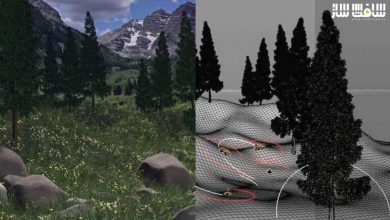دانلود کتاب آموزشی ساخت یک ماشین بوگاتی در Cinema 4D
Bugatti Veyron – Cinema 4D
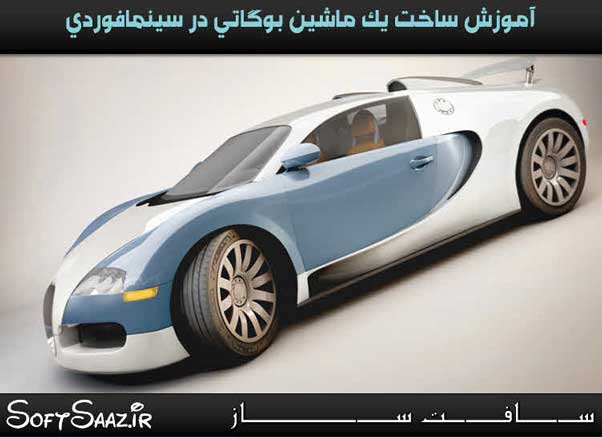
ساخت یک ماشین بوگاتی در Cinema 4D
در این آموزش که به صورت pdf است به شما از صفر تا 100 مدلینگ یا ساخت یک ماشین bugatti را در نرم افزار Cinema 4D آموزش می دهد ، این کتاب آموزش دارای 115 صفحه راهنمای جامع برای مدل سازی ماشین شگفت انگیز بوگاتی ویرون از ابتدا تا انتها است ، این آموزش بر روی تکنیک های کلیدی و مراحل ساخت شاسی و همچنین جزئیات مانند پنجره ها، چراغ ها، دریچه ها، کلاهک بنزین، قطعات موتور و … تمرکز دارد با سافت ساز همراه باشید.
عناوین اصلی این دوره آموزشی:
- اصول اولیه – مدلسازی شاسی
- مدلسازی شاسی و ساختار ماشین با جزییات
- مدلسازی چراغ و رادیاتور و دریچه های هوا و …
- مدلسازی چرخ ها ، لاسیتیک ها و رینگ ها
- مدلسازی داخل ماشین
- کار با متریال ها
- نورپردازی و رندرینگ
- و ….
عنوان دوره : Bugatti Veyron – Cinema 4D
سطح : مناسب برای همه
تعداد صفحات : 115
نرم افزار : Cinema 4D 10.5
زیرنویس : ندارد
Bugatti Veyron – Cinema 4D
This 115-page tutorial series is an in-depth and comprehensive guide to modeling the amazing Bugatti Veyron car, from start to finish. The tutorial focuses on the key techniques and stages involved in building the chassis, as well as details such as the windows, lights, vents, petrol caps, engine parts and so on. It then moves on to creating the wheels, including tires and hubcaps, before going on to building and incorporating an interior, namely the dashboard and seating. The series continues with a section on creating and applying materials for the numerous parts of the car, such as the paint work, chrome, rubber and glass, before concluding with a section devoted to setting the scene for a finished render. The final part covers the importance of a good lighting rig and light parameters, as well as the importance of a camera and the integral part that the rendering settings play in showcasing the model for a portfolio.
This series aims to show a comprehensive guide to creating a finished car for people new to this type of exercise, but is not suitable for beginners who are not familiar with using 3D software. The tutorials do not detail every single step of adding individual edge loops and vertices, but does endeavor to outline each important stage and explain the crucial techniques to following the exercise.
Chapter 1: Modeling the chassis – basics
The first of this seven chapter car modeling tutorial series covers using the blueprints andreference images, and modeling the basic body work.
Chapter 2: Modeling the chassis – details
This chapter covers working with the basic mesh from the previous chapter and refining the detail to represent the form of the car. We also look at adding a smooth modifier.
Chapter 3: Lights, radiator grill and vents
In this chapter we make all the details that complete the mesh produced in the first two chapters.
Chapter 4: Wheels, tires and rims
This chapter covers creating the wheels of the car, starting with the rims and finishing with the tires. At the end of this chapter you will have the complete exterior of the Bugatti modeled.
Chapter 5: Interior
In this chapter we wrap up the modeling by adding the interior of the car.
Chapter 6: The materials and finishes
Here we look at the principle materials or shaders that are commonly found on cars. Although this section covers materials it also touches on lighting at the start, as materials are useless without some form of illumination to bring them to life.
Chapter 7: Lighting set up and render
This is the final chapter of our tutorial series, where we cover the rendering and lighting process.
حجم کل :

برای دسترسی به کل محتویات سایت عضو ویژه سایت شوید
برای نمایش این مطلب و دسترسی به هزاران مطالب آموزشی نسبت به تهیه اکانت ویژه از لینک زیر اقدام کنید .
دریافت اشتراک ویژه
مزیت های عضویت ویژه :
- دسترسی به همه مطالب سافت ساز بدون هیچ گونه محدودیتی
- آپدیت روزانه مطالب سایت از بهترین سایت های سی جی
- بدون تبلیغ ! بله با تهیه اکانت ویژه دیگه خبری از تبلیغ نیست
- دسترسی به آموزش نصب کامل پلاگین ها و نرم افزار ها
اگر در تهیه اشتراک ویژه مشکل دارید میتونید از این لینک راهنمایی تهیه اشتراک ویژه رو مطالعه کنید . لینک راهنما
For International user, You can also stay connected with online support. email : info@softsaaz.ir telegram : @SoftSaaz
امتیاز
جمع امتیاز
لطفا به این آموزش امتیاز بدهید