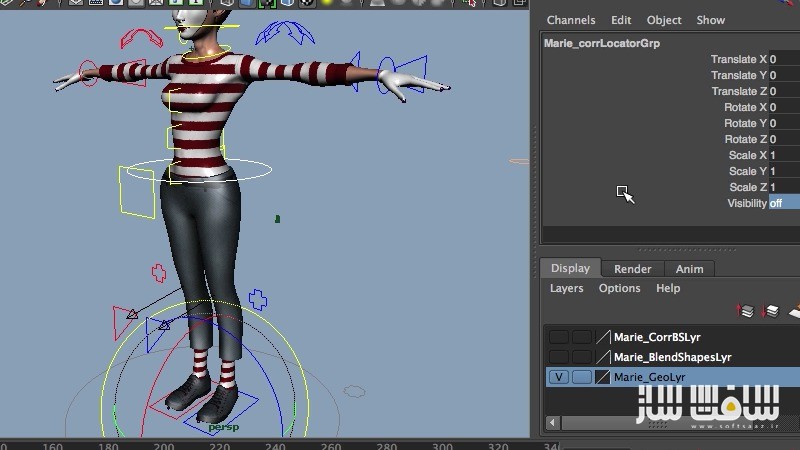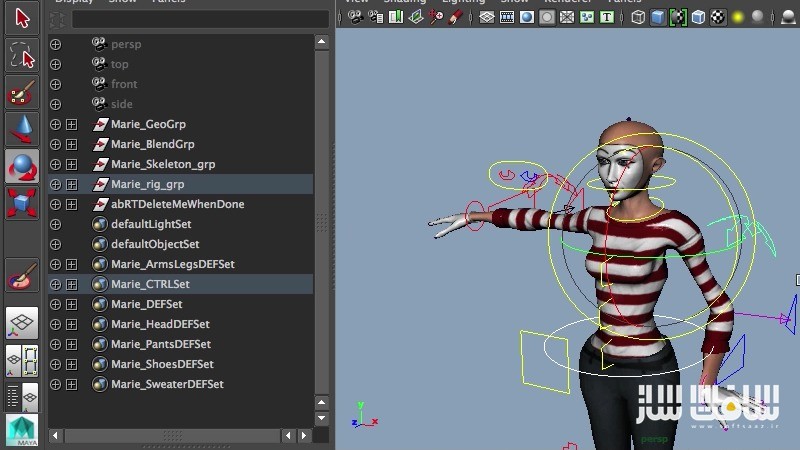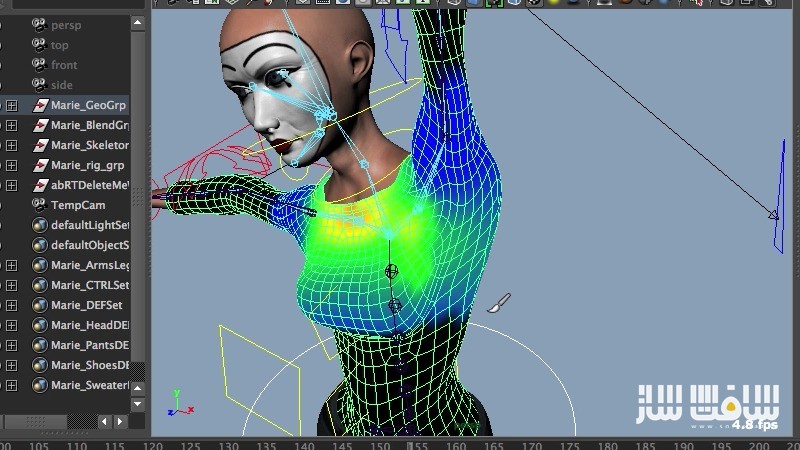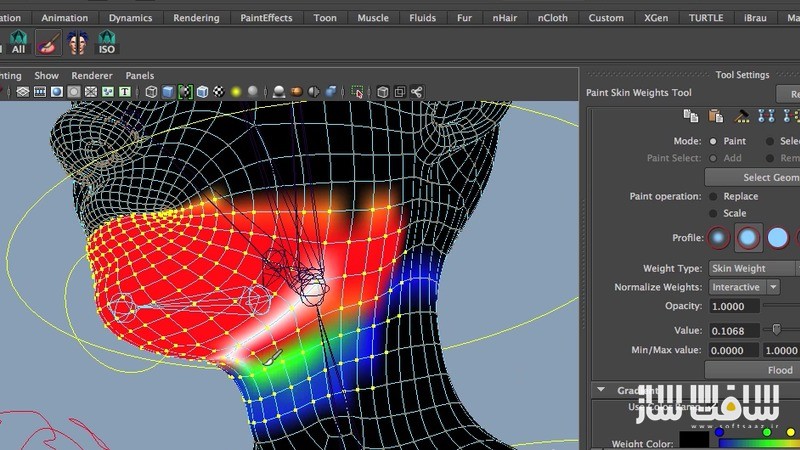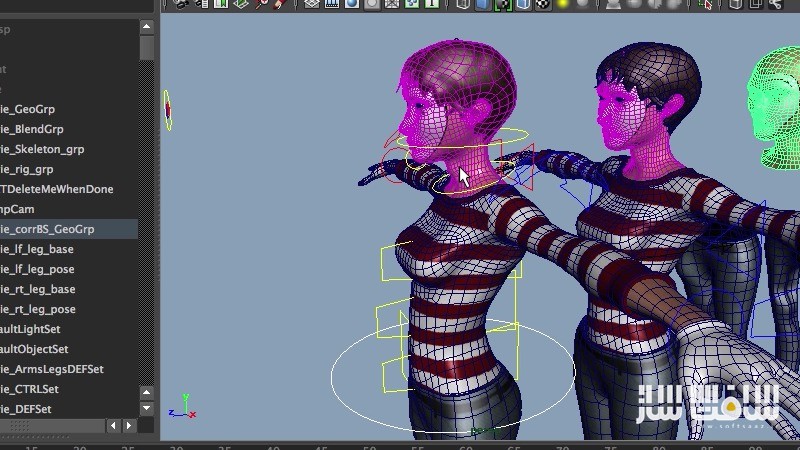آموزش سرعت بخشیدن به ریگ کاراکتر در مایا Maya
Accelerating the Character Rigging Process in Maya
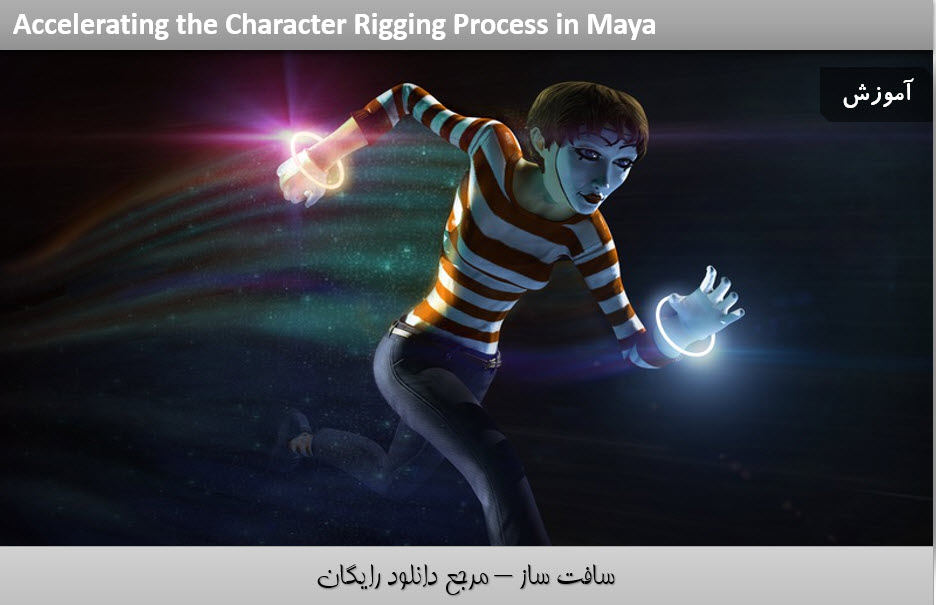
سرعت بخشیدن به ریگ کاراکتر
در این آموزش از سایت Digital Tutors ، مربی دوره Eric Kunzendorf ، نحوه سرعت بخشیدن به ریگ کاراکتر با استفاده از اسکریپت رایگان MEL به نام abAutoRig.mel را به شما نشان خواهد داد. همچنین با استفاده از الگوی کد و ابزار Python به ایجاد یک ریگ کاراکتر، پوست مدل ، وزن رنگ و اعمال blend shape می پردازد. با سافت ساز همراه باشید.
عناوین اصلی این دوره آموزشی:
- جایگزینی مش سر
- نصب abAutoRig
- ایجاد مجموعه کنترل برای ریگ
- پوست دهی مدل
- ایجاد انیمیشن به منظور کمک به وزن نقاشی
- وزن نقاشی در اعضای بدن کاراکتر
- ایجاد یک blendshape اصلاحی برای سر
- اسکریپتینگ فرآیند معکوس blendshape
- نصب و استفاده از اسکریپت python
- ریگ نهایی کاراکتر
- و ….
تصاویری از سرعت بخشیدن به ریگ کاراکتر :
لطفا قبل از دانلود پیش نمایش دوره را مشاهده فرمایید:
عنوان دوره : Digital Tutors – Accelerating the Character Rigging Process in Maya
سطح : پیشرفته
زمان کل دوره : 4.35 ساعت
تعداد فایل های تصویری : 29
سال آموزش : 2015
فایل تمرینی : دارد
مربی دوره : Eric Kunzendorf
نرم افزار : Maya 2015 – abAutorig 6.0.3
زیرنویس : ندارد
Digital Tutors – Accelerating the Character Rigging Process in Maya
In this Maya tutorial you’ll learn how to accelerate the rigging process by using a free MEL script called abAutoRig.mel, as well as several code snippets and Python utilities to create a character rig, skin the model, paint weights and apply corrective blend shapes.
This Maya training will introduce you to some new thoughts and strategies for completing these tasks quickly and efficiently. We’ll explore Maya node-centric pose based deformers as drivers for corrective blendshapes.
1 Introduction and project overview 01:09
2 Replacing the head mesh 05:43
3 Installing abAutoRig 10:22
4 Final mesh editing 10:31
5 Placing proxy skeleton joints 11:29
6 Arranging the proxy hand skeleton 09:47
7 Creating the rig and replacing the wire controls 10:58
8 Creating control sets for the rig 09:04
9 Skinning the model 11:15
10 Creating animation to aid weight painting 11:53
11 Continuing the weight painting animation 11:37
12 Finishing the weight painting animation 07:35
13 Painting weights in the legs 10:25
14 Painting weights in the hips 11:16
15 Wrap deforming the laces and belt 06:52
16 Painting weights in the torso 11:14
17 Painting influence on the shoulder 11:35
18 Finishing weight painting on the shoulder 06:49
19 Painting weights on the head and jaw 12:00
20 Fixing the jaw and painting weights on the arm 11:39
21 Painting weights on the hand and wrapping the hair 06:59
22 Creating a corrective blendshape for the head 08:59
23 Modeling and mirroring a corrective blendshape 11:14
24 Scripting the blendshape mirroring process 11:50
25 Editing created and applied blendshapes 10:19
26 Installing and using the pose reader python script 10:09
27 Creating and connecting left and right pose readers 09:05
28 Connecting the head blendshape 07:13
29 Cleaning up the final character rig 06:55
حجم کل :

برای دسترسی به کل محتویات سایت عضو ویژه سایت شوید
برای نمایش این مطلب و دسترسی به هزاران مطالب آموزشی نسبت به تهیه اکانت ویژه از لینک زیر اقدام کنید .
دریافت اشتراک ویژه
مزیت های عضویت ویژه :
- دسترسی به همه مطالب سافت ساز
- آپدیت روزانه مطالب سایت از بهترین سایت های سی جی
- ورود نامحدود کاربران از هر دیوایسی
- دسترسی به آموزش نصب کامل پلاگین ها و نرم افزار ها
اگر در تهیه اشتراک ویژه مشکل دارید میتونید از این لینک راهنمایی تهیه اشتراک ویژه رو مطالعه کنید . لینک راهنما
For International user, You can also stay connected with online support. email : info@softsaaz.ir telegram : @SoftSaaz
امتیاز به این مطلب :
امتیاز سافت ساز
لطفا به این مطلب امتیاز دهید :)