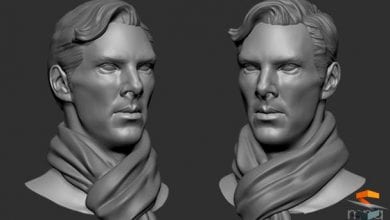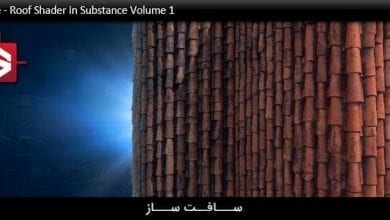مقدمه ایی بر 3ds Max 2017 از 3DMotive
3DMotive – Intro to 3ds Max 2017

مقدمه ایی بر تری دی مکس 2017
مقدمه ایی بر تری دی مکس 2017 اکثر برنامه ها دارای، دکمه های فراوان ، ابزار و منو های هستند که اغلب دانشجویان رو به هم میریزد و گیج میکند تا جایی همه چیز یا بخشی از آنها را در فضای پروداکشن استفاده میکنند.
Intro to 3ds Max برای تمرکز و فوکوس روی آنچه که دانشجویان برای صفر تا صد مدلی که میخواهند ایجاد کنند ، طراحی شده است. اینترفیس و سفارشی سازی آن ، متد های اصلی ایجاد و استفاده از توابع sub-object شامل ورتکس ، edge ، پالیگن ، المنت به بهترین نحو مورد بررسی قرار خواهد گرفت.
از استفاده رفرنس های تصاویر ، دانشجویان قادر خواهند بود که قطعات مدل ها و refine جزییات جهت ایجاد مش های نهایی را به وضوح و به طور مختصر انجام دهند. بهترین نحوه استفاده از گروه های smoothing هنگام اعمال مادیفایر ها (turbo smooth ) و چرایی مهم بودن این گروه ها را یاد میگیرند.
بعد از اتمام مش ، کار با UV ها و ویژگی های جدید unwrap موجود در تری دی مکس 2017 به منظور تسهیل در سرعت که مش ها را میتوان با unwrap کردن و laid out برای استفاده در تکسچر مناسب ، آشنا خواهیم شد .
در نهایت نحوه بیک سریع و راحت ، مپ ambient occlusion ساده به منظور کمک به دادن مش های سه بعدی قابل باور و با کیفیتی که میتوانند رنگ ها را برای هر مدلی ایجاد کنند طوری که مناسب هستند و برای ایجاد یک مدل قابل استفاده ، به AO متصل شوند . با سافت ساز همراه باشید.
عناوین اصلی شماره 1 مقدمه ایی بر تری دی مکس 2017 :
- بررسی UI
- شروع ساخت با Primitives
- اسکترودینگ و ری شیپینگ
- ساخت محل اصلی
- ایجاد کویل و مش های تکراری
- ایجاد دستگیره (Grip )
عناوین اصلی شماره 2 مقدمه ایی بر تری دی مکس 2017:
- ایجاد تریگر از یک لوله
- ایجاد کویل های انرژی و برش جزییات
- افزودن پیچ و ترکیب کردن در مش
- تقارن و پیچ های بیشتر
- Unwrapping و تنظیمات
- بیک مپ های AO
عناوین اصلی شماره 3 مقدمه ایی بر تری دی مکس 2017 :
- شماتیک رباتیک
- از دهان به سر
- ایجاد ابرو و بینی
- گوش های بزرگ و مغز بیشتر
عناوین اصلی شماره 4 مقدمه ایی بر تری دی مکس 2017:
- ایجاد لامپ های چشم و شکل بدن
- لوازم جانبی بدن
- ایجاد صفحات برگشتی و لبه های سوراخ
- استفاده مجدد از مش بدن برای ایجاد پا
- پولیش کفش و ایجاد مغز ها
عناوین اصلی شماره 5 مقدمه ایی بر تری دی مکس 2017:
- ساخت بازوهای بالا
- از بازو تا مچ دست
- پنجه ربات
- پالایش چنگالهای دست
- تنظیم دست ها و افزودن جزییات
- Unwrapping یووی و بیک مپ AO
عنوان دوره : 3DMotive – Intro to 3ds Max 2017
سطح : مقدماتی
زمان کل دوره : 7.40 ساعت
تعداد فایل های تصویری : 14
سال آموزش : 2018
فایل تمرینی : دارد
مربی دوره : Stephen Wells
نرم افزار : 3ds max
زیرنویس : ندارد
3DMotive – Intro to 3ds Max 2017
Most programs have a multitude of buttons, gizmos and menus that often clutter up and confuse students as to where everything is and what they’re mostly likely going to use in a production atmosphere. Intro to 3ds Max is designed to focus on what the student is going to need to know to start and finish any model they choose to undertake to create.The UI, and customization of same, will be explored as well the major creation methods and using sub-object functions (vertex, edge, polygon, element) to their best advantage. From using photo references, the student will be able to clearly and concisely model parts and refine details to create finished meshes. They’ll learn to use smoothing groups to best advantage when applying modifiers (turbo smooth) and why such smoothing groups are important. After completing the mesh, the student will then be exposed to UVs and the new unwrap features found in 3DS Max 2017 to facilitate the speed in which the meshes can be unwrapped and laid out for proper texture usage. Finally, the students will be taught how to bake a simple ambient occlusion map quickly and easily to help give their meshes a more believeable three dimensional quality so that they can then create the colours for the model as they see fit and blend into the AO to create a usable model
3DMotive – Intro to 3ds Max 2017 Volume 1
Project Files Chapter 1 – Intro 01:14
Chapter 2 – Exploring the UI 15:36
Chapter 3 – Start Building with Primitives 16:51
Chapter 4 – Extruding and Reshaping 17:02
Chapter 5 – Building the Main Housing15:30
Chapter 6 – Creating the Grip 14:35
Chapter 7 – Creating the Coil and Duplicate Meshes 19:14
3DMotive – Intro to 3ds Max 2017 Volume 2
Project FilesChapter 1 – Intro 01:13
Chapter 2 – Creating the Trigger from a Tube 14:01
Chapter 3 – Creating Energy Coils and Cutting in Details15:01
Chapter 4 – Adding Screws and Blending into Mesh 16:46
Chapter 5 – Symmetry and More Screws 14:35
Chapter 6 – Unwrapping and Setting up UVs 19:49
Chapter 7 – Baking AO Maps 06:37
3DMotive – Intro to 3ds Max 2017 Volume 3
Project FilesChapter 1 – Intro 01:12
Chapter 2 – Robotic Schematics 17:05
Chapter 3 – From the Mouth to the Head 14:34
Chapter 4 – Creating the Eyebrows and Nose14:34
Chapter 5 – The Eyes Have It 16:39
Chapter 6 – Big Ears and More Brains 10:16
Chapter 7 – Finishing Touches10:07
3DMotive – Intro to 3ds Max 2017 Volume 4
Project FilesChapter 1 – Intro01:08
Chapter 2 – Creating the Eye Bulbs and Body Shape 14:43
Chapter 3 – Body Peripherals 16:36
Chapter 4 – Creating Back Dials and Seam Edges 16:48
Chapter 5 – Reusing the Body Mesh to Create the Leg 19:16
Chapter 6 – Polishing the Shoe and Creating Some Brains 07:34
Chapter 7 – Finishing Touches 12:52
3DMotive – Intro to 3ds Max 2017 Volume 5
Project FilesChapter 1 – Intro 01:13
Chapter 2 – Constructing the Upper Arm 16:10
Chapter 3 – From the Upper Arm to Wrist 19:22
Chapter 4 – The Claw, the Claw! 15:03
Chapter 5 – Refining the Claw Hands 14:55
Chapter 6 – Adjusting the Hands and Adding Details All Over 15:36
Chapter 7 – Unwrapping UVs and Baking an AO Map 15:27
حجم کل :

برای دسترسی به کل محتویات سایت عضو ویژه سایت شوید
برای نمایش این مطلب و دسترسی به هزاران مطالب آموزشی نسبت به تهیه اکانت ویژه از لینک زیر اقدام کنید .
دریافت اشتراک ویژه
مزیت های عضویت ویژه :
- دسترسی به همه مطالب سافت ساز
- آپدیت روزانه مطالب سایت از بهترین سایت های سی جی
- ورود نامحدود کاربران از هر دیوایسی
- دسترسی به آموزش نصب کامل پلاگین ها و نرم افزار ها
اگر در تهیه اشتراک ویژه مشکل دارید میتونید از این لینک راهنمایی تهیه اشتراک ویژه رو مطالعه کنید . لینک راهنما
For International user, You can also stay connected with online support. email : info@softsaaz.ir telegram : @SoftSaaz
امتیاز دهی به این مطلب
امتیاز سافت ساز
لطفا به این مطلب امتیاز دهید.