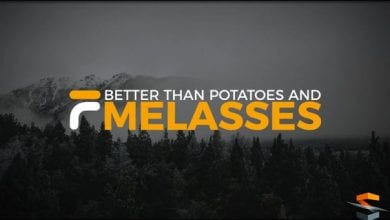دانلود پلاگین Aescripts Paint & Stick v2.1.2c برای افترافکت
Aescripts Paint & Stick for After Effects

پلاگین Paint & Stick
Paint & Stick یک پلاگین افترافکت از شرکت Aescripts است ، این پلاگین یک ابزار نقشاشی است که به شما امکان می دهد تا در پنجره لایه ای که در آن زمینه ای برای کامپوننت وجود ندارد نقاشی کنید ، Paint & Stick به شما این امکان رو می دهد تا مستقیماً در محیط افترافکت با هرگونه افکت ، track matters ، لایه های تنظیم و غیره نفاشی کنید و بلافاصله نتیجه نهایی را مشاهده کنید ، با این پلاگین امکان رنگ آمیزی روی محیط سه بعدی برای شما فراهم شده است ، آخرین نسخه این پلاگین توسط ســافــت ســاز برای شما کاربران عزیز، تهیه و آماده دانلود شده است.
ویژگی های این پلاگین :
- با توجه به تمام لایه های دیگر ، مستقیماً در پنجره کامپ نقاشی کنید
- ساخت انیمیشن های Cel با پوست onion
- از براش های فتوشاپ خود استفاده کنید
- براش های سفارشی را به راحتی ایجاد و استفاده کنید
- فوق العاده سریع ، حتی با وضوح 4K
- شامل پلاگین رایگان برای خروجی گرفتن برای Cinema 4D
- و..
Aescripts Paint & Stick for After Effects
NEW version 2, stick live comps! Paint directly in comp with your custom and Photoshop brushes plus onion skinning (great for cel animation). “Stick” your paint on 3D renders. You gotta see it to believe it!
Draw directly in the comp window, in context of all your other layers
After Effects’ built-in paint tool only lets you paint in the layer window where you have no context of you comp. Paint & Stick lets you paint directly in the comp window with any effects, track matters, adjustment layers, etc so you can paint and immediately see the final result.
Cel animation with onion skinning
Finally you can have a customizable onion skin in the comp! By the way, you can apply Paint & Stick on an adjustment layer and user the Onion Skin feature to help you tweak any animation not just cel animation.
Use your Photoshop brushes
Export you Photoshop brushes using our provided export tool and use them directly in After Effects with Paint & Stick. Our beta testers were really excited about this!
Easily create and use custom brushes
Simply hold down a modifier key and click on any part of your comp to capture it as a new custom brush (with transparency!) and add it to your brush library. You will love it!
Super fast, even at 4K resolution!
We worked really hard (and long!) to make Paint & Stick super fast. Fast Draw was created for cel animators, who just want smooth paint performance, and don’t need the effects in real time. When using Fast Draw, your paint is drawn on the UI, meaning nothing actually renders in your comp until after you’re done drawing your strokes. By the way, drawing without Fast Draw is also pretty fast!
Stick Features
Paint your scene in After Effects with no 3D objects inside After Effects required!
Using a patented process and algorithm you can paint directly onto the rendered image, no 3D object is necessary.
Magically “Stick” paint to CG renders
Paint on one frame and it will stick to the whole animation. It really feels like magic.
این راهنمای نصب به صورت نوشته می باشد .

برای دسترسی به کل محتویات سایت عضو ویژه سایت شوید
برای نمایش این مطلب و دسترسی به هزاران مطالب آموزشی نسبت به تهیه اکانت ویژه از لینک زیر اقدام کنید .
دریافت اشتراک ویژه
مزیت های عضویت ویژه :
- دسترسی به همه مطالب سافت ساز بدون هیچ گونه محدودیتی
- آپدیت روزانه مطالب سایت از بهترین سایت های سی جی
- بدون تبلیغ ! بله با تهیه اکانت ویژه دیگه خبری از تبلیغ نیست
- دسترسی به آموزش نصب کامل پلاگین ها و نرم افزار ها
اگر در تهیه اشتراک ویژه مشکل دارید میتونید از این لینک راهنمایی تهیه اشتراک ویژه رو مطالعه کنید . لینک راهنما
For International user, You can also stay connected with online support. email : info@softsaaz.ir telegram : @SoftSaaz
حجم کل :
حجم فایلهای دانلودی : 8 مگابایت
دانلود پلاگین Paint & Stick v2.1.2c برای افترافکت
پسورد : softsaaz.ir
امتیاز دهی به این مطلب :
امتیاز
لطفا به این مطلب امتیاز دهید