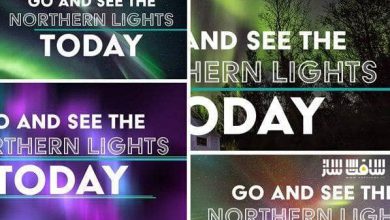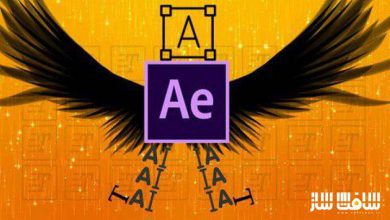آموزش ساخت انیمیشن لوگو پیشرفته با موشن گرافیک در After Effects
Udemy - After Effects - Motion Graphics Premium Logo Animation

آموزش ساخت انیمیشن لوگو پیشرفته با موشن گرافیک در After Effects
آموزش ساخت انیمیشن لوگو پیشرفته با موشن گرافیک در After Effects : در این دوره از هنرمند Valeri Visuals ، با ساخت 5 نمونه و نوع مختلف از انیمیشن های لوگو با موشن گرافیک در افترافکت آشنا خواهید شد. با این دوره انیمیشن لوگوی خود را بصورت خلاقانه انجام دهید و سطح خود را بالا ببرید.
این دوره نحوه ساخت 5 نوع مختلف انیمیشن های لوگو پرمیوم،متحرک سازی لوگو و ساخت موشن گرافیک به سرگرم ترین و کارآمدترین شکل ممکن نشان می دهد. این دوره آموزشی توسط تیم ســافــت ســاز برای شما عزیزان تهیه شده است.
عناوین آموزش ساخت انیمیشن لوگو پیشرفته با موشن گرافیک در After Effects :
- آموزش اصول ،عملکرد و مفاهیم افترافکت به روشی ساده
- ایجاد 5 نوع مختلف انیمیشن لوگو پرمیوم
- همه چیزهای مورد نیاز در مورد لایه های شکلی و تایپوگرافی در افترافکت
- همه چیز در مورد تکست لایر و تایپوگرافی در افترافکت
- انیمیشن سه بعدی و دوربین ها در افترافکت
- نحوه مدیریت همه چیز و تنظیم متن به گونه ایی که مشتری نیاز دارد
- نصب چند ابزار رایگان و مفید برای بهبود سرعت ورک فلو
- اشتراک گذاری پروژه در سوشال مدیا و وب سایت پورتفولیو
- یادگیری موشن گرافیک به روشی کارآمد و ساده
- مراحل متحرک سازی و انیمیشن لوگو
- آماده سازی لوگو برای انیمیشن
- نحوه افزودن گرافیک جدید به لوگو
- کار روی لوگو با فیلم ها و عکس های خود
عنوان دوره : Udemy – After Effects – Motion Graphics Premium Logo Animatione
سطح : متوسط تا پیشرفته
زمان کل دوره : 6.26 ساعت
تعداد فایل ها : 39
سال آموزش : 2024
فایل تمرینی : دارد
مربی دوره : Valeri Visuals
نرم افزار : After Effects
زیرنویس انگلیسی : ندارد
Udemy – After Effects – Motion Graphics Premium Logo Animatione
Create five different types of Logo Animations while exploring the best software for Motion Graphics-Adobe After Effects
Learn the fundementals, functions and concepts of After Effects in a simple way ever.
Create five different types of premium Logo Animations.
Learn all about working with Shape layers and Typography in After Effects.
Learn all about working with Text layers and Typography in After Effects.
Learn 3D Aniamtion and Cameras in After Effects.
Learn how to handle changes and tweak text to fit whatever you or your client needs.
Install some handy free tools that will speed up your workflow efficiency.
Export your project to share on social media or your portfolio website.
Learn Motion Graphics in the most fun and efficient way possible.
You are going to learn the steps you have to take before animating a logo.
How to get your logo ready for animation.
How to add new graphics to your logo.
Make your logo work with your videos and pics.
After each lesson, you will get a fun task to practice what you’ve learned.
You’ll get a clear notification on when to work with me and when to listen without touching the computer.
You’ll also get mid-lesson questions to help you memorize the lessons better.
This course is voiced by a professional voice-over in super simple English.
Get ready to take your creative career to the next level with logo animation! Hi, I’m Valeri, I’m a professional Motion Designer, and instructor in the best software for motion graphics, Adobe After Effects. After sharing some valuable content on social media for years and dropping three successful courses, I’m super excited to introduce my biggest course yet!
In this course, you will create five different types of premium logo animations, and learn Motion Graphics in the most fun and efficient way possible, all while exploring Adobe After Effects. You are going to learn the steps you have to take before animating a logo, how to get your logo ready for animation, add new graphics to it, make it work with your videos and pics, and so much more!
You’ll start with easy animations and then move on to more challenging ones. And after each lesson, you will get a fun task to practice what you’ve learned. So, by the end of this course, you’ll have the confidence to create different types of logo animations. Don’t worry if you’re a newbie or just starting with After Effects. I’ll explain all the important functions and concepts of After Effects in a simple way ever. And if you want to go in-depth and learn more, I have a free beginner’s guide where you can find detailed explanations about the most important topics in After Effects.
حجم کل : 3.8 گیگابایت

برای دسترسی به کل محتویات سایت عضو ویژه سایت شوید
برای نمایش این مطلب و دسترسی به هزاران مطالب آموزشی نسبت به تهیه اکانت ویژه از لینک زیر اقدام کنید .
دریافت اشتراک ویژه
مزیت های عضویت ویژه :
- دسترسی به همه مطالب سافت ساز بدون هیچ گونه محدودیتی
- آپدیت روزانه مطالب سایت از بهترین سایت های سی جی
- بدون تبلیغ ! بله با تهیه اکانت ویژه دیگه خبری از تبلیغ نیست
- دسترسی به آموزش نصب کامل پلاگین ها و نرم افزار ها
اگر در تهیه اشتراک ویژه مشکل دارید میتونید از این لینک راهنمایی تهیه اشتراک ویژه رو مطالعه کنید . لینک راهنما
For International user, You can also stay connected with online support. email : info@softsaaz.ir telegram : @SoftSaaz
امتیاز دهی به این مطلب :
امتیاز
لطفا به این پست امتیاز دهید