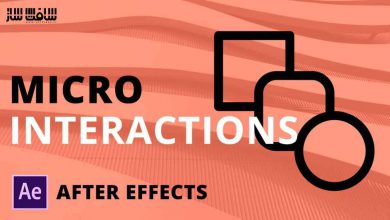آموزش انیمیت تصاویر در After Effects
Coloso - Animate Your Illustration with AE

آموزش انیمیت تصاویر در After Effects
آموزش انیمیت تصاویر در After Effects : در این دوره از هنرمند Seter ، بصورت گام به گام مهارت های انیمیت کردن تصاویر را در افترافکت یاد خواهید گرفت. این دوره نحوه متحرک سازی تصاویر مورد علاقه ، تسلط بر کی فریم ها ، تکنیک های جداسازی لایه ، ریگینگ پیشرفته ، ساخت افکت های داینامیک ، بررسی همه جانبه افترافکت ، ایجاد پورتفولیو ، تکنیک های ترسیم مجدد ، ایجاد لوپینگ برای انیمیشن دو بعدی و همه چیز های مورد نظر در مورد انیمیشن دو بعدی در افترافکت را پوشش می دهد.این دوره آموزشی توسط تیم ســافــت ســاز برای شما عزیزان تهیه شده است.
عناوین آموزش انیمیت تصاویر در After Effects :
- آنالیز و تصمیم گیری در مورد تصاویر ، تحلیل عمومی هنر برای انیمیشن
- آشنایی با کی فریم ها ، لایه ها و اینترفیس افترافکت
- ایجاد اکسپرژن ها و افکت های مختلف
- ایجاد اکسپرژن های لوپینگ
- انیمیت چشم ،مو و صورت
- استفاده از ابزار Puppet ، پلاگین Rigging
- انیمیشن لباس و خز ، لوازم جانبی ، انیمیشن Cape
- ریگینگ و انیمیشن بدن کاراکتر
- ایجاد افکت های مفید ، Fractal Noise ، ایجاد جلوه های ویژه
- انیمیشن محیط ، انیمیشن کاراکتر Bunny ، اکسپورت و سوشال مدیا
عنوان دوره : Coloso – Animate Your Illustration with AE
سطح : متوسط
زمان کل دوره : 48 ساعت
تعداد فایل ها : 35
سال آموزش : 2024
فایل تمرینی : دارد
مربی دوره : Seter
نرم افزار : Media Encoder, Photoshop, After Effects version 23.1.0 or newer
زیرنویس انگلیسی : ندارد
فشردگی اختصاصی سافت ساز : ندارد
Coloso – Animate Your Illustration with AE
“I am thrilled to guide you on your animation journey as I demonstrate the practical applications of VFX through engaging hands-on exercises. I want to take you through each exercise step-by-step to help you solidify all the skills you can learn throughout my class.”
Learn everything from mastering keyframes and separating layer techniques to advanced rigging and dynamic effects. The curriculum offers a well-rounded understanding of After Effects with a structure to cover the technical aspects as well as practical insights into personal expression and unique visuals to build a standout portfolio.
In this course, you will take a deep dive into breaking down complex illustrations like Okku’s Snow Bunny and provide practical insights into layer separation, redrawing techniques, and flawless looping for 2D animation in After Effects. By the end of this class, you’ll have learned nearly everything there is to know about After Effects animation, along with how to develop your freelance career by taking on commissions and collaboration projects.
Animation Mastery in After Effects: From Developing an Eye for Animation to Generating Profit Through Freelancing
After Effects is widely used software in the creative industry, yet only a select few harness its incredible features to bring anime-styled art to life. Learn the practical applications of VFX through hands-on practice while animating Okku’s Snow Bunny illustration.
From layer organization to rigging and animating, here’s the complete guide to breathing life into your art with your most familiar tool.
Developing an Eye for Animation & Layer Separation
We will first dive into art analysis by breaking down layers and the design. Once we have dissected the layers, we will develop an efficient workflow while preparing the layers for animation. This process will include learning the order, the preparation of layers, and the proper tools to use. This phase is very important because it determines how your animation will look and how much freedom you’ll have later in the process.
Mastering AE Animation from Scratch
In this phase of the animation journey, I will introduce various animation tools and techniques, guide you through the process of achieving perfected loops in complex animations, and we will also get into the art of rigging and demonstrate how to animate different elements within an artwork. The focus will be on bringing all these components together and enhancing them with complementary visual effects.
Practice Makes It Perfect: Creating Your Own FX
We will learn how to bring the mesmerizing effects of your beloved games or anime to life! Join me in this section, where I’ll break down the secrets behind some of the captivating visuals I’ve crafted. Find out and learn more about the most useful effects and understand the creative thought process behind them. We will also practice unlocking the key to generating your own visually stunning masterpieces.
حجم کل : 13.7 گیگابایت

برای دسترسی به کل محتویات سایت عضو ویژه سایت شوید
برای نمایش این مطلب و دسترسی به هزاران مطالب آموزشی نسبت به تهیه اکانت ویژه از لینک زیر اقدام کنید .
دریافت اشتراک ویژه
مزیت های عضویت ویژه :
- دسترسی به همه مطالب سافت ساز
- آپدیت روزانه مطالب سایت از بهترین سایت های سی جی
- ورود نامحدود کاربران از هر دیوایسی
- دسترسی به آموزش نصب کامل پلاگین ها و نرم افزار ها
اگر در تهیه اشتراک ویژه مشکل دارید میتونید از این لینک راهنمایی تهیه اشتراک ویژه رو مطالعه کنید . لینک راهنما
For International user, You can also stay connected with online support. email : info@softsaaz.ir telegram : @SoftSaaz
امتیاز دهی به این مطلب :
امتیاز سافت ساز:
لطفا به این مطلب امتیاز بدید 🦋