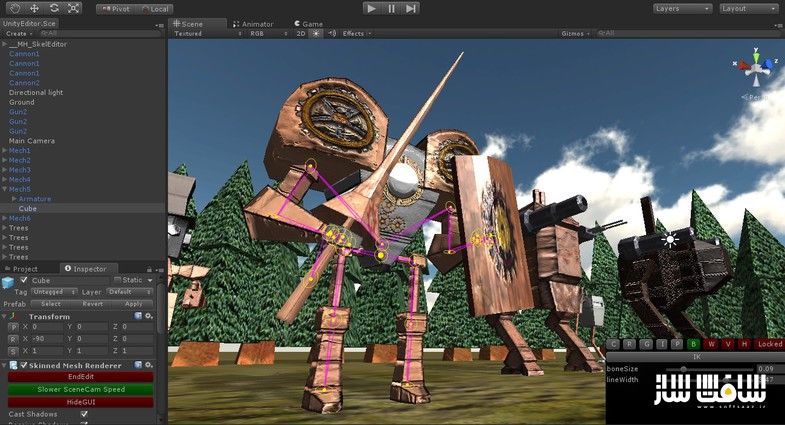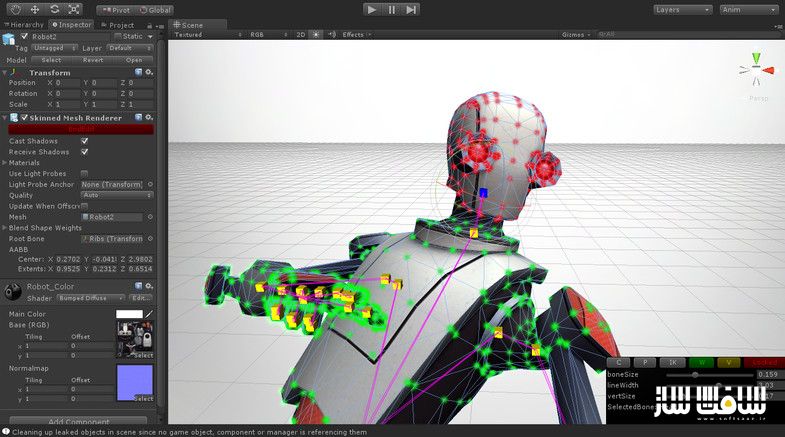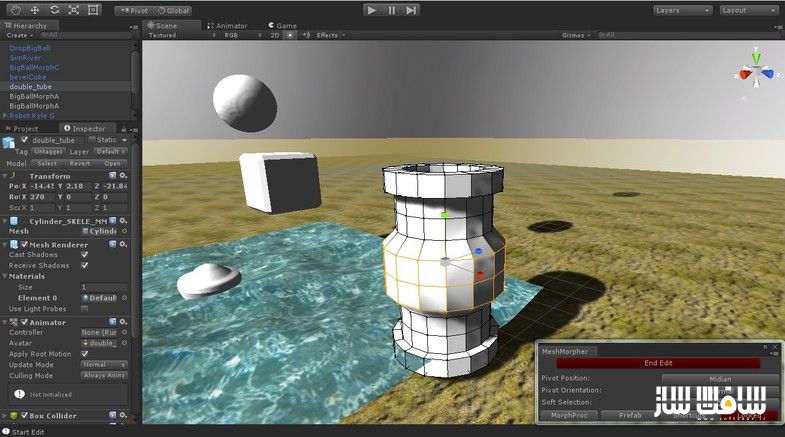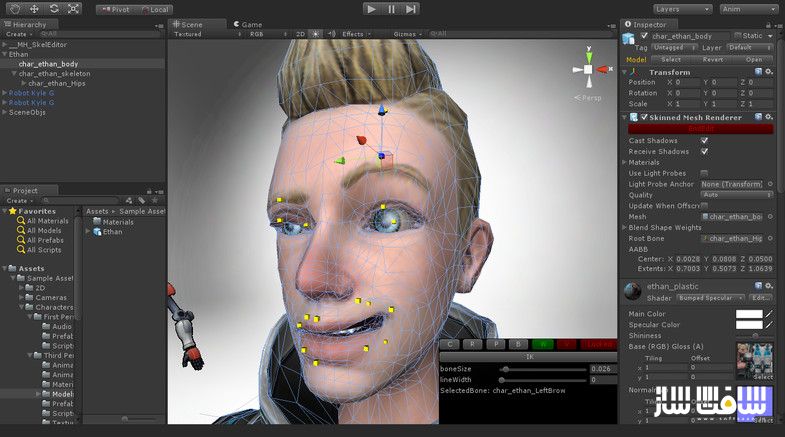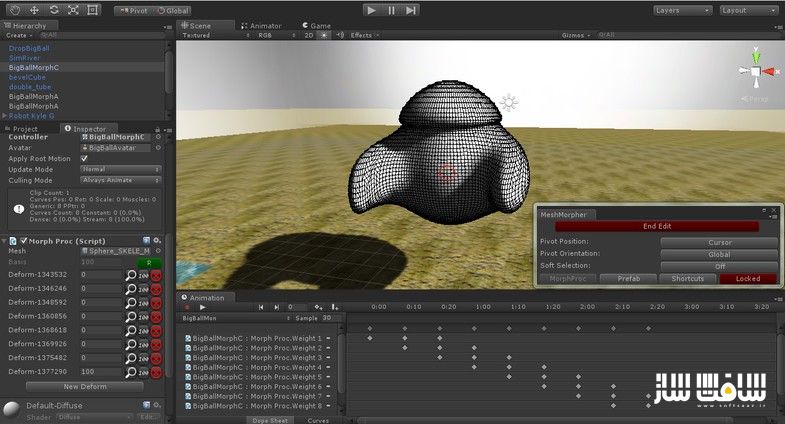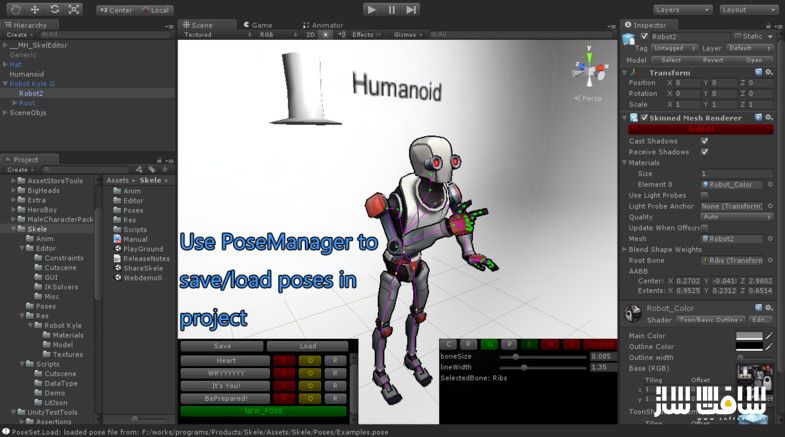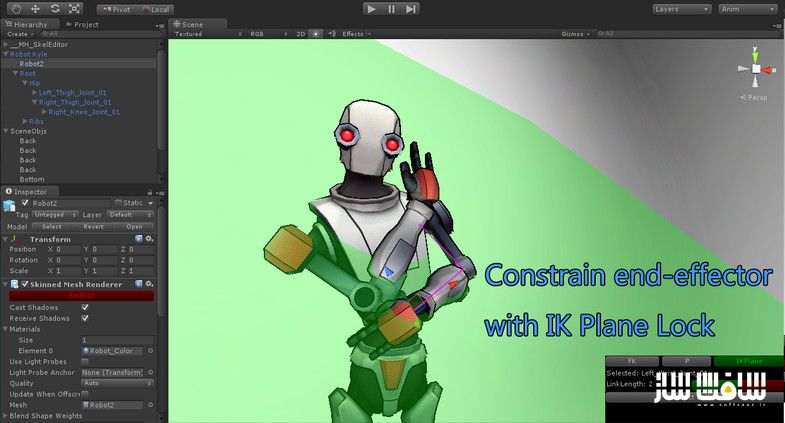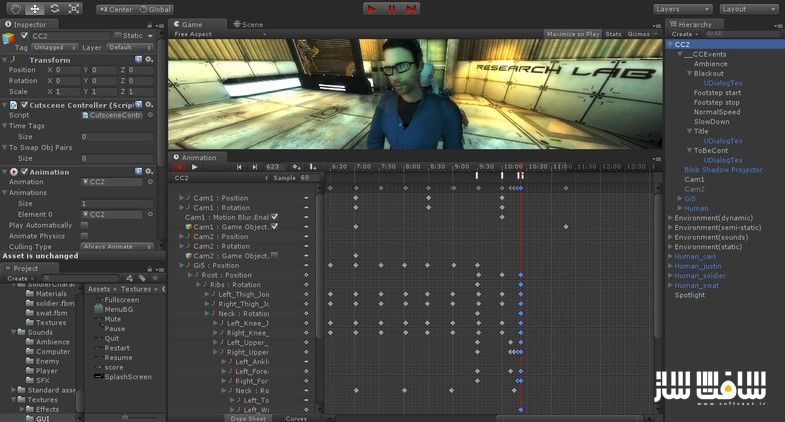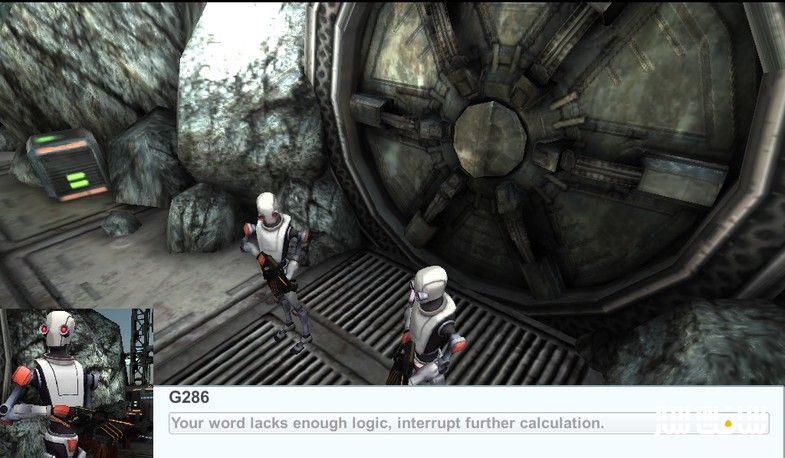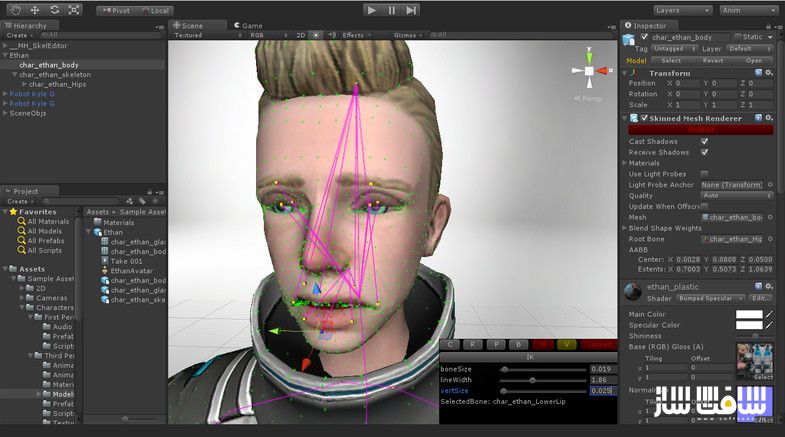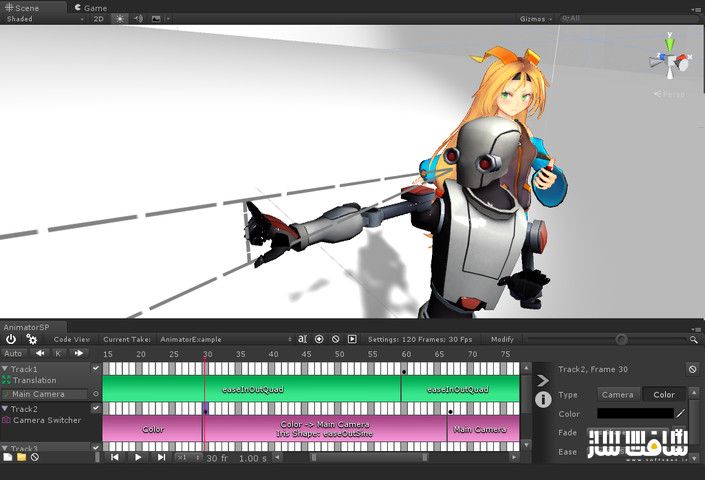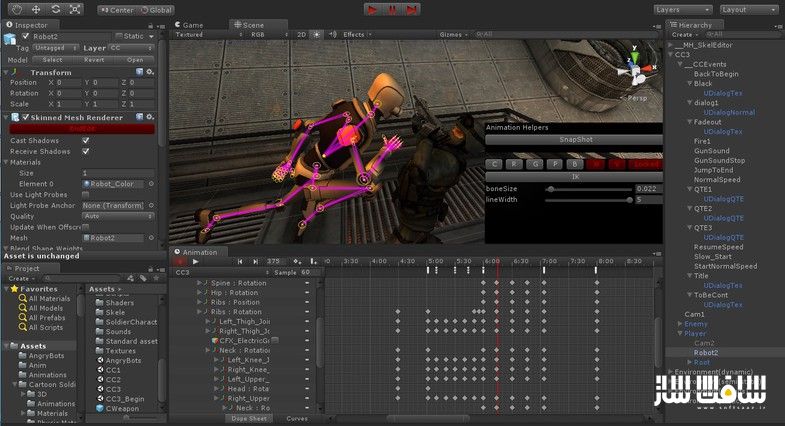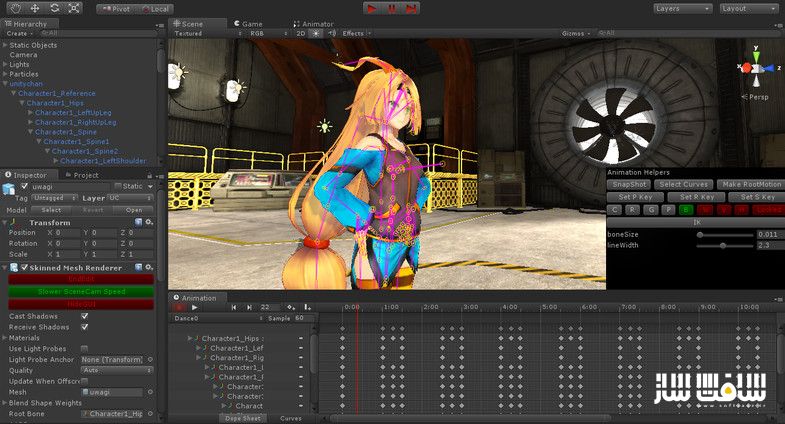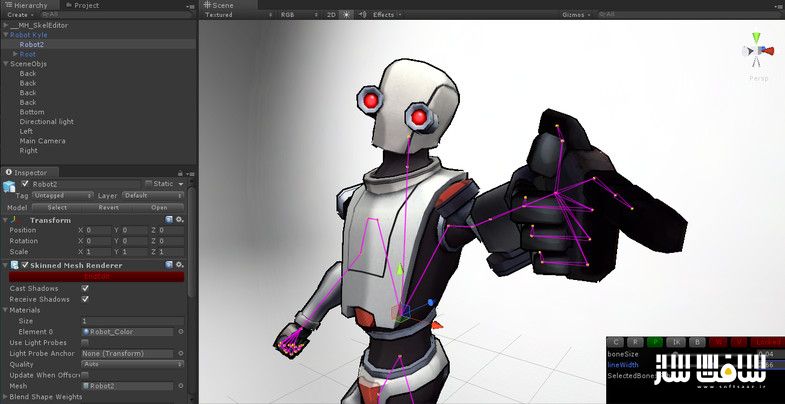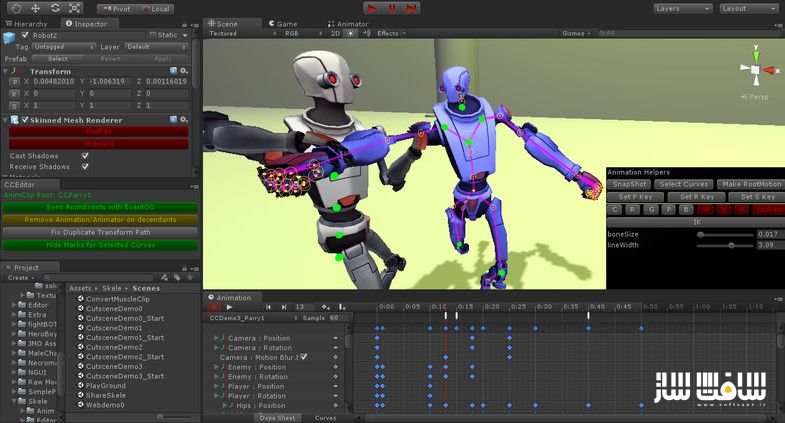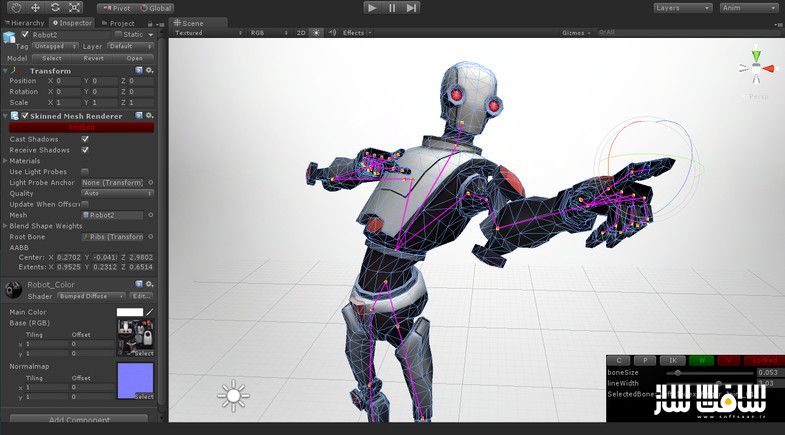دانلود پروژه Skele: Character Animation Tools v1.98p1 برای یونیتی
Asset Store - Skele: Character Animation Tools v1.98p1
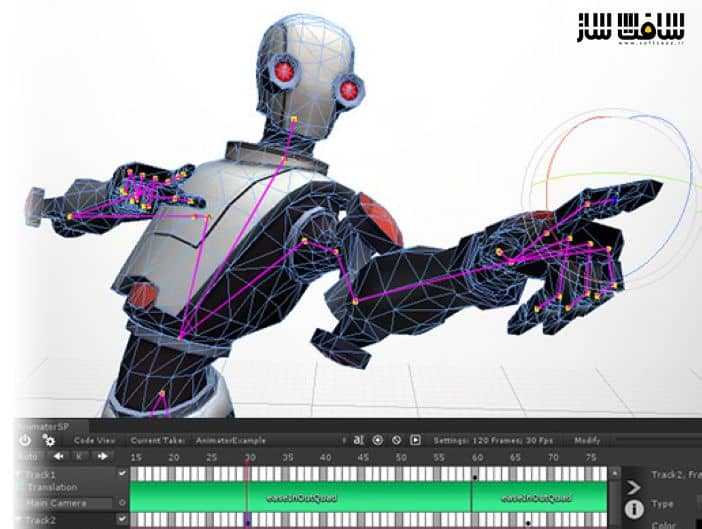
پروژه Character Animation Tools برای یونیتی
پروژه Character Animation Tools برای یونیتی : این پروژه سرعت ساخت انیمیشن animator ، indie را در چندین روش به طور قابل ملاحظه ای افزایش می دهد رو از سایت Unity Asset برای کابران سافت ساز حاضر کرده ایم ، با این پروژه شما قادر به ایجاد و تغییر انیمیشن انواع کاراکتر در ویرایشگر یونیتی هستید ، این پروژه با داشتن ابزار Mesh-Morpher به شما امکان انیمیت کاراکتر بدون استخوان بندی اون رو برای شما مهیا می کند ، شما می توانید انیمیشن های ایجاد شده مش و انیمیشن های پوست رو به صورت DAE ذخیره کنید ، با سافت ساز همراه باشید .
ویژگی های این پروژه :
- با استفاده از FK و IK انیمیشن را برای کارکترهای ریگ شده خود بسازید
- انیمیشن های Generic / Legacy را مستقیما تغییر دهید
- انیمیشن vertices مانند blendshape را به طور مستقیم در ویرایشگر Unity ایجاد کنید
- یکپارچه با ویرایشگر Timeline
- ایجاد / ذخیره / بارگذاری بر روی دیسک
- ویرایش چند تکه مش
- تغییر ویژگی انیمیشن، مسیر، نوع انیمیشن منحنی
- ویرایش چندگانه در حالت FK
- کاهش عناصر کلیدی انیمیشن ها
- و..
تصاویری از پروژه :
عنوان : Asset Store – Skele: Character Animation Tools
فرمت : unitypackage
کاتالوگ : ندارد
موضوع : پروژه یونیتی
شرکت سازنده : Unity Asset
Asset Store – Skele: Character Animation Tools
As we’re working overtime for our indie game project, the support task for Skele Package is suspended until 2018/12/31, we’re sorry for the inconvenience
As we’re working overtime for our indie game project, the support task for Skele Package is suspended until 2018/12/31, we’re sorry for the inconvenience
As we’re working overtime for our indie game project, the support task for Skele Package is suspended until 2018/12/31, we’re sorry for the inconvenience
Make Skeleton & Vertex Animations right inside the Unity Editor.
Compatible with Unity2017 Now
Skele: Character Animation Tools significantly speeds up animator/indie’s animation workflow in several ways:
1. Enable developers to make / modify character animations in UnityEditor. Reduce software switching and tedious import/export/split work
2. [BETA] Integrated Timeline editor Greatly accelerate authoring productivity for complex multi-character scenes (cutscenes / finishing moves / etc)
3. Mesh-Morpher tools to make blendshape-like animations without bones
4. Export skinned meshes and animations as DAE archive
5. Utilize the clips you bought from store, modify them to your needs, convert clip type, export to external softwares, etc.
6. Constraints system working in both edit-mode & game-mode.
7. Spline Editor to edit movement path.
*******************
Humanoid rig needs special treatment: Please read the two FAQ posts:
(1)How to Edit Humanoid clips?
(2)Best workflow for Humanoid models?
*******************
Main Features:
1. Make animation for your rigged characters with FK/IK support. flag, stick, dragon, ghost, mech, bird, fish, robot, human… you could manipulate ANY rigged models.
2. Modify animations. Modify Generic/Legacy animations directly; with our converter, you could also modify and export clips you bought from assetstore too. Modify and get the result immediately.
3. Make blendshape-like vertex animations directly in Unity Editor.
4. Integrated with Timeline Editor [BETA]. Edit the cutscene right inplace, and easily integrate with code/fx/audio/gui/etc.
5. Visualize the bone link, the vertices, and bone weights, etc.
6. Reduce the folder size, you don’t need to include duplicate meshes for each animation.
7. Make/Save/Load poses on disk
8. Convert MuscleClip(Humanoid clip) to and fro Legacy/Generic clip
9. Generate RootMotion from RootBone curves
10. Export character mesh and character animation into DAE archive
11. Edit multi-part meshes
12. Modify Animation curve’s property, path, type.
13. Multi-edit in FK mode.
14. Fix pivot of non-skinned mesh
15. Reduce keyframes of animation clips
16. Work with both Unity Pro & Free
حجم کل : 35 مگابایت

برای دسترسی به کل محتویات سایت عضو ویژه سایت شوید
برای نمایش این مطلب و دسترسی به هزاران مطالب آموزشی نسبت به تهیه اکانت ویژه از لینک زیر اقدام کنید .
دریافت اشتراک ویژه
مزیت های عضویت ویژه :
- دسترسی به همه مطالب سافت ساز بدون هیچ گونه محدودیتی
- آپدیت روزانه مطالب سایت از بهترین سایت های سی جی
- بدون تبلیغ ! بله با تهیه اکانت ویژه دیگه خبری از تبلیغ نیست
- دسترسی به آموزش نصب کامل پلاگین ها و نرم افزار ها
اگر در تهیه اشتراک ویژه مشکل دارید میتونید از این لینک راهنمایی تهیه اشتراک ویژه رو مطالعه کنید . لینک راهنما
For International user, You can also stay connected with online support. email : info@softsaaz.ir telegram : @SoftSaaz
امتیاز دهی به این مطلب :
امتیاز
لطفا به این مطلب امتیاز دهید