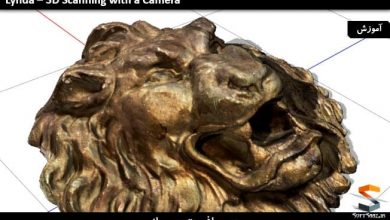راهنمای کامل استفاده از Autodesk Inventor از مبتدی تا سطح پیشرفته
Udemy - Autodesk Inventor, a complete guide from beginner to expert
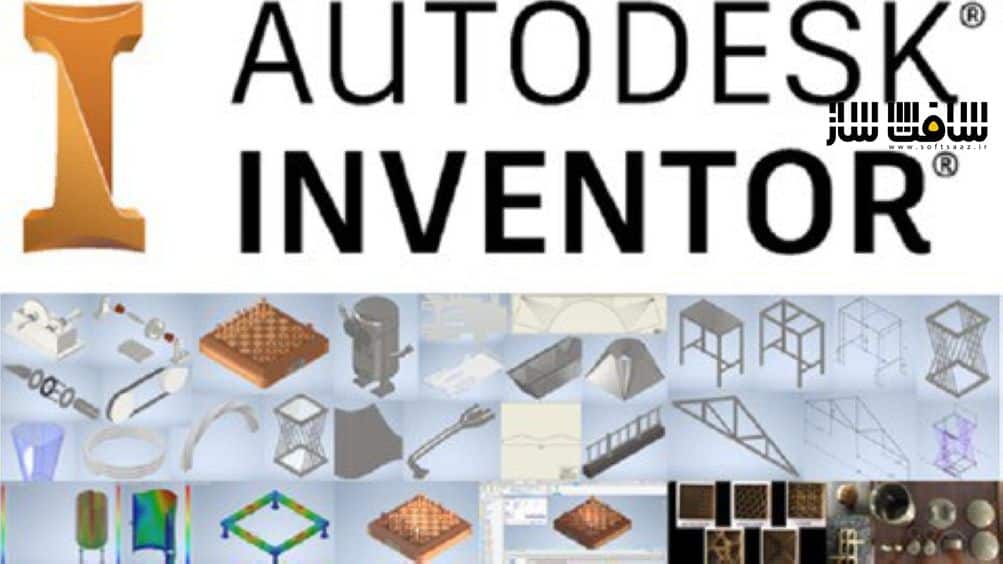
استفاده از Autodesk Inventor از مبتدی تا سطح پیشرفته
راهنمای کامل استفاده از Autodesk Inventor از مبتدی تا سطح پیشرفته : در این دوره از هنرمند Marius Brink ، با مهارت های اولیه و پیشرفته طراحی،ورق فلز،ژنراتور طراحی،انیمیشن سه بعدی،FEA NASTRAN و چاپ سه بعدی در نرم افزار Autodesk Inventor آشنا خواهید شد.
این دوره یک راهنمای جامع از مدل سازی و طراحی مهندسی با اتودسک اینورتر می باشد. این آموزش با استفاده از برنامه ها و سناریو های دنیای واقعی طراحی شده و تکنیک ها و مهارت های طراحی نقشه کشی را می آموزد . این دوره آموزشی توسط تیم ســافــت ســاز برای شما عزیزان تهیه شده است.
عنوان دوره : Udemy – Autodesk Inventor, a complete guide from beginner to expert
سطح : متوسط
زمان کل دوره : 25.57 ساعت
تعداد فایل های تصویری : 91
سال آموزش : 2021
فایل تمرینی : دارد
مربی دوره : Marius Brink
نرم افزار : Autodesk Inventor
زیرنویس انگلیسی : دارد
Udemy – Autodesk Inventor, a complete guide from beginner to expert
Complete guide to engineering modelling and design using Autodesk Inventor. Course is designed using real world applications and scenario so that students will become competent users of Autodesk Inventor, as well as learning draughting design techniques and skills to become a real valuable assist to any company. The course begins with the basics of using the software and move into more advanced techniques such as Sheet Metal, Finite Element Analysis (FEA) using NASTRAN, 3D animation and 3D printing.
Section 1 will serve as your introduction to Autodesk Inventor. Here we will cover the basics of drawing, modelling and getting familiar with the user interface. We will also cover some more advanced sections such as basic animation, design generator and 3D sketches. There is also an instruction video covering how to download and install Autodesk Inventor (2020). This is the largest portion of the course and contains valuable information and skills that will be required later on.
In section 2 we will cover Sheet Metal. Sheet Metal is one of the invaluable functions that Inventor has to offer. Ideal for industries using metal sheets and those who use press breaks as part of their manufacturing. Sheet Metal enables the user to create accurate templates, sheet, coil and plate cut sizes, as well as giving bending steps showing which part to bend first and which part to bend last to enable you to get the end product you desire.
Next, we move on to section 3, Frame Generator. Ideal for use with structural members such as tubes, pipes, angles and beams. Here we will go a little deeper into 3D sketches. Frame Generator makes it simple to replace structural members without having to change or redraw the frame structure. It offers useful functions such as mitres, which automatically generates the perfect fit between the individual structural members.
In Section 4 we will cover yet another of Inventor’s invaluable functions, NASTRAN. NASTRAN, an abbreviation for NAsa STRuctural ANalysis, is a software package designed by NASA which is offered within Inventor. NASA developed this software in the 1960s to aid them with Finite Element Analysis (FEA). This software was developed to design more efficient space vehicles such as the Space Shuttle. FEA is invaluable to any industry and ideal for the pressure vessel manufacturing industries.
حجم کل : 15.5 گیگابایت

برای دسترسی به کل محتویات سایت عضو ویژه سایت شوید
برای نمایش این مطلب و دسترسی به هزاران مطالب آموزشی نسبت به تهیه اکانت ویژه از لینک زیر اقدام کنید .
دریافت اشتراک ویژه
مزیت های عضویت ویژه :
- دسترسی به همه مطالب سافت ساز بدون هیچ گونه محدودیتی
- آپدیت روزانه مطالب سایت از بهترین سایت های سی جی
- بدون تبلیغ ! بله با تهیه اکانت ویژه دیگه خبری از تبلیغ نیست
- دسترسی به آموزش نصب کامل پلاگین ها و نرم افزار ها
اگر در تهیه اشتراک ویژه مشکل دارید میتونید از این لینک راهنمایی تهیه اشتراک ویژه رو مطالعه کنید . لینک راهنما
For International user, You can also stay connected with online support. email : info@softsaaz.ir telegram : @SoftSaaz
امتیاز به این مطلب :
امتیاز سافت ساز
لطفا به این مطلب امتیاز بدید