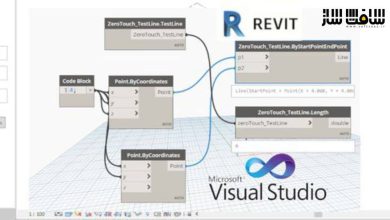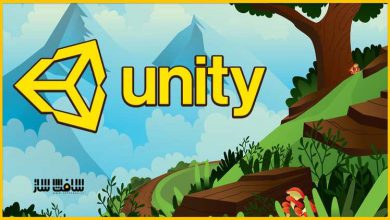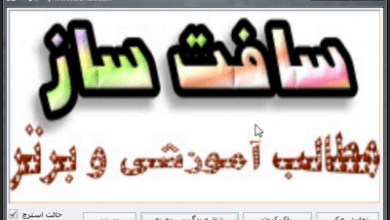آموزش زبان برنامه نویسی سی شارپ در Unity
CGCookie - C# Bootcamp for Unity
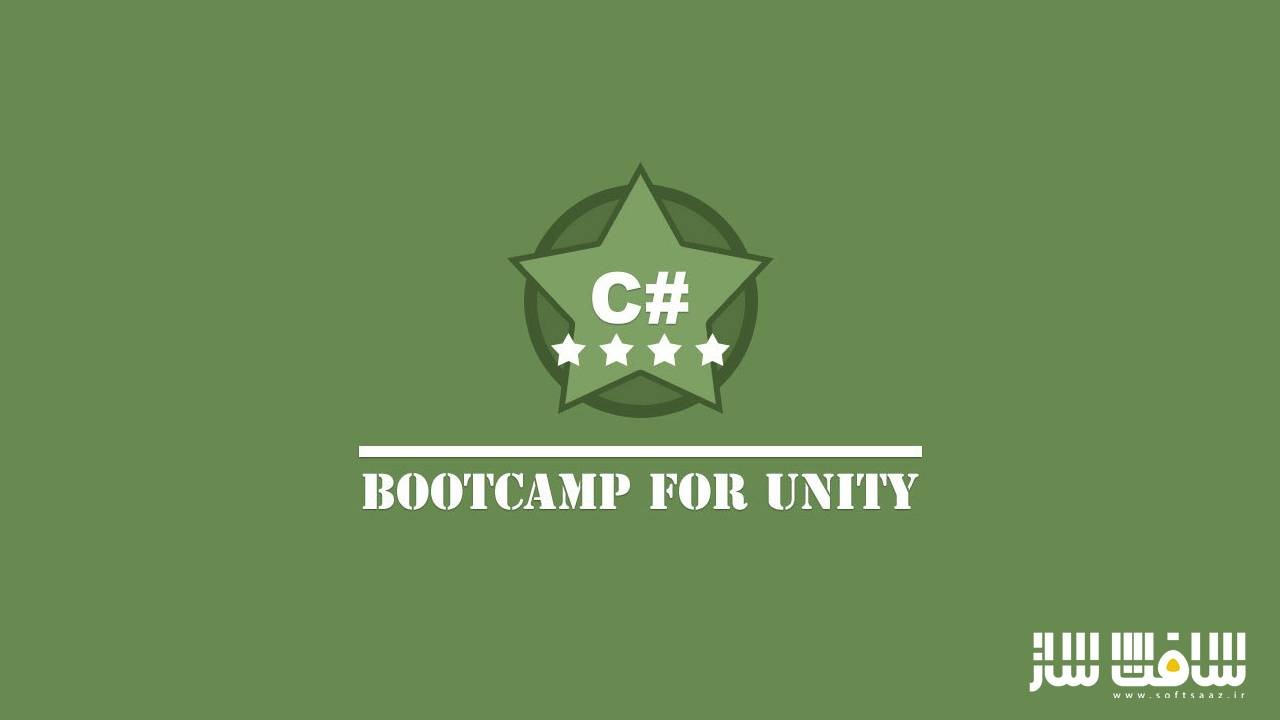
آموزش زبان برنامه نویسی سی شارپ
آموزش زبان برنامه نویسی سی شارپ در Unity : اگر میخواهید زبان سی شارپ را یاد بگیرید و تازه قصد دارید وارد دنیای کد نویسی در بازی سازی شوید ، این دوره برای شماست. در این آموزش بجای اینکه بیشتر به تئوری بپردازیم ، روی ایجاد اسکریپت های کوتاه و اساسی که باید در یک بازی واقعی استفاده شود ، تمرکز خواهیم کرد. در هر فیلم روی ایجاد یک اسکریپت خاص برای استفاده در پروژه ها فوکوس خواهیم کرد. این دوره آموزشی توسط تیم ســافــت ســاز برای شما عزیزان تهیه شده است.
عناوین اصلی دوره آموزشی :
- محاسبه فاصله و اعمال نیرو با raycast
- دستکاری سیستم ذرات
- ایجاد سیستم اینترفیس نوار سلامتی
- پیکاپ های ساده
- حرکت آبجکت بازی با ماوس و ورودی دکمه
- زوم با دوربین
- انتقال آبجکت های بازی در امتداد یک نقشه
- تیراندازی
- سیستم انیمیشن Legacy و Mecanim
عنوان دوره : CGCookie – C# Bootcamp for Unity
سطح : متوسط
زمان کل دوره : – ساعت
تعداد فایل های تصویری : 28
سال آموزش : 2016
فایل تمرینی : دارد
مربی دوره : Jonathan Gonzalez
نرم افزار : Unity
زیرنویس انگلیسی : ندارد
CGCookie – C# Bootcamp for Unity
If you’re new to Unity or you’re just new to scripting C# then this course is for you. If you’re looking to get your “hands dirty” and start creating scripts then this is the course for you.
This course will go over the basics of using C# in Unity and is aimed at beginners with little to no experience in scripting. Unlike other typical programming courses this will go from the very basics of learning scripting then going into creating a script in every single video. Rather than delving too much into theory we’ll focus more on creating short and basic scripts that you would use in an actual game.
Focusing on creating one specific script for one specific function in each video we’ll show you how to build something that you can use in your own projects. It’ll also build a nice set of scripts that you can expand upon.
By the end of this course you’ll be able to write C# scripts for:
Calculating distance and applying force with a raycast
Manipulating a particle system
Creating health bar UI system
Simple Pickups
Moving a game object with mouse and button inputs
Zooming in with a camera component
Teleporting game objects across a map
Shooting projectiles
Basic Mecanim and Legacy animation systems
and much more…
More importantly you’ll gain experience by creating simple scripts that control a multitude of different things.
I originally started off in Javascript aka Unityscript so if you’re coming from that side then don’t be afraid to switch over to C#.
This course will be using Unity 5 beta, but this is not a requirement nor is having Unity Pro in order to complete this course. The main reason for doing so, other than it’s awesome, is because of the API updates in Unity 5.
Prerequisites for this course
This course solely focuses on scripting within Unity using C# so having a good understanding of the Unity interface in general will help a lot. I’d recommend you check out theUnity Basics course here.
Nonetheless everything will be covered step by step so don’t let that deter you.
So you’ve finished the course, now what?
Well it’s time to flex those scripting muscles by going into more intermediate courses on this site. If you liked this course, check out some of my other content here on Unity Cookie:
Creating a Stat Tracking Inventory System
Creating Floating Damage Points
Creating a locking weapon system
حجم کل : 0.7 گیگابایت

برای دسترسی به کل محتویات سایت عضو ویژه سایت شوید
برای نمایش این مطلب و دسترسی به هزاران مطالب آموزشی نسبت به تهیه اکانت ویژه از لینک زیر اقدام کنید .
دریافت اشتراک ویژه
مزیت های عضویت ویژه :
- دسترسی به همه مطالب سافت ساز بدون هیچ گونه محدودیتی
- آپدیت روزانه مطالب سایت از بهترین سایت های سی جی
- بدون تبلیغ ! بله با تهیه اکانت ویژه دیگه خبری از تبلیغ نیست
- دسترسی به آموزش نصب کامل پلاگین ها و نرم افزار ها
اگر در تهیه اشتراک ویژه مشکل دارید میتونید از این لینک راهنمایی تهیه اشتراک ویژه رو مطالعه کنید . لینک راهنما
For International user, You can also stay connected with online support. email : info@softsaaz.ir telegram : @SoftSaaz
امتیاز به این مطلب :
امتیاز سافت ساز
لطفا به این مطلب امتیاز دهید :)