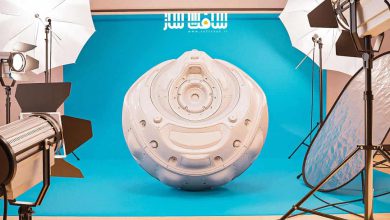آموزش کار با Vignettes در VSE
CGCookie - Working with Vignettes in the VSE
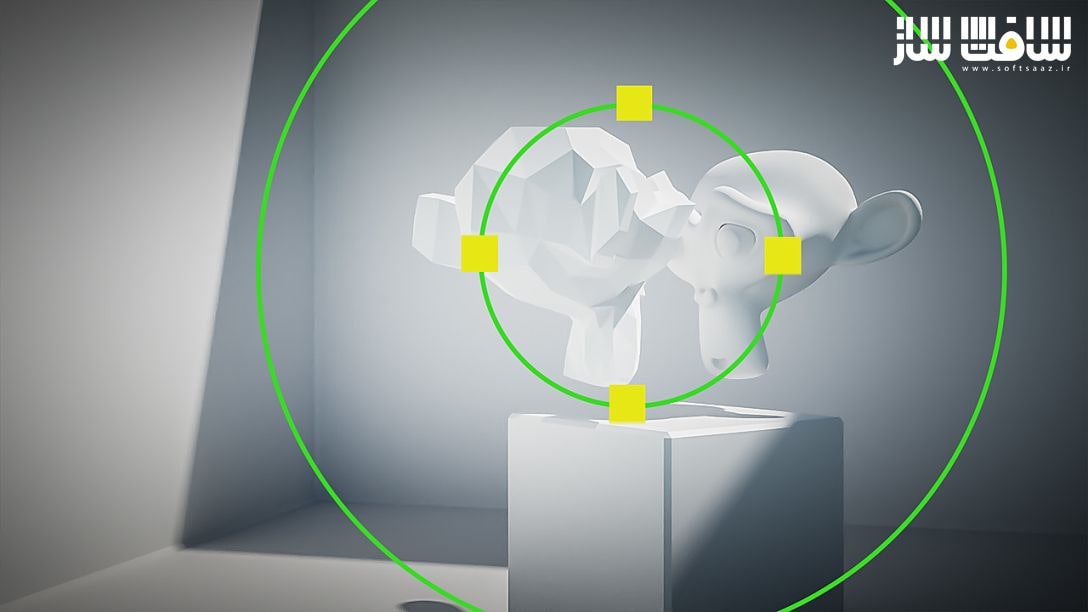
آموزش کار با Vignettes در VSE
آموزش کار با Vignettes در VSE : در این دوره با نحوه استفاده از vignettes ها در ادیتور video sequence آشنا خواهید شد. به همان روشی که میتوانید از گل یا چوب حجاری کنید، وینیت ها این اجازه را میدهند که نور و سایه ها را شکل دهید.
آنها میتوانند عمق،فضا،شگفتی را به تصاویر دیجیتال شما اضافه کنند. این دوره با استفاده از ابزار Image Editor’s mask به ایجاد خطوط در ادیتور Video Sequence می پردازد و نحوه کپی کردن و متحرک سازی vignette را نشان میدهد.این دوره آموزشی توسط تیم ســافــت ســاز برای شما عزیزان تهیه شده است.
عناوین آموزش :
- استفاده از ابزار UV/Image editor’s mask برای ساخت vignette در VSE
- نحوه کپی کردن ، متحرک سازی vignette در تایم لاین
- نحوه ساخت vignette در کامپوزیتور
- در این دوره از هنرمند معروف Jonathan Lampel ،
عنوان دوره : CGCookie – Working with Vignettes in the VSE
سطح : متوسط
زمان کل دوره : –
تعداد فایل های تصویری : 4
سال آموزش : 2022
فایل تمرینی : دارد
مربی دوره : Jonathan Lampel
نرم افزار : –
زیرنویس انگلیسی : ندارد
CGCookie – Working with Vignettes in the VSE
In the same way that you can sculpt clay or wood, vignettes let you shape light and shadows. They can add depth, atmosphere, mystery, or wonder to your digital images. A vignette mimics subtle effects of human vision reproducing fall- offs in color perception and brightness around the periphery of our field of view. Technically a vignette is the actual fall-off in brightness across an image towards the edge. The darker less saturated borders drive the viewers attention back toward the focal point.
What You Will Learn
Blender has many tools that can be enlisted in building vignette effects. In this tutorial series, we will:
Find out how to construct vignettes in the VSE using the UV/Image editor’s mask tool.
Learn to duplicate, animate and move the vignette around the timeline.
Discover how to build vignettes in the compositor.
We will be using Adjustment strips in the VSE to build reusable effects allowing us to reconstruct space in our images and add atmosphere that may not have been there after initial art direction and rendering. You can even relight a shot to enhance storytelling, by communicating a changed sense of mood. By animating a vignette you can influence or change the focal point of a shot entirely over time. Use them very subtly or use them aggressively. You can rescue poorly considered or badly executed shots. Sometimes you just have to fix someone else’s decisions. Vignettes to the rescue!
حجم کل : 0.7 گیگابایت

برای دسترسی به کل محتویات سایت عضو ویژه سایت شوید
برای نمایش این مطلب و دسترسی به هزاران مطالب آموزشی نسبت به تهیه اکانت ویژه از لینک زیر اقدام کنید .
دریافت اشتراک ویژه
مزیت های عضویت ویژه :
- دسترسی به همه مطالب سافت ساز بدون هیچ گونه محدودیتی
- آپدیت روزانه مطالب سایت از بهترین سایت های سی جی
- بدون تبلیغ ! بله با تهیه اکانت ویژه دیگه خبری از تبلیغ نیست
- دسترسی به آموزش نصب کامل پلاگین ها و نرم افزار ها
اگر در تهیه اشتراک ویژه مشکل دارید میتونید از این لینک راهنمایی تهیه اشتراک ویژه رو مطالعه کنید . لینک راهنما
For International user, You can also stay connected with online support. email : info@softsaaz.ir telegram : @SoftSaaz
امتیاز به این مطلب :
امتیاز سافت ساز
لطفا به این مطلب امتیاز بدید