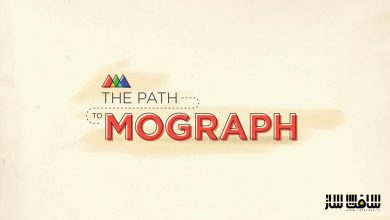آموزش ایجاد موشن گرافیک های دو بعدی زیبا با After Effects
Coloso – Creating Aesthetic 2D Motion Graphics with After Effects

آموزش ایجاد موشن گرافیک های دو بعدی زیبا با After Effects
آموزش ایجاد موشن گرافیک های دو بعدی زیبا با After Effects : در این دوره کره ایی از هنرمند Sungwoo Park ، در 11.30 ساعت ، با نحوه ایجاد موشن گرافیک های دو بعدی زیبا با After Effects آشنا خواهید شد. این آموزش جنبه های کاربردی موشن گرافیک را یاد می دهد. تنها با دانستن ویژگی های اساسی افترافکت، میتوانید ویدیوهای زیبایی شناسی ایجاد کنید. این دوره آموزشی توسط تیم ســافــت ســاز برای شما عزیزان تهیه شده است.
عنوان دوره : Coloso – Creating Aesthetic 2D Motion Graphics with After Effects
سطح : مبتدی
زمان کل دوره : 11.29 ساعت
تعداد فایل های تصویری : 17
سال آموزش : 2022
فایل تمرینی : دارد
مربی دوره : Sungwoo Park
نرم افزار : After Effects
زیرنویس انگلیسی : دارد
Coloso – Creating Aesthetic 2D Motion Graphics with After Effects
01. Orientation
Introducing the class and your instructor
AE Use Cases for 2D Motion Graphics
Things to keep in mind when installing After Effects (language, version, etc.)
02. Master AE Basics in Just 1 Hour: Part 1
Understanding the basic structure of AE with a focus on panels (windows)
Understanding layer properties and composition
Useful shortcut keys
Storage and file management
03. Master AE Basics in Just 1 Hour: Part 2
Adding movement to a layer
Using graphs to control speed
Essential features in the animation process
04. Aesthetic Logo Animation
Logo animation using only movement and design elements
Setting up and using reference keyframe animations
*Uses Adobe Illustrator
05. Adobe Software Link
How to link Photoshop and Illustrator + precautions
*Uses Adobe Illustrator and Photoshop
06. Learn Masking and Texturing Through Aesthetic Motion Artwork
Difference between a mask and track matte
4 ways to mask
Creating aesthetic motion artwork using masking and textures
SECTION. 02 Practice After Effects Animation
07. Summary of AE’s Frequently Used Core Effects
Understanding the core effects of AE
Venetian Blind, Motion Tile, Mirror, Wave Warp, Turbulent Displace, Transition, Distort
08. Creating 8 Kinds of Sound Visualization Assets Using Effects
How to use various key effects
How to make a video that perfectly matches the sound
09. Finishing Touches for Animation Production: Rendering
Two commonly used rendering output modules
Insights for reducing rendering issues
10. Aesthetic Kinetic Typography 1
Simple and immersive kinetic typography
Creating clean kinetic typography using basic effects
How to move sources to Illustrator and After Effects
Gap change: Align to path
11. Aesthetic Kinetic Typography 2
Frequently used typing text
Glitch animation to emphasize digital feel
Glitch style changes: Manual & Automation
12. Aesthetic Kinetic Typography 3
NIKE-style stretch animation with varying text length
The process of planning shape changes according to the start and end of an animation
13. Creating Beautiful Line Animations
Stylish line animations that can be created using only straight lines and curves
How to animate the path of a line using a trim path
*Uses Adobe Illustrator
14. Using a Parent Structure
Linking the movements of a central element and child elements
How to animate details that are easy to edit
15. Creating Aesthetic Cel Animations
Using cel animation to improve quality
How to create organic motion that’s difficult to create using After Effects alone
*Uses Procreate (iPad) and Adobe Illustrator
SECTION 03. Leveling Up Your Portfolio
16. Character & Looping Animations Created Without Plugins
Create a character walk cycle without external plugins or character setup
Create trendy looping animations
Keyframe principles and work process
*Uses Adobe Illustrator
17. Portfolio Creation Insights for 2D Motion Graphic Designers
Case study using Sungwoo Park’s portfolio
Motion graphic production process
Things to keep in mind when creating a portfolio and tips for finding a job
حجم کل : 5.1 گیگابایت

برای دسترسی به کل محتویات سایت عضو ویژه سایت شوید
برای نمایش این مطلب و دسترسی به هزاران مطالب آموزشی نسبت به تهیه اکانت ویژه از لینک زیر اقدام کنید .
دریافت اشتراک ویژه
مزیت های عضویت ویژه :
- دسترسی به همه مطالب سافت ساز بدون هیچ گونه محدودیتی
- آپدیت روزانه مطالب سایت از بهترین سایت های سی جی
- بدون تبلیغ ! بله با تهیه اکانت ویژه دیگه خبری از تبلیغ نیست
- دسترسی به آموزش نصب کامل پلاگین ها و نرم افزار ها
اگر در تهیه اشتراک ویژه مشکل دارید میتونید از این لینک راهنمایی تهیه اشتراک ویژه رو مطالعه کنید . لینک راهنما
For International user, You can also stay connected with online support. email : info@softsaaz.ir telegram : @SoftSaaz
امتیاز به این مطلب :
امتیاز سافت ساز
امتیاز به این مطلب :