آموزش ساخت بازی Breakout با یونیتی و سی شارپ
Udemy - Creating a Breakout Game Using Unity and C#
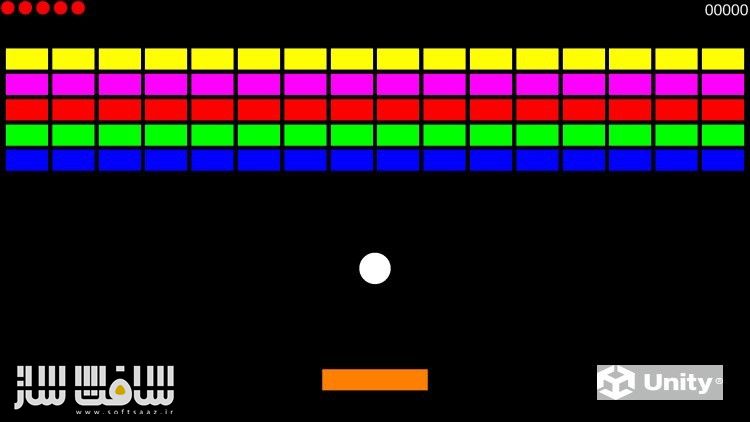
آموزش ساخت بازی Breakout با یونیتی و سی شارپ
آموزش ساخت بازی Breakout با یونیتی و سی شارپ : در این دوره از هنرمند Brian Covault ، با نحوه ساخت یک بازی کامل Breakout arcade در یونیتی از یک برنامه نویس کهنه کار آشنا خواهید شد. نیازی به تجربه قبلی کار با برنامه نویسی نیست. این دوره نحوه ساخت پروژه ، تغییر لایوت در ادیتور یونیتی ، نحوه ایجاد پارو، توپ و آجر در بازی ، نحوه افزودن rigidbody به آبجکت ، نحوه تشخیص کالیژین ، نحوه تعیین زمان برنده شدن ، زمان پایان یافتن بازی و … را پوشش می دهد.این دوره آموزشی توسط تیم ســافــت ســاز برای شما عزیزان تهیه شده است.
عناوین آموزش ساخت بازی Breakout با یونیتی و سی شارپ :
- نحوه ساخت بازی Breakout در یونیتی
- نحوه ایجاد و استفاده کالیدرها در یونیتی
- نحوه ایجاد و استفاده از rigidbody در یونیتی
- نحوه ایجاد متریال فیزیک برای یک آبجکت rigidbody تا اجسام دیگر را پرتاب کند
- نحوه دادن سرعت ثابت به یک جسم
- نحوه ناپدیدکردن آبجکت ها در هنگام ضربه
- نحوه افزودن دیوارها به بازی آرکید
- نحوه تشخیص کالیژن یک آبجکت با شی دیگر و تعیین اینکه چه نوع جسمی بوده
- نحوه افزودن دیالوگ هایی چون Game Over و Exit Game به بازی
عنوان دوره : Udemy – Creating a Breakout Game Using Unity and C#
سطح : مبتدی
زمان کل دوره : 1.56 ساعت
تعداد فایل ها : 28
سال آموزش : 2024
فایل تمرینی : دارد
مربی دوره : Brian Covault
نرم افزار : Unity
زیرنویس انگلیسی : ندارد
Udemy – Creating a Breakout Game Using Unity and C#
Learn how to create a complete Breakout arcade game in Unity from a 40 year programming veteran
How to create a complete Breakout game in Unity
How to create and use colliders in Unity
How to create and use a rigidbody in Unity
How to add a physics material to an object’s rigidbody to make it bounce off other objects
How to give an object a constant velocity
How to make objects disappear when hit
How to add walls to an arcade game
How to detect when an object collides with another object and determine what type of object it collided with
How to add You Win, Game Over and Exit Game dialogs to a game
In this course, you will learn how to create a complete Breakout game in Unity from an instructor with 40 years application development experience. No unity or programming experience needed. All you need to do is follow what the instructor does. This is what you will learn in the course.
– How to create a Unity project
– How to change the layout of the panes in the Unity editor
– How to create the paddle, ball and bricks in a Breakout game
– How to add a rigidbody to an object
– How to turn off the gravity in an object’s rigidbody and give the object a constant velocity
– How to add a physics material to a rigidbody and configure the physics material to make the object bounce off other objects
– How to detect when an object has collided with another object and determine what type of object it has collided with
– How to add walls for the ball to bounce off of
– How to determine when the game is won
– How to determine when the game is lost
– How to create You Win, Game Over and Exit Game dialogs
– How to test a game throughout the development process
– How to investigate and correct errors
حجم کل : 0.8 گیگابایت

برای دسترسی به کل محتویات سایت عضو ویژه سایت شوید
برای نمایش این مطلب و دسترسی به هزاران مطالب آموزشی نسبت به تهیه اکانت ویژه از لینک زیر اقدام کنید .
دریافت اشتراک ویژه
مزیت های عضویت ویژه :
- دسترسی به همه مطالب سافت ساز بدون هیچ گونه محدودیتی
- آپدیت روزانه مطالب سایت از بهترین سایت های سی جی
- بدون تبلیغ ! بله با تهیه اکانت ویژه دیگه خبری از تبلیغ نیست
- دسترسی به آموزش نصب کامل پلاگین ها و نرم افزار ها
اگر در تهیه اشتراک ویژه مشکل دارید میتونید از این لینک راهنمایی تهیه اشتراک ویژه رو مطالعه کنید . لینک راهنما
For International user, You can also stay connected with online support. email : info@softsaaz.ir telegram : @SoftSaaz
امتیاز دهی به این مطلب :
امتیاز سافت ساز
لطفا به این مطلب امتیاز بدید 🦋




