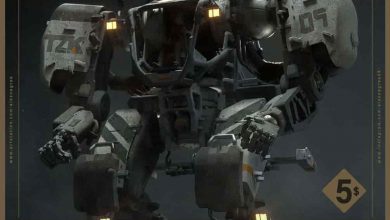آموزش ساخت محیط شهر قرون وسطایی با UE5 و Blender
Udemy - Creating a Medieval Town Environment – Using UE5 & Blender

آموزش ساخت محیط شهر قرون وسطایی با UE5 و Blender
آموزش ساخت محیط شهر قرون وسطایی با UE5 و Blender : در این دوره از FastTrack Tutorials ، هنرمند Emiel Sleegers ، در 29 ساعت ، با نحوه ایجاد یک محیط شهر قرون وسطایی برای بازی ها در آنریل انجین و بلندر به همراه nanite, Lumen, Zbrush و دیگر برنامه ها چون substance designer & painter آشنا خواهید شد.
این دوره موضوعاتی چون ایجاد برنامه ریزی پروژه و صحنه های blockout مناسب ؛ ساخت ساختمان های مدولار با قابلیت استفاده مجدد ؛ حجاری دارایی های چوبی و بتنی در زیبراش ؛ استفاده از Nanite در آنریل انجین به همراه ورک فلوی سنتی ؛ ساخت متریال های تایلیبل مختلف با substance 3d designer ؛ ایجاد تکسچرهای یونیک با Substance Painter ، انجام پست افکت ها و نورپردازی در unreal engine 5 ، افزودن هندسه displacement با ابزارهای مدلسازی در آنریل ، ایجاد هنر سطح در آنریل انجین و … را پوشش می دهد. این دوره آموزشی توسط تیم ســافــت ســاز برای شما عزیزان تهیه شده است.
عناوین آموزش ساخت محیط شهر قرون وسطایی با UE5 و Blender :
- نحوه ساخت محیط های سه بعدی
- نحوه ایجاد تکسچرهای یونیک و رویه ایی منحصر به فرد
- نحوه انجام افکت های پست و نورپردازی
- نحوه استفاده از طراحی مدولار
- نحوه استفاده از Unreal Engine 5 Nanite
عنوان دوره : Udemy – Creating a Medieval Town Environment – Using UE5 & Blender
سطح : مبتدی تا پیشرفته
زمان کل دوره : 33.15 ساعت
تعداد فایل ها : 76
سال آموزش : 2024
فایل تمرینی : ندارد
مربی دوره : Emiel Sleegers
نرم افزار : Blender – UE5 -Substance Painter – substance designer – Zbrush
زیرنویس انگلیسی : ندارد
Udemy – Creating a Medieval Town Environment – Using UE5 & Blender
Learn how a professional environment artist works when creating environments for games.
learn how to create entire 3d environments
Learn how to create both unique and procedural textures
Learn how to do lighting and post effects
Learn how to use modular design
Learn how to use Unreal Engine 5 Nanite
Creating a Medieval Town Environment – Using UE5 & Blender
Learn how a professional environment artist works when creating environments for games. In this case, a medieval-style town environment using Blender & Unreal Engine 5, along with the help of nanite, Lumen, Zbrush, and various other software like substance designer & painter.
Based on the amazing concept art of Vincent Lau
BLENDER, SUBSTANCE, ZBRUSH, AND UNREAL ENGINE 5
This course will cover a very large number of topics, but the biggest topics are as follows:
Doing project planning and creating proper blockout scenes.
Creating modular buildings with high reusability.
Sculpting wood and concrete assets in Zbrush.
Using Nanite in UE5 along with slightly modified traditional workflows for higher quality models while still being able to use and modify them in other 3d software.
Creating various tillable materials using substance 3d designer.
Creating unique textures using Substance Painter.
Doing lighting and post effects in unreal engine 5.
Adding actual geometry displacement on our modular assets using the modeling tools in Unreal.
Doing general level art in Unreal Engine.
And so much more.
The general takeaway of this course is that in the end, you will have the knowledge of how to create exactly what you see in the images, and you can apply this knowledge to almost any type of environment.
29+ HOURS!
This course contains over 29+ hours of content – You can follow along with every single step – This course has been done 100% in real-time except for a few time-lapses for very repetitive tasks.
This course has been divided up into easy-to-understand chapters. We will start the course off by planning our environment and creating our blockout assets.
We will then already Design the entire level in UE5.
After this, we will first create all of our tillable materials using Substance 3D Designer.
Then we will focus on taking our assets to final. In these stages, you will learn everything from modeling in blender, sculpting in Zbrush, uv-unwrapping in RizomUV, and texturing in Substance 3D Painter.
We will then focus on getting all of our final models and textures in Unreal Engine and implanting them in our scene.
After this is done, we will start focusing on doing our first lighting pass, creating some additional assets, and taking our scene closer to final.
Finally, we will finish up by creating some simple foliage, polishing up our scene and adding some external 3d assets, taking some final screenshots, and then this environment is completed.
SKILL LEVEL
This game art tutorial is perfect for students who have familiarity with 3d Modeling tools and Unreal Engine – Everything in this tutorial will be explained in detail. However, if you have never touched any modeling, texturing, or engine tools before, we recommend that you first watch an introduction tutorial on those programs (you can find many of these for free on YouTube or paid on this very website)
حجم کل : 51 گیگابایت

برای دسترسی به کل محتویات سایت عضو ویژه سایت شوید
برای نمایش این مطلب و دسترسی به هزاران مطالب آموزشی نسبت به تهیه اکانت ویژه از لینک زیر اقدام کنید .
دریافت اشتراک ویژه
مزیت های عضویت ویژه :
- دسترسی به همه مطالب سافت ساز بدون هیچ گونه محدودیتی
- آپدیت روزانه مطالب سایت از بهترین سایت های سی جی
- بدون تبلیغ ! بله با تهیه اکانت ویژه دیگه خبری از تبلیغ نیست
- دسترسی به آموزش نصب کامل پلاگین ها و نرم افزار ها
اگر در تهیه اشتراک ویژه مشکل دارید میتونید از این لینک راهنمایی تهیه اشتراک ویژه رو مطالعه کنید . لینک راهنما
For International user, You can also stay connected with online support. email : info@softsaaz.ir telegram : @SoftSaaz
امتیاز دهی به این مطلب :
امتیاز سافتساز
لطفا به این مطلب امتیاز بدید 🦋