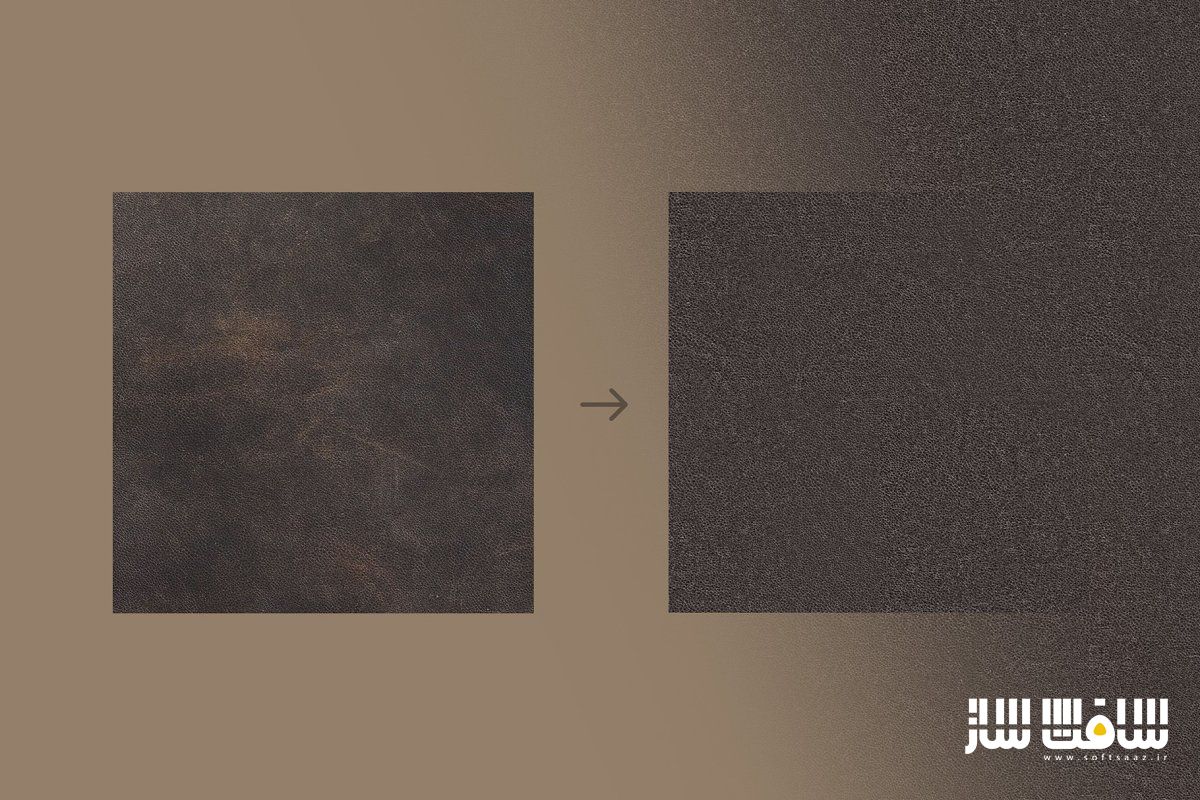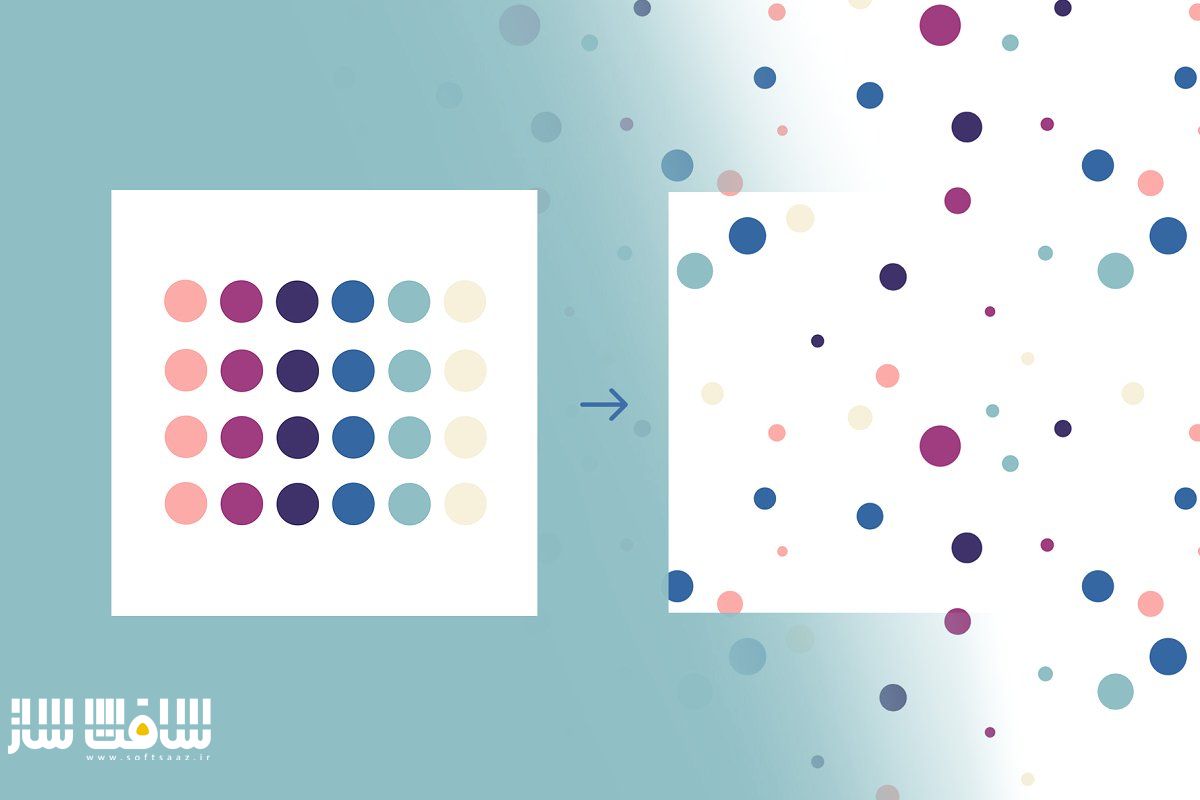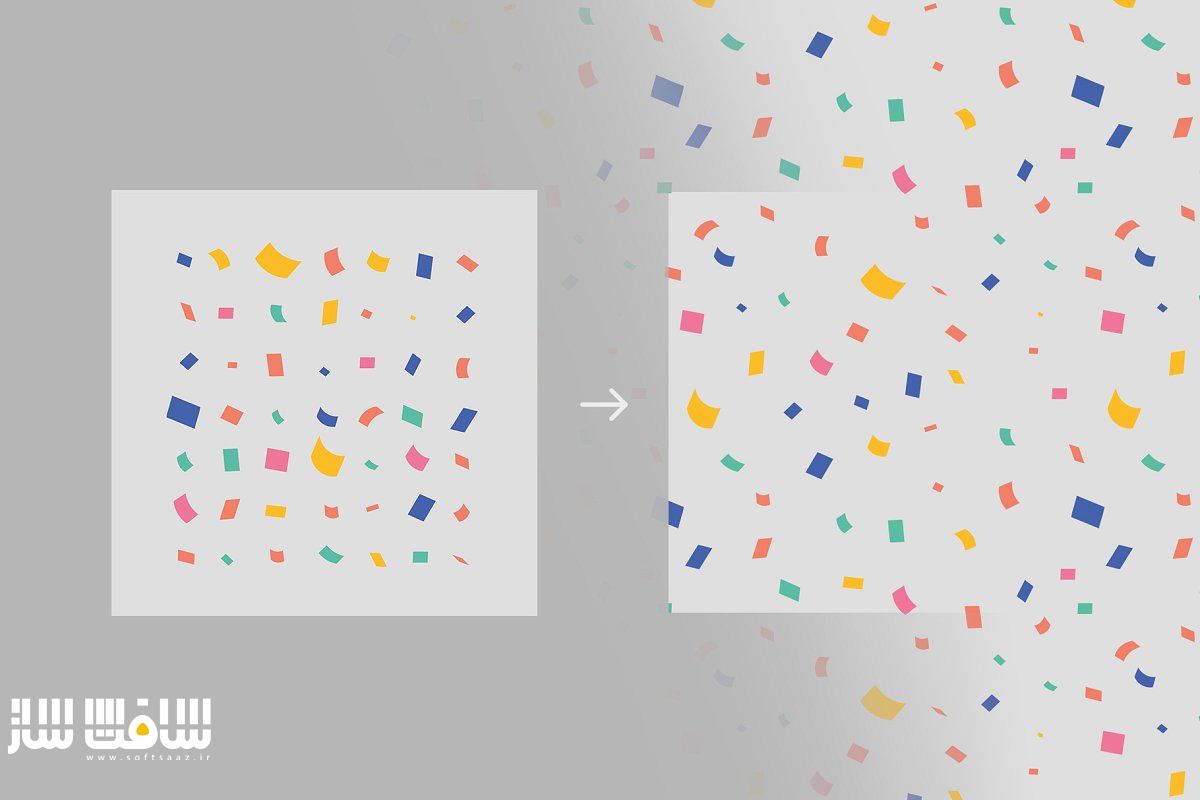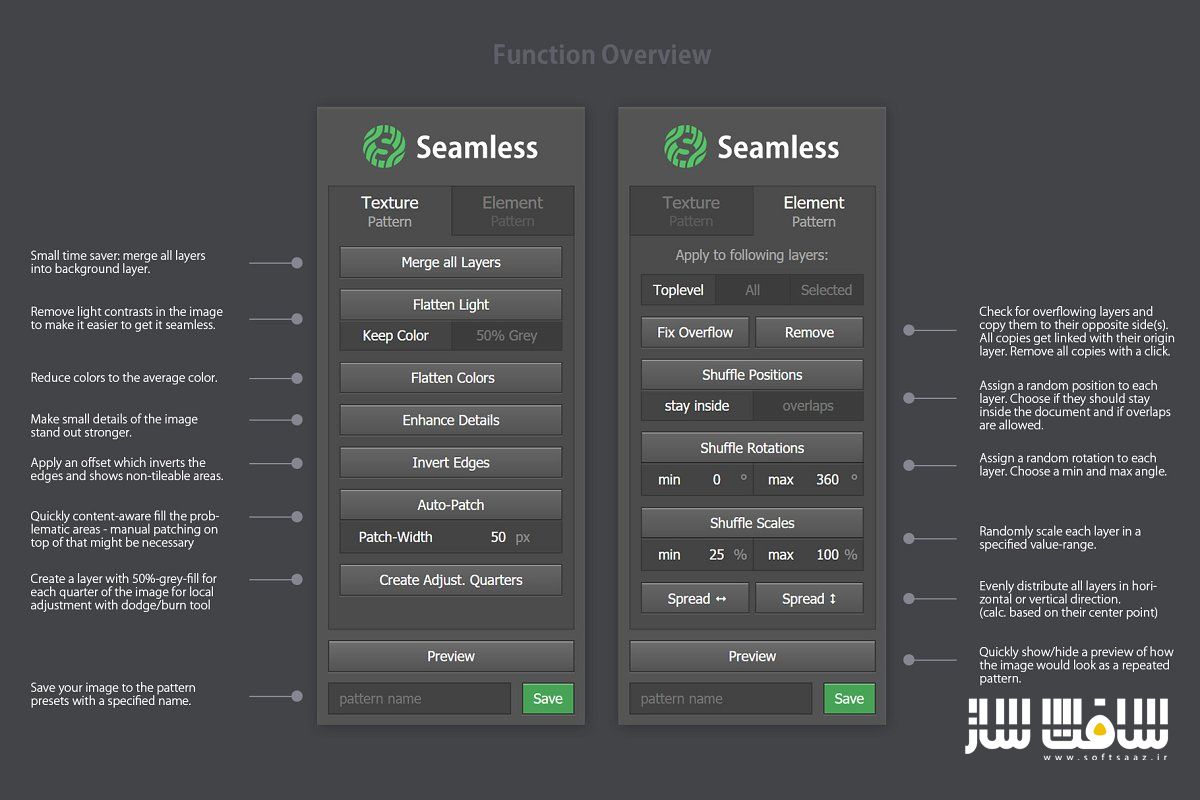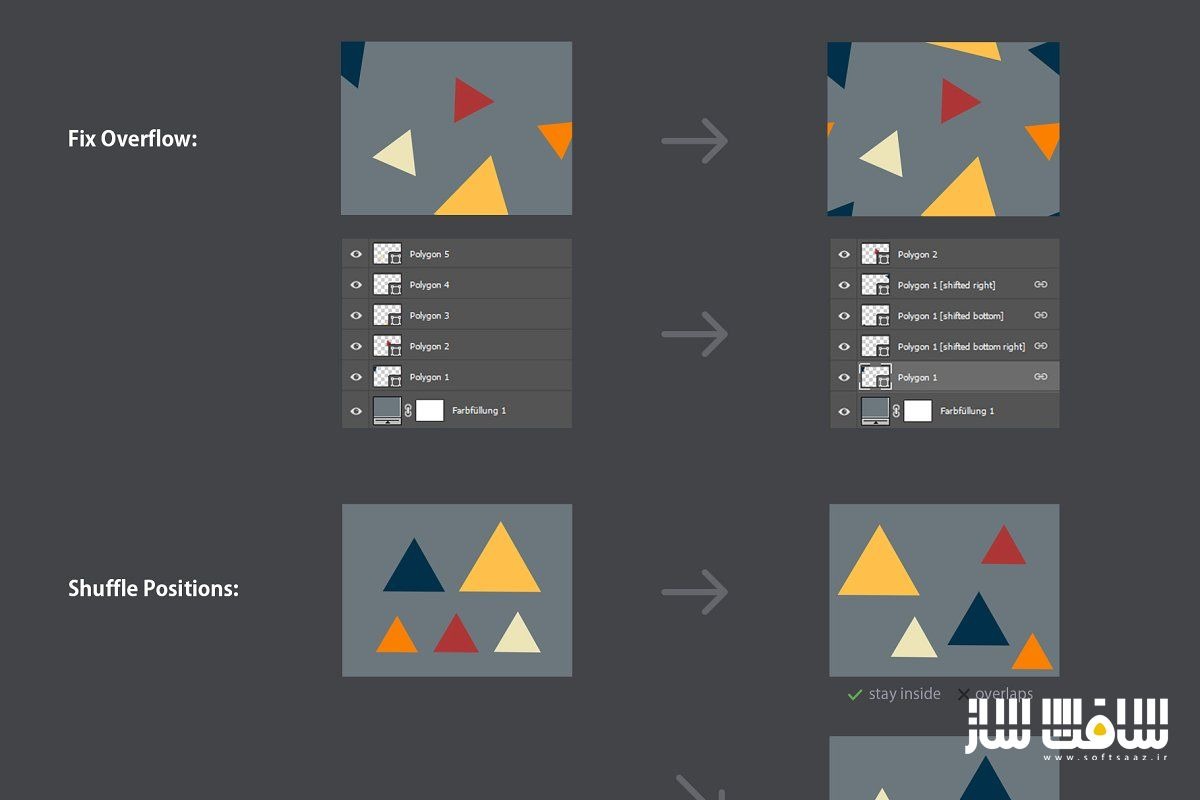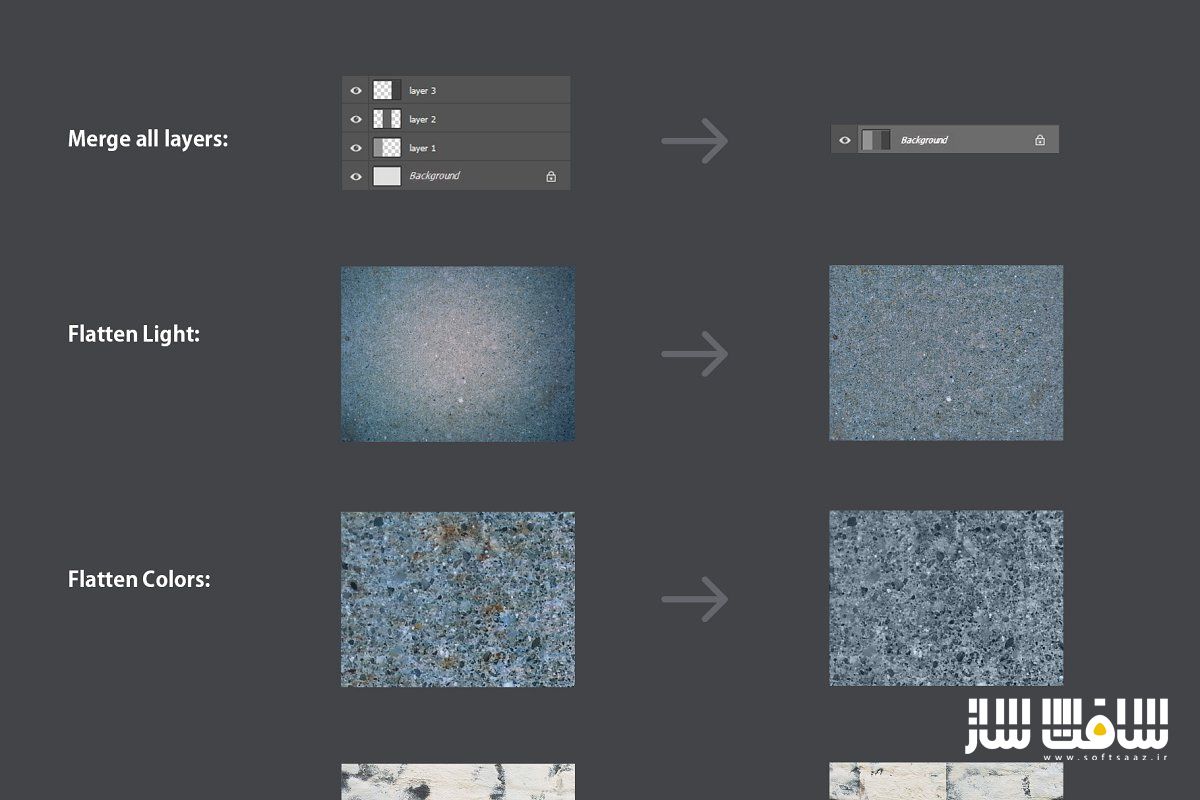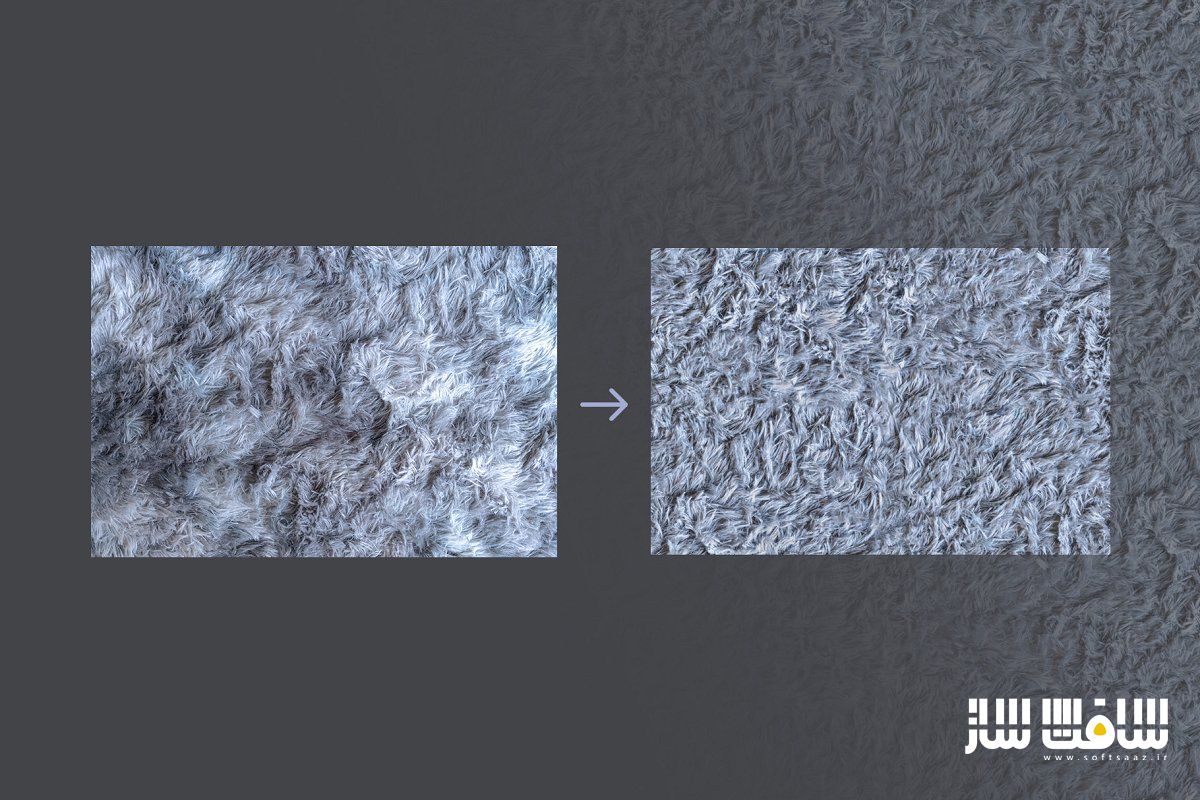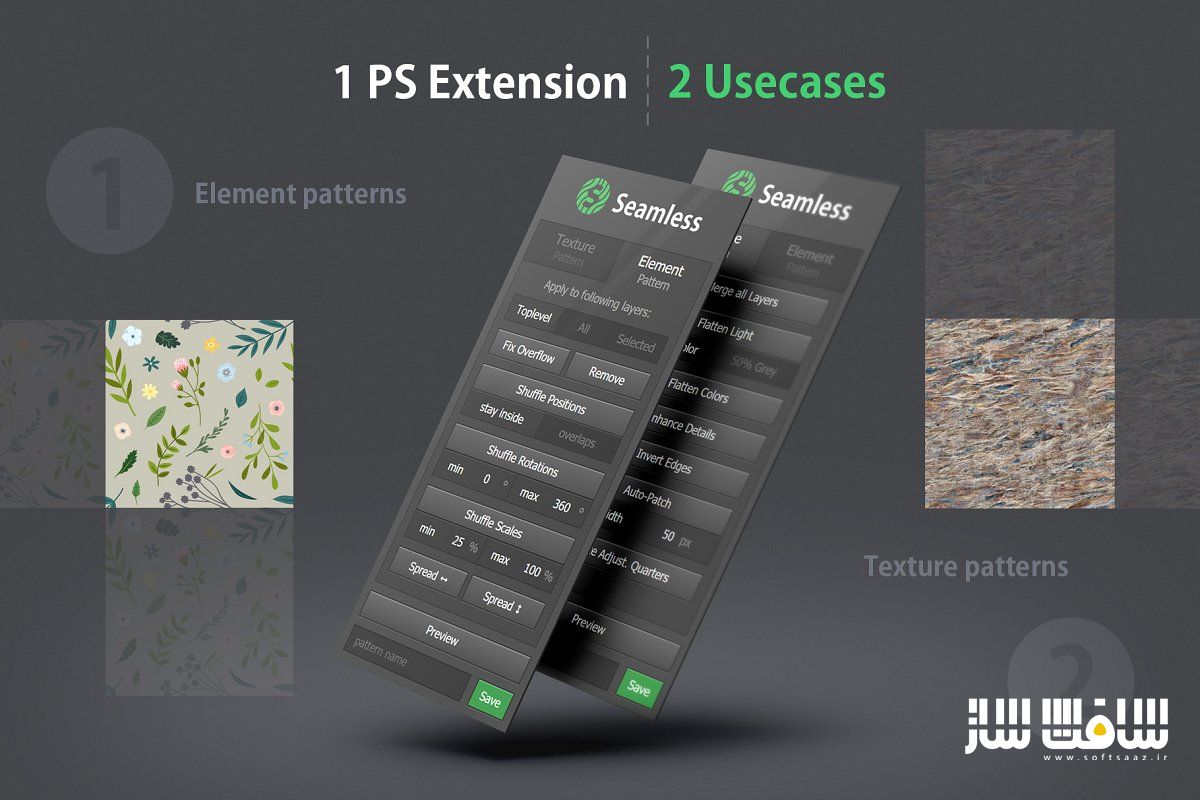دانلود پلاگین Seamless Pattern Creation Kit Panel برای فتوشاپ

پلاگین Seamless Pattern Creation Kit Panel
Seamless Pattern Creation Kit Panel یک پلاگین برای ایجاد الگوهای پترن و تکسچرهای یکپارچه تنها با چند کلیک در نرم افزار فتوشاپ است و طراحی شده است ، این پلاگین یک پترن یکپارچه برای ساخت لبه های بدون لبه های سخت است، آخرین نسخه این پلاگین قدرتمند توسط تیم ســافــت ســاز برای شما کاربران عزیز، تهیه و آماده دانلود شده است.
ویژگی های این پلاگین :
- امکان ذخیره و پیش نمایش پترن ها در پنل
- با فتوشاپ CC + کار می کند
- امکان حذف تمام لایه های متحرک که توسط عمل پلاگین ایجاد شده اند
- امکان انتخاب موقعیت تصادفی در هر لایه
- امکان انتخاب چرخش تصادفی در هر لایه
- به طور تصادفی هر لایه را در یک مقدار مشخص شده مقیاس بندی کنید
- به طور یکنواخت تمام لایه ها را در جهت افقی یا عمودی توزیع کنید
- و….
تصاویری از پلاگین :
Creativemarket – Seamless Pattern Creation Kit Panel for Photoshop
Seamless is a photoshop plugin helping you to create seamless/tileable patterns or textures with just a few clicks. What exactly does that mean? A Seamless pattern can be repeated without revealing harsh edges. To achieve this, this tool offers a handfull of time saving functions.
Features:
Photoshop Extension / Plugin
Easy to use Panel / UI
Helps creating seamless Element & Texture based patterns
Preview & Save your patterns right in the panel
Installation Guide included
Works with Photoshop CC+
Function Overview: (Global)
Preview: Quickly show/hide a preview of how the image would look as a repeated pattern.
Save: Save your image to the pattern presets with a specified name.
Function Overview: (Element Patterns)
Fix Overflow: Check for overflowing layers and copy them to their opposite side(s). All copies get linked with their origin layer. Remove all copies with a click.
Remove: Delete all the shifted layers that were create by the action above
Shuffle Positions: Assign a random position to each layer. Choose if they should stay inside the document and if overlaps are allowed.
Shuffle Rotations: Assign a random rotation to each layer. Choose a min and max angle.
Shuffle Scales: Randomly scale each layer in a specified value-range. (creates Smart Object to preserve quality)
Spread Horizontally/ Vertically: Evenly distribute all layers in horizontal or vertical direction. (calc. based on their center point)
Function Overview: (Texture Patterns)
Merge all Layers: Small time saver: merge all layers into background layer.
Flatten Light: Remove light contrasts in the image to make it easier to get it seamless. (color & grey mode)
Flatten Colors: Reduce colors to the average color.
Enhance Details: Make small details of the image stand out stronger.
Invert Edges: Apply an offset which inverts the edges and shows non-tileable areas.
Auto Patch: Quickly content-aware fill the problematic areas – manual patching on top of that might be necessary
Create Quarters: Copy each quarter of the image to its own layer for local adjustments
این راهنمای نصب به صورت نوشته می باشد .

برای دسترسی به کل محتویات سایت عضو ویژه سایت شوید
برای نمایش این مطلب و دسترسی به هزاران مطالب آموزشی نسبت به تهیه اکانت ویژه از لینک زیر اقدام کنید .
دریافت اشتراک ویژه
مزیت های عضویت ویژه :
- دسترسی به همه مطالب سافت ساز بدون هیچ گونه محدودیتی
- آپدیت روزانه مطالب سایت از بهترین سایت های سی جی
- بدون تبلیغ ! بله با تهیه اکانت ویژه دیگه خبری از تبلیغ نیست
- دسترسی به آموزش نصب کامل پلاگین ها و نرم افزار ها
اگر در تهیه اشتراک ویژه مشکل دارید میتونید از این لینک راهنمایی تهیه اشتراک ویژه رو مطالعه کنید . لینک راهنما
For International user, You can also stay connected with online support. email : info@softsaaz.ir telegram : @SoftSaaz
حجم کل :
حجم فایلهای دانلودی : 2 مگابایت
دانلود پلاگین Seamless Pattern Creation Kit Panel برای فتوشاپ
پسورد : softsaaz.ir
امتیاز دهی به این مطلب :
امتیاز
لطفا به این مطلب امتیاز دهید