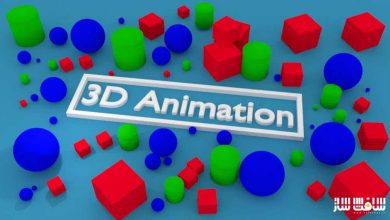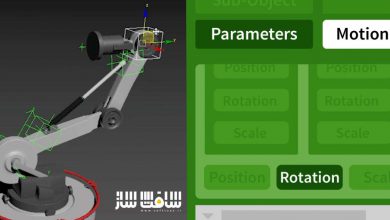ساخت انیمیشن فریم به فریم برای تصویرسازی در Rough Animator
crehana - Animation course for illustrators with Rough Animator

آموزش ساخت انیمیشن فریم به فریم
آموزش ساخت انیمیشن فریم به فریم برای تصویرسازی در Rough Animator : در این آموزش شما یاد میگیرید که با استفاده از آیپد و برنامه Rough Animator به صورت فریم به فریم یک انیمیشن بسازید. این دوره آموزشی توسط تیم ســافــت ســاز برای شما عزیزان تهیه شده است.
عناوین اصلی دوره آموزشی :
- آشنایی اولیه با ابزارها و رابط کاربری برنامه
- آموزش طراحی اسکچ اولیه و ایده پردازی
- نکات لازم برای ساخت یک انیمیشن خوب
- آموزش طراحی به نحوی که برای متحرک سازی مناسب باشد
- نحوه تمیز کردن خطوط و طراحی ثانویه
- اضافه کردن رنگ، نور و سایه
- نکات متحرک سازی پیشرفته
عنوان دوره : crehana – Animation course for illustrators with Rough Animator
سطح : متوسط
زمان کل دوره : 2 ساعت
تعداد فایل های تصویری : 1
سال آموزش : 2020
فایل تمرینی : –
مربی دوره : Tamy Hadeed Manzano
نرم افزار : Rough Animator
زیرنویس انگلیسی : ندارد
crehana – Animation course for illustrators with Rough Animator
This course is introductory, but covers the bases of the animation and Rough Animator.
Realize a computer loop animation by a background and a main character
43 classes
2 hours of videoclasses
software
Rough Animator
In this online course you can create your own animation style with illustrations, frame by frame.
1. Antes de empezar
2. Introduction to the theme
3. BREAK 01: Illustration, graphic art and drawing.
Digital illustration and art
4. Components and Visual Fundamentals
5. Frames of photographic composition 1
6. Frames of photographic composition 2
2D Digital Animation
7. Traditional animation
8. Frame types: Time chart components
9. Basic principles 1
10. Basic principles 2
11. Conceptualization of atmosphere and moodboard
12. Advance 1: Scenes from the stage
13. BREAK 02: Impact of digital animation
The engine of animation: The idea
14. ¿Who wants an animation?
15. Dibujar para animar – Parte I
16. Dibujar para animar – Parte II
17. Advance 2: Styleframe
Animate with Procreate
18. Procreative input and caption animation
19. References of projects with this technique
20. Interphase and work methodology – Part I
21. Interphase and work methodology – Part II
22. Leather frame
23. Exportation
24. Advance 3: Styleframe animation
Animating with Rough Animator 1
25. Introduction to Rough Animator
26. Animation samples in Rough Animator
27. Interphase
28. Import audio and movie archives
29. Motion references
30. Animatic
31. Advance 4: Animatic
Animating with Rough Animator 2
32. Keyframes
33. Breakdowns
34. Curves and timing
35. Secundarias shares
36. BREAK 03: Album covers in streaming
Clean up
37. Final Art: Linea
38. Final Art: Color
39. Final Art: Enlightenment and Sombras
40. Exportation
41. Advance 5: Publicity in social media
Conclusionses
42. Tips of animation
43. Final consecrations and adjacent passages
حجم کل : 1.4 گیگابایت

برای دسترسی به کل محتویات سایت عضو ویژه سایت شوید
برای نمایش این مطلب و دسترسی به هزاران مطالب آموزشی نسبت به تهیه اکانت ویژه از لینک زیر اقدام کنید .
دریافت اشتراک ویژه
مزیت های عضویت ویژه :
- دسترسی به همه مطالب سافت ساز بدون هیچ گونه محدودیتی
- آپدیت روزانه مطالب سایت از بهترین سایت های سی جی
- بدون تبلیغ ! بله با تهیه اکانت ویژه دیگه خبری از تبلیغ نیست
- دسترسی به آموزش نصب کامل پلاگین ها و نرم افزار ها
اگر در تهیه اشتراک ویژه مشکل دارید میتونید از این لینک راهنمایی تهیه اشتراک ویژه رو مطالعه کنید . لینک راهنما
For International user, You can also stay connected with online support. email : info@softsaaz.ir telegram : @SoftSaaz
امتیاز به این مطلب :
امتیاز سافت ساز
لطفا به این مطلب امتیاز بدید 🦋