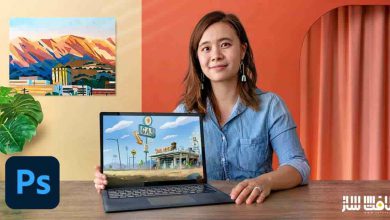ابزار Colour Constructor
در این پست « ابزار Colour Constructor » از سایت cubebrush رو براتون آماده دانلود کرده ایم ، Colour Constructor یک سازنده رنگ و ابزار کمکی برای شما در نقاشی دیجیتال است که برای کمک به شما برای طراحی رنگ ها و مقادیر یک نقاشی یا تصویری که با توجه به منبع نور و شرایط محیط طراحی می کنید طراحی شده است ، با این ابزار به راحتی می توانید با توجه به روشنی و سایه رنگ ها رو تولید کنید و به راحتی با آن به نقاشی در نرم افزار های گرافیکی از جمله فتوشاپ بپردازید ، این ابزار سرعت نقاشی شما رو چند برابر خوهد کرد ، این ابزار حرفه ای به صورت اختصاصی از سافت ساز دریافت کنید ، با سافت ساز همراه باشید.
ویژگی های این ابزار :
- ایجاد رنگ ها بر اساس فیزیک نور
- امکان ساخت رنگ ها بر اساس عمق نقاشی
- قابلیت ساخت رنگ مخلوط از مخلوط نور
- امکان دیدین نتایج به صورت ریل تایم
- امکان نمایش نمونه های تولیدی به صورت برجسته برای انتخاب رنگ سریع تر
- و..
cubebrush – Colour Constructor
Have you ever wanted a way to work out what shadow and lit colours you are supposed to use in your painting?
Colour Constructor is a study and workflow tool that is designed to help you design the colours and values for a painting or image you are making according to a light source and ambient term.
Paint with confidence, without needing to always rely on photographic reference.
FEATURES:
Learn and study light physics, never before has it been so easy to see what effect lighting has on the colours and values of objects. -Generate realistic value ranges to help give your paintings more depth. -Interactive colour and light mixing. See your results in real time, affecting multiple objects at once. -Swatch window, have all the swatches in one place, and export them to your favorite painting package. -Over-exposure warnings which help keep the colour scheme properly exposed.
Colour constructor is offered without DRM, on a trust basis. Any purchasers will get free updates for this major version number. (At least 1-2 years)
FAQ-
WHAT CAN THIS TOOL DO THAT A 3D PROGRAM CAN’T?
While a 3d package will be able to give you identical results to this program, a 3d program is not designed to quickly and conveniently display this information in the way a painter needs.
If you were to use a 3d program for the same purpose, it would take you many times as long to setup the scene, and would be difficult to get the same sort of consistently usable results every time.
حجم فایلهای دانلودی : 8 مگابایت
دانلود ابزار Colour Constructor 1.2 – برای ویندوز
دانلود ابزار Colour Constructor 1.2 – برای مک
پسورد : softsaaz.ir
امتیاز دهی به این مطلب :
امتیاز
لطفا به این مطلب امتیاز دهید