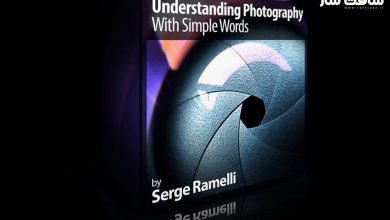آموزش نقاشی بک گراند دیجیتالی برای انیمیشن
Domestika - Digital Background Painting for Animation
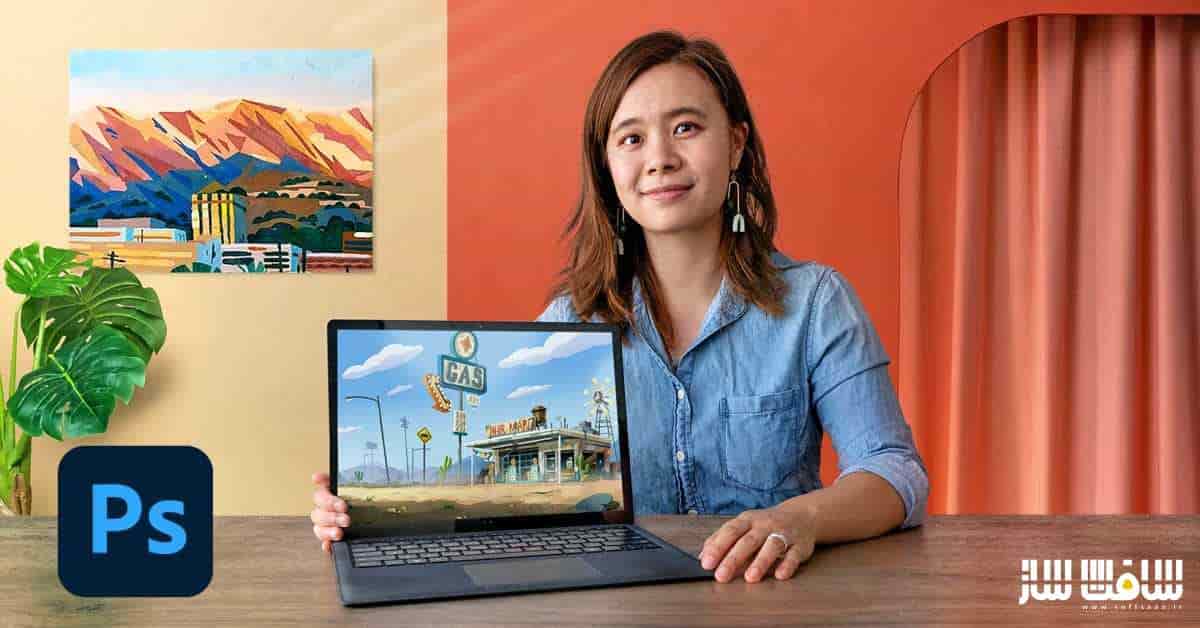
آموزش نقاشی بک گراند دیجیتالی برای انیمیشن
آموزش نقاشی بک گراند دیجیتالی برای انیمیشن : وقتی صحبت از انیمیشن می شود ، نقاشی بک گراند این قدرت را دارد که با استفاده از اشکال ، رنگ و نورپردازی ، یک داستان را با معنا تقویت کند و به هر صحنه جان ببخشد. در این دوره از هنرمند Susan Yung، با مراحل ایجاد صحنه های بک گراند دیجیتالی برای انیمیشن های دو بعدی در Photoshop آشنا خواهید شد.
این دوره نحوه زندگی بخشیدن به بک گراند ها را در فتوشاپ یاد می دهد. در ادامه با تئوری اصلی رنگ و نورپردازی ،کار با ورک فلوی کارآمد،یادگیری نکات و ترفند های Susan در فتوشاپ را می آموزید. این دوره آموزشی توسط تیم ســافــت ســاز برای شما عزیزان تهیه شده است.
عناوین اصلی دوره آموزشی :
- اصول رنگ و نورپردازی برای نقاشی دیجیتال
- تئوری های اساسی و کاربرد آنها در نقاشی
- ساماندهی فایل نقاشی
- نکات مهم برای کمک به فرآیند نقاشی
- نحوه افزودن تکسچر به آثار هنری
- آشنایی با گروه بندی اشکال
- کامپوزیشن با تامبنیل ها برای سازماندهی انتخاب رنگ
- نکات مهم در مورد نحوه ایجاد ادجانسمنت لایر به روشی سریعتر در فتوشاپ
- مسدود کردن رنگ های اصلی و کار با جزییات
- افزودن نور و درخشندگی به آثار هنری
عنوان دوره : Domestika – Digital Background Painting for Animation
سطح : مبتدی
زمان کل دوره : 2.20 ساعت
تعداد فایل های تصویری : 14
سال آموزش : 2021
فایل تمرینی : ندارد
مربی دوره : Susan Yung
نرم افزار : Photoshop
زیرنویس انگلیسی : دارد
Domestika – Digital Background Painting for Animation
When it comes to animation, background painting has the power to enhance a story with meaning and breathe life into each scene through the use of shapes, color, and lighting. Background painter, illustrator, and designer Susan Yung has been passionate about animation since a little girl. And through perseverance and dedication, she turned her passion into her full-time job, working with animation studios such as Netflix, Green Portal Studios, Warner Brothers, Nickelodeon Animation Studios, and Cartoon Network.
Discover how to bring a background painting to life in Photoshop with Susan’s step-by-step creative process. Learn the basic theory behind color and lighting, see how to work with an efficient workflow, and explore Susan’s insider tips and tricks to use Photoshop like a professional. Are you ready to delve into background painting for animation?
Learn about the principles of color and lighting for digital painting, see some basic theory, and understand how it applies to a scene. See how to organize your painting file like an expert and get Susan’s top tips and shortcuts to help with your painting process. Go through the brushes Susan uses and learn how to use them, before seeing how to add textures to your artwork.
Begin planning out your painting. Learn about shape grouping and train your eye to see simple shapes by looking at some examples. See how to break down a composition by using thumbnails to organize your color selection. Susan then shows you how to plan out your lighting scheme and shares some essential tips on how to create adjustment layers for faster results in Photoshop.
Time to get painting! Start with color blocking your base colors and then work on the details with Susan’s guidance. Bring it all together by adding the final lighting and seeing how to add a glow to your artwork. Complete the course with Susan’s final words of advice to make your background illustration pop.
What is this course’s project?
Complete a professional background painting scene for animation production.
Who is it for?
This course is for anyone interested in learning the skills needed to become a background painter in animation production.
What you need
To take this course, you will need to have a working knowledge of Photoshop.
As for materials, you will need a computer with Adobe Photoshop.
حجم کل : 0.9 گیگابایت

برای دسترسی به کل محتویات سایت عضو ویژه سایت شوید
برای نمایش این مطلب و دسترسی به هزاران مطالب آموزشی نسبت به تهیه اکانت ویژه از لینک زیر اقدام کنید .
دریافت اشتراک ویژه
مزیت های عضویت ویژه :
- دسترسی به همه مطالب سافت ساز بدون هیچ گونه محدودیتی
- آپدیت روزانه مطالب سایت از بهترین سایت های سی جی
- بدون تبلیغ ! بله با تهیه اکانت ویژه دیگه خبری از تبلیغ نیست
- دسترسی به آموزش نصب کامل پلاگین ها و نرم افزار ها
اگر در تهیه اشتراک ویژه مشکل دارید میتونید از این لینک راهنمایی تهیه اشتراک ویژه رو مطالعه کنید . لینک راهنما
For International user, You can also stay connected with online support. email : info@softsaaz.ir telegram : @SoftSaaz
امتیاز به این مطلب :
امتیاز سافت ساز
لطفا به این مطلب امتیاز بدید 🦋