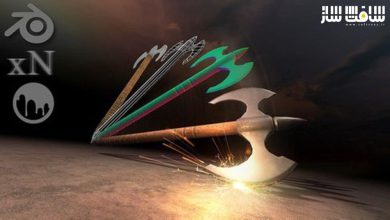آموزش طراحی کتابخانه کیتبش سفارشی با بلندر Blender
The Gnomon Workshop – Design a Custom Kitbash Library

آموزش طراحی کتابخانه کیتبش سفارشی با بلندر
آموزش طراحی کتابخانه کیتبش سفارشی با بلندر : در این دوره از هنرمند Gavin Manners ، با نحوه طراحی کتابخانه کیتبش سفارشی و ساخت مجموعه مکانیک های سطح سخت در بلندر و فتوشاپ آشنا خواهید شد. کتابخانه Kitbash ، روشی کارآمد برای صرفه جویی در زمان در هنگام تولید کانسپت ها ، ایجاد آبجکت ها برای بک گراند ، افزودن جزییات یا نشان دادن عملکرد به مدلهای سطح سخت می باشد. این دوره آموزشی توسط تیم ســافــت ســاز برای شما عزیزان تهیه شده است.
این دوره نحوه ایجاد ایده اولیه ، نوشتن خلاصه ، جمع آوری رفرنس ، ایجاد دارایی در بلندر ، استفاده از قطعات کیتبشینگ برای ایجاد ست ها، نحوه ایجاد طرح های مکانیکی براساس خلاصه ، استفاده از کتابخانه کیتبشینگ سفارشی و ایجاد آنها ، تنظیم ساده نورپردازی ، رنگ آمیزی برای تولید یک قطعه نهایی از کانسپت آرت ،طراحی سطوح سخت و … را پوشش می دهد.
عنوان دوره : The Gnomon Workshop – Design a Custom Kitbash Library
سطح : متوسط
زمان کل دوره : 2.08 ساعت
تعداد فایل ها : 1
سال آموزش : 2024
فایل تمرینی : دارد
مربی دوره : Gavin Manners
نرم افزار : Photoshop – Blender
زیرنویس انگلیسی : ندارد
The Gnomon Workshop – Design a Custom Kitbash Library
Kitbash libraries can be an efficient way to save time when producing quick concepts for a mood piece, creating objects for background set-dressing, or adding detail and the indication of functionality to hard-surface models. In this workshop by Gavin Manners, you’ll be taken through the process of how to design and build your very own hard-surface kitbash library.
Gavin’s workshop begins with how to spark the initial idea and write a brief for yourself. He walks through gathering references to be properly prepared for the creation of the assets in Blender. Also covered is how to get the most out of your kitbash parts by creating subassemblies, as well as the principle of exponential idea generation.
The workshop then details how to create mech designs based on the brief, explaining how to use your custom kitbash library as effectively as possible. A simple lighting and rendering setup is also demonstrated before moving on to the final paint-over process to produce a finished piece of concept art.
The focus of this workshop is specifically on mechs, but the principles can be applied to any form of hard-surface design. By the end of the workshop, you’ll be able to create multiple personalized kitbash libraries and add to them over the course of your artistic career.
Although this workshop is for anyone with an interest in hard-surface design, it is not a beginner’s software tutorial; there is an assumed level of knowledge of Blender and Photoshop, so you will need to know the basics of the software.
Included with this workshop are the kit created for this tutorial, the mech design 3D files, and the final paint-over PSD files, so you can take a closer look at everything created throughout the process.
00. Preview
01. Writing a Brief & Reference Gathering
02. Creating Kitbash Assets Using Blender
03. Texture Atlas
04. 3D Scanning Techniques
05. Subassemblies
06. Mech Design & Iteration
07. Lighting & Rendering
08. Photoshop Mech Design Paintover
09. Conclusion
حجم کل : 2.8 گیگابایت

برای دسترسی به کل محتویات سایت عضو ویژه سایت شوید
برای نمایش این مطلب و دسترسی به هزاران مطالب آموزشی نسبت به تهیه اکانت ویژه از لینک زیر اقدام کنید .
دریافت اشتراک ویژه
مزیت های عضویت ویژه :
- دسترسی به همه مطالب سافت ساز بدون هیچ گونه محدودیتی
- آپدیت روزانه مطالب سایت از بهترین سایت های سی جی
- بدون تبلیغ ! بله با تهیه اکانت ویژه دیگه خبری از تبلیغ نیست
- دسترسی به آموزش نصب کامل پلاگین ها و نرم افزار ها
اگر در تهیه اشتراک ویژه مشکل دارید میتونید از این لینک راهنمایی تهیه اشتراک ویژه رو مطالعه کنید . لینک راهنما
For International user, You can also stay connected with online support. email : info@softsaaz.ir telegram : @SoftSaaz
امتیاز دهی به این مطلب :
امتیاز سافت ساز
لطفا به این مطلب امتیاز بدید 🦋