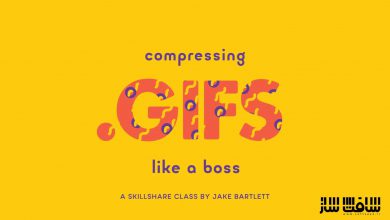آموزش کولاژ انیمیت شده با Adobe After Effects
Domestika – Animated Collage with Adobe After Effects

آموزش کولاژ انیمیت شده
در این آموزش کولاژ انیمیت شده از هنرمند Joseba Elorza، با رمز و رازهای حرکات دوربین جهت ایجاد افکت های سه بعدی با تصاویر آشنا می شوید. عمده کارهای این هنرمند بر اساس کولاژ است. ایشان تکنیک های خود را برای ایجاد انیمیشن ها از فیلم ها و عکس ها را نشان خواهد داد.
در این آموزش ، تمامی روش ها و ترفندهای خود را برای شبیه سازی یک فضای سه بعدی در After Effects با استفاده از تنها عکس ها و تصاویر فلت در فرمت کولاژ را پوشش می دهد. این دوره آموزشی توسط تیم ســافــت ســاز برای شما عزیزان تهیه شده است.
عناوین اصلی دوره آموزشی :
- نحوه یافتن تصاویر خام برای خلاقیت
- آشنایی با وب سایت هایی برای دانلود تصاویر با کیفیت و رایگان
- یافتن افکت های صوتی و صدا برای پروژه هایتان
- نحوه سازماندهی پروژه،ایجاد استوری بورد و ایمپورت تصاویر به فضای کاری در افترافکت
- آشنایی با اصول انیمیشن در افترافکت برای ایجاد کولاژ های عالی
- نحوه اکسپورت پروژه ، انتخاب کدک و فرمت مناسب
عنوان دوره : Domestika – Animated Collage with Adobe After Effects
سطح : مبتدی
زمان کل دوره : 4.36 ساعت
تعداد فایل های تصویری : 23
سال آموزش : 2020
فایل تمرینی : ندارد
مربی دوره : Joseba Elorza
نرم افزار : After Effects , Photoshop
زیرنویس انگلیسی : دارد
Domestika – Animated Collage with Adobe After Effects
The work of Joseba Elorza, better known as MiraRuido, is mainly based on collage, which he has managed to fill with movement and depth to provoke sensations from the most surreal side. Yes in the course Retro movement in After Effects MiraRuido showed you its techniques to create animations from videos and photos, in this one goes a step further, revealing all the tricks to simulate a space in three dimensions in After Effects using only photographs and flat images in collage format.
You will begin to know a little better the work of Joseba Elorza and the path he has taken until reaching the animation, as well as the influences that have marked his graphic style.
Then it will show you where to look for the raw material of your creations: photos, photos and more photos. You will discover some of the websites that you use in your projects to download quality images, free and free; and you will also see where to find sound and music effects for your projects.
When you have selected the material you will use in your animated collage, you will learn how to organize it, create a storyboard and import your images into the workspace in After Effects.
From here, you will learn the basics of animation in After Effects to make your collage come alive.
Finally, you will learn to export your project, choosing the most suitable codecs and formats so that your creation looks the best way, be it on YouTube, Vimeo or even in GIF format to upload to social networks.
What is this course’s project?
Using only photographs, you will create an animated collage with a 3D aspect of surrealist landscapes, whose beginning and end will connect imperceptibly to the viewer, creating an infinite loop in GIF format for social networks.
Who is it for?
To illustrators, designers, photographers, editors, animators and anyone who wants to learn to manage a camera in a 3D environment in After Effects and all collage lovers who want to put their cuts in motion and give them the depth they had always dreamed of.
What you need
You will need basic knowledge of Photoshop to be able to make the collages correctly, although it is not essential that you know how to use After Effects, since Joseba will teach you his process of animation step by step.
With respect to the materials you will need a computer with Photoshop and After Effects.
حجم کل : 2.2 گیگابایت

برای دسترسی به کل محتویات سایت عضو ویژه سایت شوید
برای نمایش این مطلب و دسترسی به هزاران مطالب آموزشی نسبت به تهیه اکانت ویژه از لینک زیر اقدام کنید .
دریافت اشتراک ویژه
مزیت های عضویت ویژه :
- دسترسی به همه مطالب سافت ساز
- آپدیت روزانه مطالب سایت از بهترین سایت های سی جی
- ورود نامحدود کاربران از هر دیوایسی
- دسترسی به آموزش نصب کامل پلاگین ها و نرم افزار ها
اگر در تهیه اشتراک ویژه مشکل دارید میتونید از این لینک راهنمایی تهیه اشتراک ویژه رو مطالعه کنید . لینک راهنما
For International user, You can also stay connected with online support. email : info@softsaaz.ir telegram : @SoftSaaz
امتیاز به این مطلب :
امتیاز سافت ساز
لطفا به این مطلب امتیاز بدید 🦋