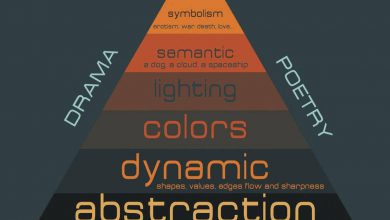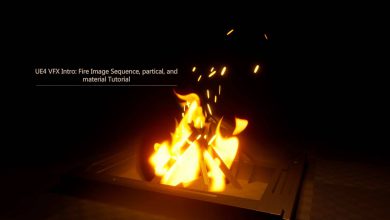آموزش طراحی تصویر پرتره خلاقانه با Procreate
Domestika - Creative Portrait Illustration with Procreate
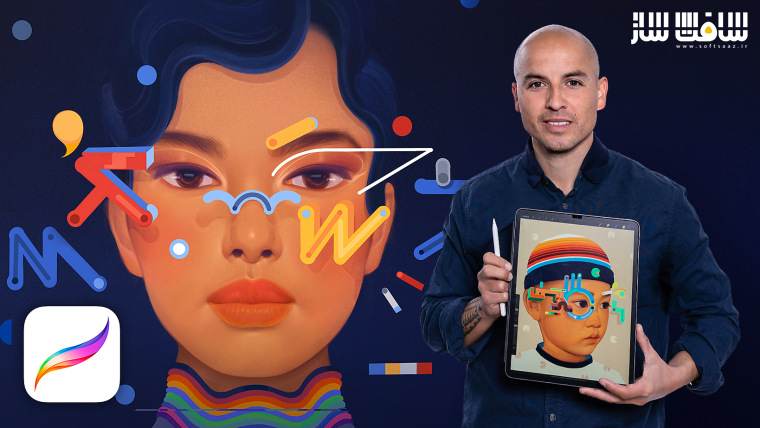
آموزش طراحی تصویر پرتره خلاقانه
آموزش طراحی تصویر پرتره خلاقانه : در این سایت به زبان اسپانیایی از هنرمند Samuel Rodriguez، با نحوه ترکیب حروف و عناصر انتزاعی در پرتره های دیجیتالی خود در نرم افزار Procreate آشنا می شوید. هنرمند مشهور در کالیفرنیا، با استفاده از Procreate، ترکیب متنوعی از فرهنگ های متعددی را با ذوق و خلاقیت خود به تصویر می کشاند.
ایشان بک گراندهای گرافیتی خودش را با هم و در فاین آرت ها ترکیب کرده تا یکپارچگی هنر انتزاعی را در پرتره های دیجیتال جای دهد. ایشان از قدرت Procreate برای انتزاعی کردن و خلاقانه کردن اثر به تصاویر پرتره با استفاده از رنگ،حروف ،اشکال بهره خواهد برد. با روش ایشان خلاقیت را به پرتره های دیجیتال اهدا کنید. این دوره آموزشی توسط تیم ســافــت ســاز برای شما عزیزان تهیه شده است.
عنوان دوره : Domestika – Creative Portrait Illustration with Procreate
سطح : مبتدی
زمان کل دوره : 6.44 ساعت
تعداد فایل های تصویری : 28
سال آموزش : 2021
فایل تمرینی : ندارد
مربی دوره : Samuel Rodriguez
نرم افزار : Procreate , Photoshop
زیرنویس انگلیسی : ندارد
Domestika – Creative Portrait Illustration with Procreate
Procreate has changed the game for artists today, gone are the days when you had to wait for paint to dry before adding on a new layer, now it’s all in your hands. Samuel Rodriguez, renowned artist in the California art community, has leveraged this app’s full capacity, creating stunning digital portraits. He depicts the diverse mix of cultures around him with creative flair, balance and style.
Delve into his world, where he combines his graffiti background and studies in Fine Arts, to seamlessly infuse abstract art into digital portraits. In this course, you’ll harness the power of Procreate to give your portrait illustrations a creative, abstract twist by using color, lettering, and shapes. Learn through his own methodology to compose your creative digital portraits from start to finish.
View details
Get to know Samuel, how his passion for illustration started off on the streets as a graffiti vandal, to studying at a formal Art Academy. He will share all the different types of art careers he has had throughout his 25 years’ experience, and how he recently achieved his dream: becoming a full-time self-employed artist. He will also share some of his references, with some surprising ones, such as Nintendo.
Next, he will show you his approach to illustrating a portrait, going through his thumbnail sketches and analyzing how they evolve into finished pieces. You will begin to use Procreate with an introduction to the most important aspects of the app, including hand gestures, brush preferences, and tools navigation. You will also see how to set up your document to record a time-lapse video of your work in progress.
For Samuel, collecting references is an important part of the build-up to your art. He goes through his method for collecting and organizing his research while discussing some examples of portraiture. You’ll search through typography, color, and more, to get a full visual sampling for your project.
Start creating your thumbnail sketches by incorporating the visual elements of your research, putting as many ideas as possible into play. This is when you’ll explore composition, to create an ideal shape hierarchy and prepare the groundwork for a perfectly balanced composition.
Next, begin to draw your portrait using your references, with Samuel guiding you through his step-by-step process to build the structure. Then, add color to your portrait illustration, while looking at some shortcuts he uses to add and change color options on Procreate. Learn how to create abstract shapes by chopping and rearranging letters, giving full command to your creativity.
Move onto harmonizing your composition, by merging your layers, adding drop shadows, shapes, texture, and more. Discover how to add the final touches to your illustration with Photoshop, how to export your image, and prepare it for print.
What is this course’s project?
Learn how to create a digital portrait on Procreate from scratch with abstract elements, using typography and color, ready for publication in print or web.
What you need
You will need some drawing skills, including some understanding of facial anatomy.
About the materials, you will need an iPad (with iOS 11.1 or a more recent version), an Apple Pencil, the Procreate App, and Adobe Photoshop.
حجم کل : 6.2 گیگابایت

برای دسترسی به کل محتویات سایت عضو ویژه سایت شوید
برای نمایش این مطلب و دسترسی به هزاران مطالب آموزشی نسبت به تهیه اکانت ویژه از لینک زیر اقدام کنید .
دریافت اشتراک ویژه
مزیت های عضویت ویژه :
- دسترسی به همه مطالب سافت ساز بدون هیچ گونه محدودیتی
- آپدیت روزانه مطالب سایت از بهترین سایت های سی جی
- بدون تبلیغ ! بله با تهیه اکانت ویژه دیگه خبری از تبلیغ نیست
- دسترسی به آموزش نصب کامل پلاگین ها و نرم افزار ها
اگر در تهیه اشتراک ویژه مشکل دارید میتونید از این لینک راهنمایی تهیه اشتراک ویژه رو مطالعه کنید . لینک راهنما
For International user, You can also stay connected with online support. email : info@softsaaz.ir telegram : @SoftSaaz
امتیاز به این مطلب :
امتیاز سافت ساز
لطفا به این مطلب امتیاز بدید 🦋