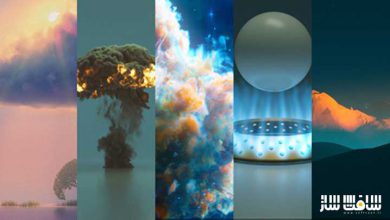آموزش ساخت انیمیشن افکت های داینامیک برای بازی ها
The Gnomon Workshop – Dynamic Effects Animation for Games

آموزش ساخت انیمیشن افکت های داینامیک
آموزش ساخت انیمیشن افکت های داینامیک : در این دوره از هنرمند Antonio Cappiello ، با نحوه استفاده از ورک فلوی آنریل ، فتوشاپ و هودینی با نحوه ایجاد انیمیشن افکت های داینامیک و یک سکانس VFX آشنا خواهید شد . این ورک شاپ دو ساعته مناسب هنرمندان مبتدی و متوسط جلوه های ویژه VFX که قصد دارند تکنیک های مدلینگ لاوپولی رویه ایی یاد بگیرند ، شبیه سازی RBD ایجاد کنند، مناسب می باشد.این دوره آموزشی توسط تیم ســافــت ســاز برای شما عزیزان تهیه شده است.
عناوین آموزش ساخت انیمیشن افکت های داینامیک :
- نگاهی کوتاه به انیمیشن فریم به فریم در فتوشاپ
- نحوه کار با تایم لاین ، ابزار Lasso و اعمال فیلتر ها و افکت ها بروی تکسچرها
- نحوه مدل سازی و شکستن دارایی در هودینی و ایمپورت آنها به آنریل و قرار دادن در سطح
- ایجاد متریال در آنریل ، ایجاد سیستم های ذرات Niagara محیط
- نحوه ایجاد متریال های حل کننده در آنریل و رنگ آمیزی دود انیمیت شده با فتوشاپ
- نحوه ایمپورت فلیپ بوک ها به آنریل و ساخت متریال و امیتر ها
عنوان دوره : The Gnomon Workshop – Dynamic Effects Animation for Games
سطح : متوسط
زمان کل دوره : 2.15 ساعت
تعداد فایل ها : 000
سال آموزش : 2024
فایل تمرینی : دارد
مربی دوره : Antonio Cappiello
نرم افزار : Unreal – Houdini – Photoshop
زیرنویس انگلیسی : ندارد
The Gnomon Workshop – Dynamic Effects Animation for Games
Houdini, Photoshop & Unreal Workflow with Antonio Cappiello
Create an impressive dissolving character VFX sequence in Unreal Engine using Houdini and Photoshop. This 2-hour workshop by Principal VFX Artist Antonio Cappiello is ideal for beginner and mid-level real-time VFX artists who want to learn procedural low-poly modeling techniques, create RBD simulations, and pack flipbooks into a sprite sheet in Houdini. Those who want to go beyond basic Niagara particle systems functions will also find this a useful guide.
This step-by-step workshop offers a brief look at frame-by-frame animation in Photoshop, showing how to work with the Timeline, the Lasso tool, and how to apply filters and effects to the texture. You’ll see how to model and fracture assets in Houdini and learn how to import them into Unreal Engine and place them in a level. Antonio reveals his process for creating materials in Unreal and teaches how to create environment Niagara particle systems. He also demonstrates how to create dissolving materials and how to paint animated smoke using Photoshop.
The final stage of the workshop reveals how to import flipbooks into Unreal Engine and create materials and emitters before creating the final level sequence and placing and animating the material parameters and particle systems. As the last step, you’ll discover the final tweaks and see how to add an effective camera shake and grain effect.
Basic knowledge of Houdini, Photoshop, and Unreal Engine is ideal; however, the tutorial is designed to show basic shortcuts and functions so you can follow along with every step of the workshop. All of Antonio’s Houdini, Photoshop, and Unreal files shown in the workshop are included as downloadable files with this workshop.
00. Preview
01. Introduction
02. Project Overview, Software Intro & References
03. Unreal Engine Level Setup & Lighting Blockout
04. Modeling a Chamber in Houdini
05. Modeling Cables in Houdini
06. Modeling a Lamp in Houdini
07. Fracturing & Exporting an RBD Character Animation
08. Importing Assets from Houdini to Unreal Engine
09. Create Materials in Unreal
10. Create Environment Niagara Particle Systems
11. Create a Dissolving Material & Particle Systems for a Character Animation
12. Draw Animated Smoke & Lighting in Photoshop
13. Import Flipbooks in Unreal Engine & Create the Material & Emitters
14. Create the Level Sequence & Animate Material Parameters & Particle Systems
15. Final Tweaks, Camera Shake & Grain Effects
حجم کل : 1.3 گیگابایت

برای دسترسی به کل محتویات سایت عضو ویژه سایت شوید
برای نمایش این مطلب و دسترسی به هزاران مطالب آموزشی نسبت به تهیه اکانت ویژه از لینک زیر اقدام کنید .
دریافت اشتراک ویژه
مزیت های عضویت ویژه :
- دسترسی به همه مطالب سافت ساز بدون هیچ گونه محدودیتی
- آپدیت روزانه مطالب سایت از بهترین سایت های سی جی
- بدون تبلیغ ! بله با تهیه اکانت ویژه دیگه خبری از تبلیغ نیست
- دسترسی به آموزش نصب کامل پلاگین ها و نرم افزار ها
اگر در تهیه اشتراک ویژه مشکل دارید میتونید از این لینک راهنمایی تهیه اشتراک ویژه رو مطالعه کنید . لینک راهنما
For International user, You can also stay connected with online support. email : info@softsaaz.ir telegram : @SoftSaaz
امتیاز دهی به این مطلب :
امتیاز سافت ساز
لطفا به این مطلب امتیاز بدید 🦋