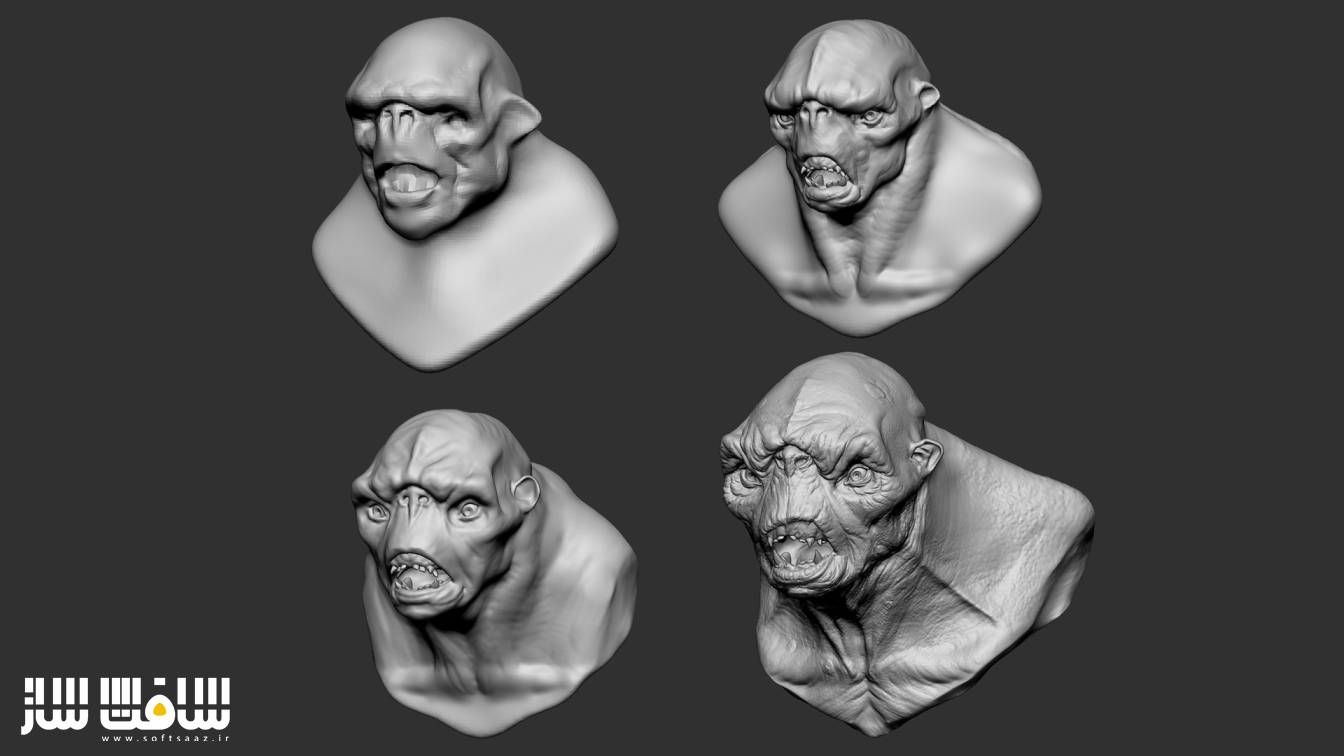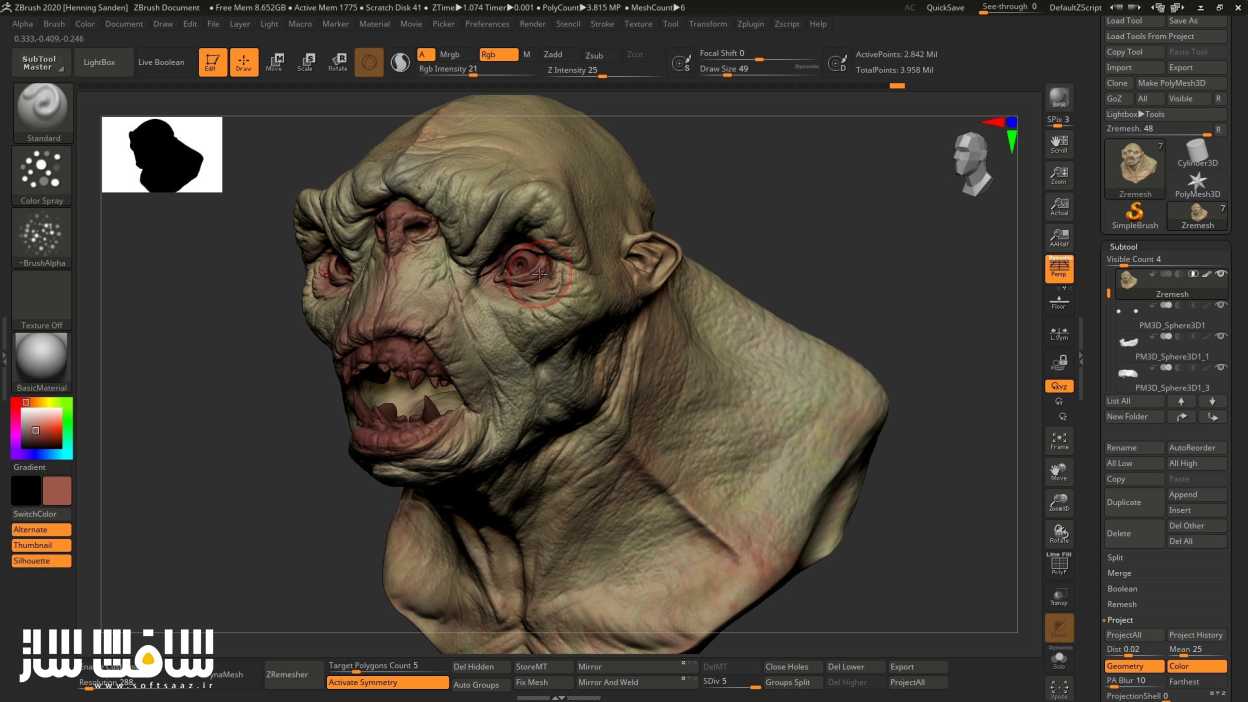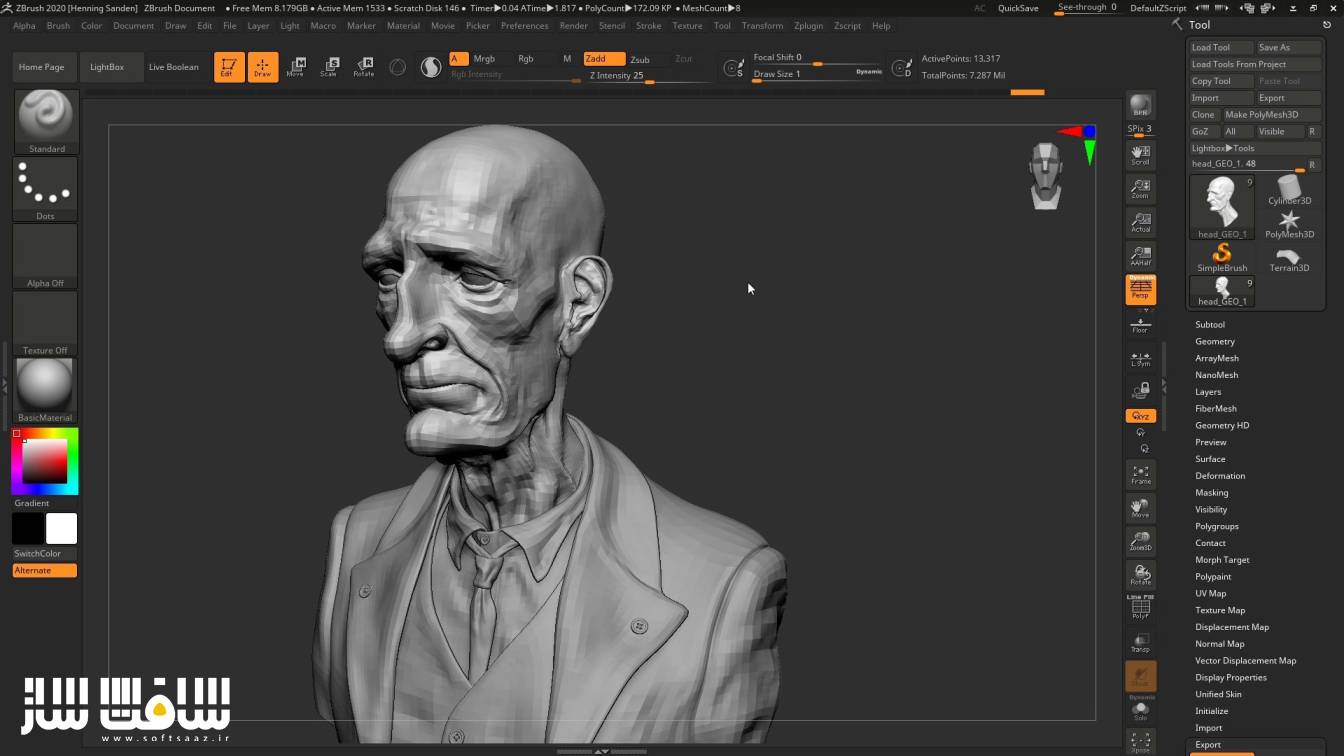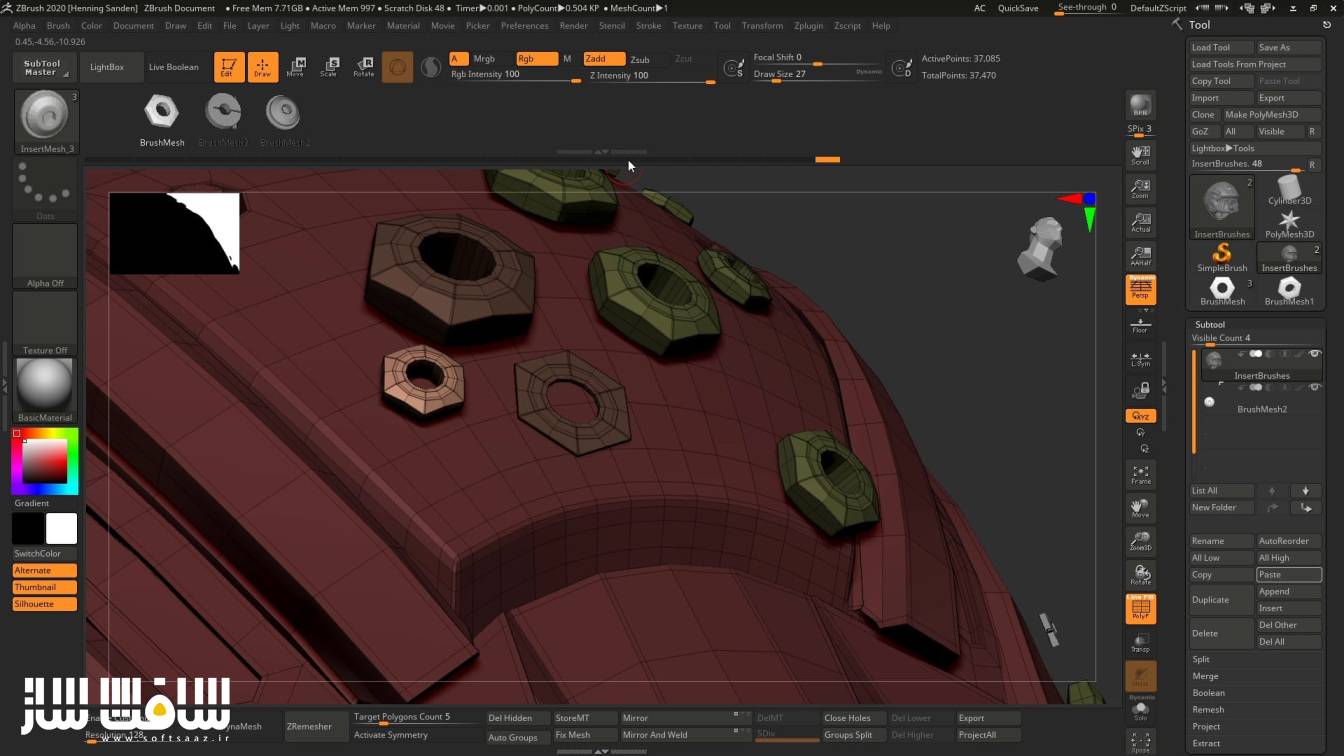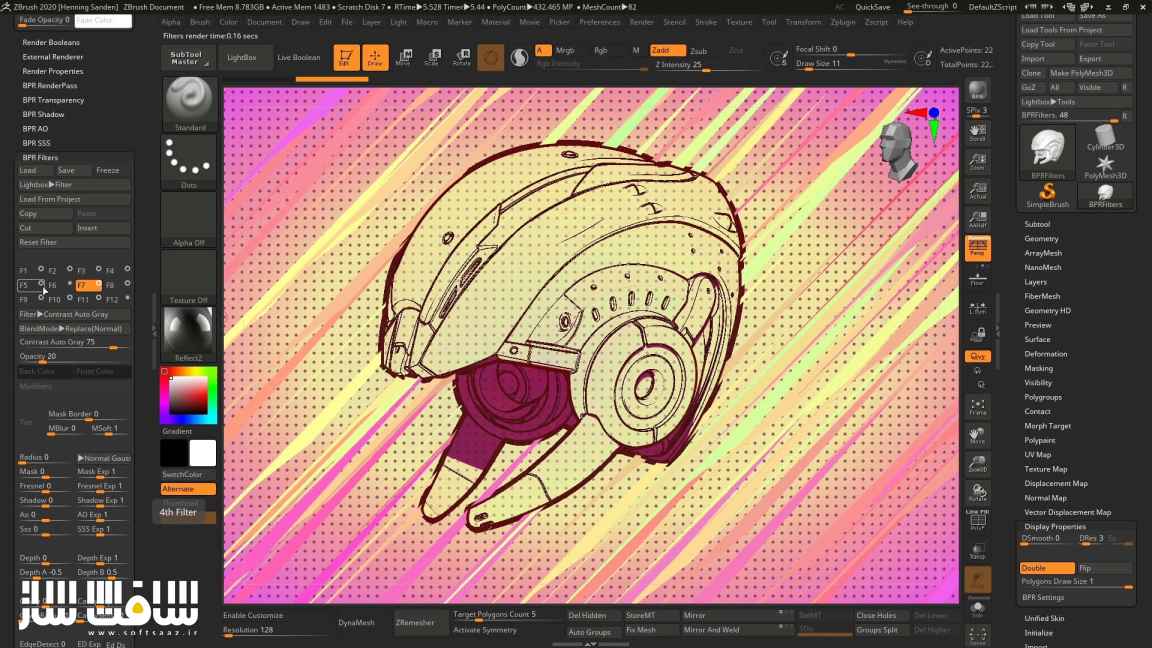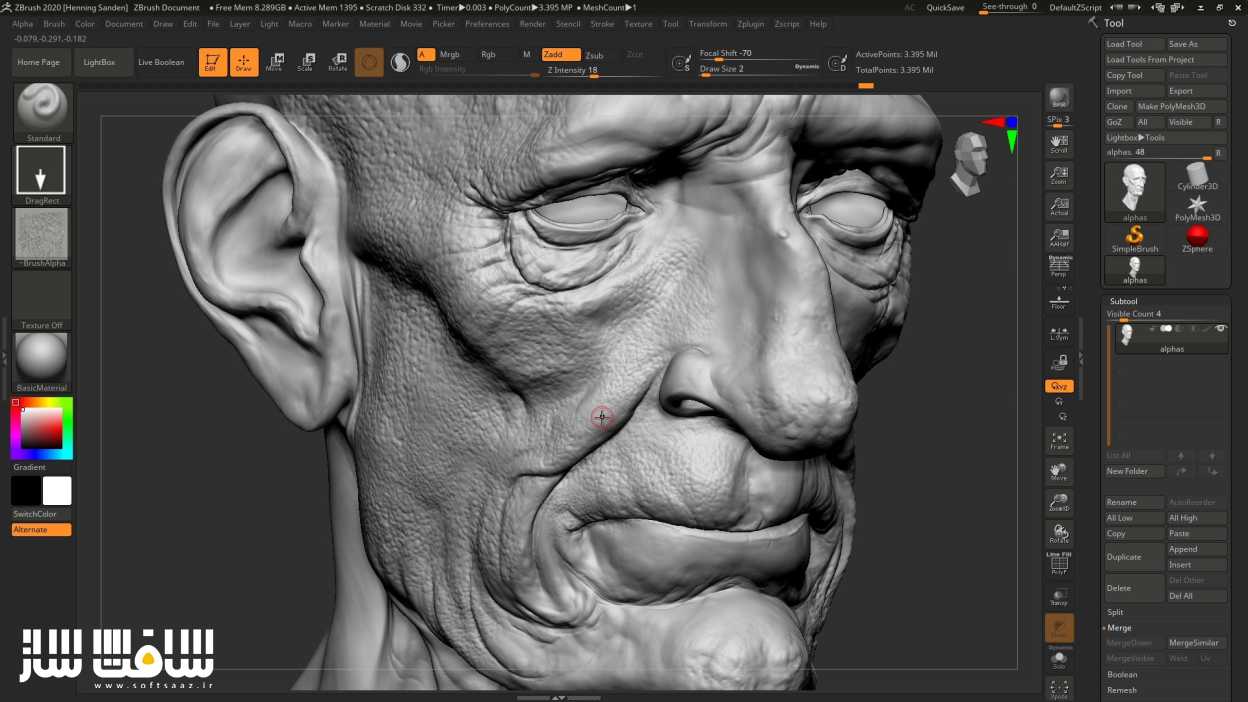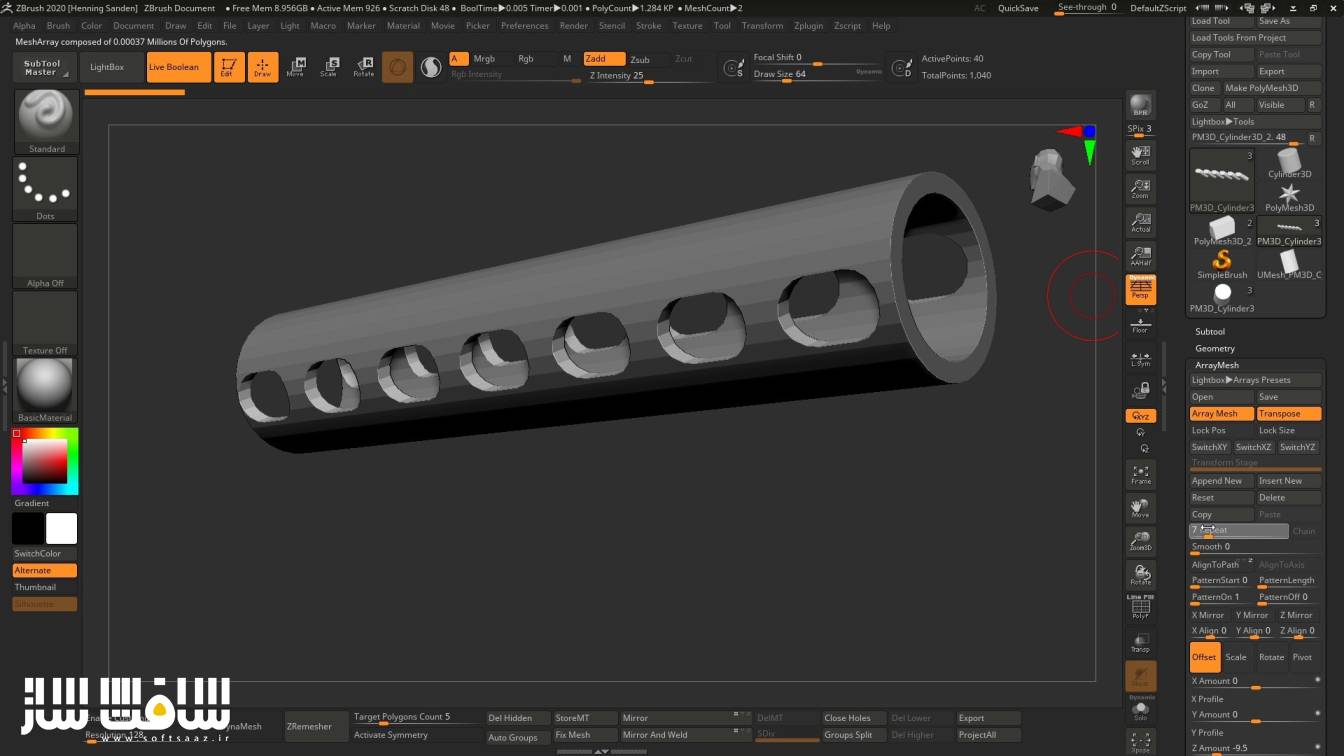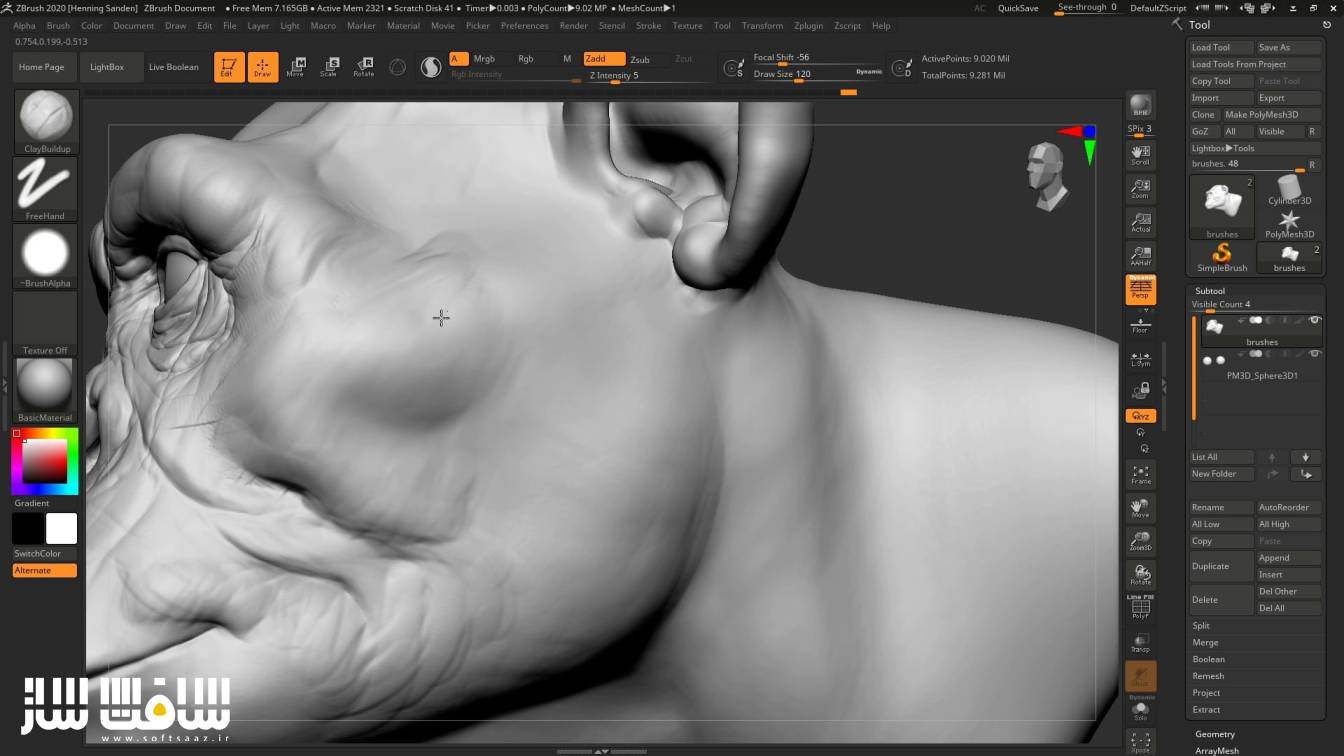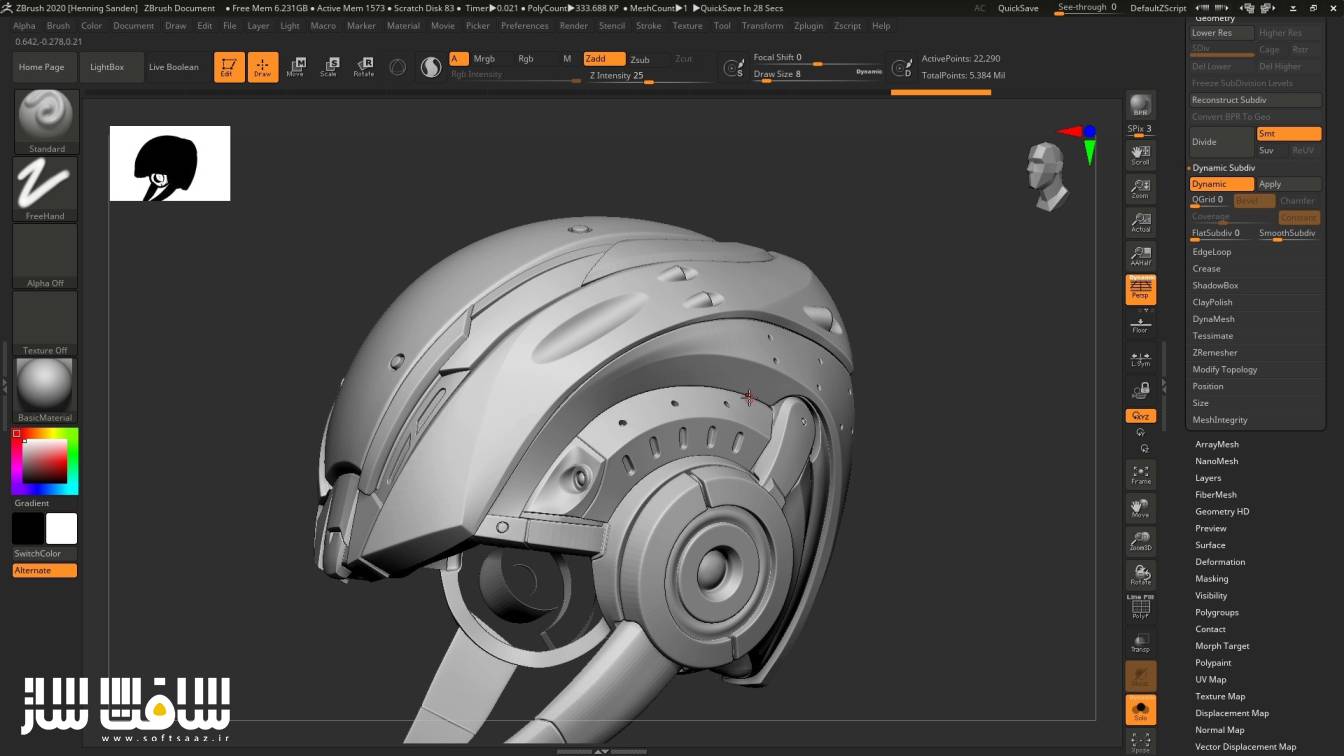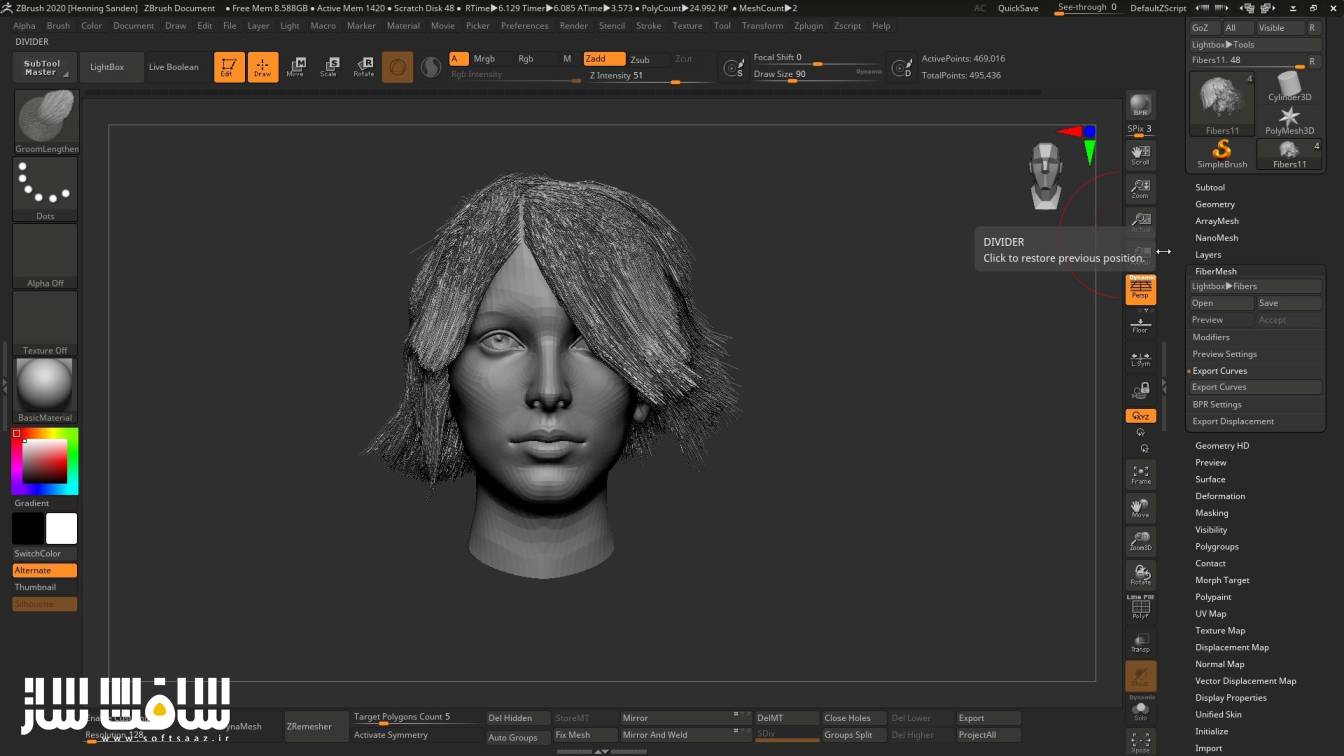مقدمه ایی بر نرم افزار ZBrush 2020
FlippedNormals – Introduction to ZBrush 2020

مقدمه ایی بر نرم افزار ZBrush
مقدمه ایی بر نرم افزار ZBrush : در این دوره 7.5 ساعته ، همه چیزهای مورد نیازی که باید در برنامه زیبراش 2020 بدانید را یاد خواهید گرفت. در شروع کار ، تمامی ابزارها و ویژگی های مورد نیاز در استفاده از ZBrush 2020 را فرا میگیرید. سپس نحوه اسکالپ یک غار را نشان می دهیم و تمام مواردی که درک کردن و آموخته ایم در پروژه اعمال خواهیم کرد.
این دوره سریعتری روش برای شروع کار با زیبراش است. تمامی ابزار ها و تکنیک هایی که سرعت شما رو در زیبراش بالا ببرد را پوشش می دهیم. پس از یادگیری ابزارها ، چگونگی اسکالپ کردن را با تکنیک های ساده یاد می گیرید. این دوره آموزشی توسط تیم ســافــت ســاز برای شما عزیزان تهیه شده است.
عناوین اصلی دوره آموزشی :
- آموزش اینترفیس زیبراش
- کار با براش ها
- کار با داینامش ، Polygroups و Subdivisions
- کار با Zremesher، Zspheres، Subtools و آلفاها
- آشنایی با Morph Targets و پولی پینتینگ
- آشنایی با ZModeler،Noise Maker،Array Mesh،Array Mesh
- معرفی Live Booleans،Nanomesh،یووی مستر، Morph UV
- نحوه ایجاد مپ ها
- پوزینگ با Zspheres
- فایبر مش
- دوربین Universal
- نورپردازی و رندرینگ
گالری این آموزش :
عنوان دوره : FlippedNormals – Introduction to ZBrush 2020
سطح : مبتدی و متوسط
زمان کل دوره : 7.5 ساعت
تعداد فایل های تصویری : 51
سال آموزش : 2020
فایل تمرینی : دارد
مربی دوره : –
نرم افزار : ZBrush
زیرنویس : ندارد
FlippedNormals – Introduction to ZBrush 2020
In this 7.5 hours long series, you’ll learn everything you need to know in order to get started with ZBrush 2020! Learning ZBrush can be incredibly frustrating and after having taught ZBrush to students for years – both in class and online – we’ve done our very best at making the best Introduction series possible! Starting out, you’ll learn all the tools and features you need in order to use ZBrush 2020. Next up, we cover how to sculpt a cave troll, combining everything we’ve learned so far into an easy to understand the project.
TAUGHT BY PROFESSIONAL CREATURE MODELLERS
We’ve been using ZBrush professionally for years, having had the pleasure of making hero creatures in ZBrush for films like Pacific Rim Uprising, Alien Covenant, Pirates of the Caribbean – and much more! Our experience as senior modellers in the VFX industry makes us uniquely qualified to teach ZBrush – only the features we know you’ll use are taught, and we use practical examples whenever possible!
PERFECT FOR BEGINNERS
Introduction to ZBrush 2020 is the fastest way to get started with ZBrush. We cover all the necessary tools and techniques for you to get up to speed with ZBrush 2020.
START SCULPTING RIGHT AWAY
Introduction to ZBrush 2020 not only covers the technical tools – but also how to actually sculpt. Showing you simple industry-proven sculpting techniques means you’ll make great models time and time again. By the end of the series, you’ll have a solid understanding of how to get started with your own projects.
CONTAINS
51 Video Files
Custom UI and Hotkeys
2 Free Alphas from the FlippedNormals Skin Kit
Base Mesh
Project Files
Help Doc PDF
CHAPTER LIST
Part A – Learning ZBrush
01 – Interface
02 – Navigation
03 – What is a Tool?
04 – Saving: Project & Ztools
05 – Transpose & Gizmo
06 – Masking
07 – Brushes
08 – Dynamic Brush Option
09 – XTractor Brushes
10 – Polygroups
11 – Dynamesh
12 – Trim Brushes
13 – Sculptris Pro
14 – Subdivisions
15 – Dynamesh vs Subdivisions
16 – Dynamic Subdivisions
17 – Zspheres
18 – Subtools
19 – Alphas
20 – Customizing the UI & Hotkeys
21 – Layers
22 – Morph Targets
23 – Zremesher
24 – Reproject
25 – History Recall
26 – Polypainting
27 – Spotlight
28 – Vector Displacement Brushes (VDM)
29 – Noise Maker
30 – ZModeler
31 – Insert Mesh (IMM)
32 – Array Mesh
33 – Live Booleans
34 – Nanomesh
35 – UV Master
36 – Morph UVs
37 – Posing with Zspheres
38 – Fiber Mesh
39 – Decimation Master
40 – Creating Maps
41 – Import & Export files – UpdatingUV
42 – Universal Camera
43 – Lighting/Rendering
44 – Matcaps
45 – PBR Filters/NPR
46 – Timeline
47 – ZeeZoo
Part B – Troll Sculpting
01 – Block-In of the Main Creature Shapes
02 – Refining the Design
03 – Refinement & Mid Frequency
04 – Detailing with Alphas
Note
This series is made from scratch and replaces our old Introduction to ZBrush. It’s much longer and contains far more info than the old one – along a complete cave troll sculpting series included.
حجم کل : 4.6 گیگابایت

برای دسترسی به کل محتویات سایت عضو ویژه سایت شوید
برای نمایش این مطلب و دسترسی به هزاران مطالب آموزشی نسبت به تهیه اکانت ویژه از لینک زیر اقدام کنید .
دریافت اشتراک ویژه
مزیت های عضویت ویژه :
- دسترسی به همه مطالب سافت ساز
- آپدیت روزانه مطالب سایت از بهترین سایت های سی جی
- ورود نامحدود کاربران از هر دیوایسی
- دسترسی به آموزش نصب کامل پلاگین ها و نرم افزار ها
اگر در تهیه اشتراک ویژه مشکل دارید میتونید از این لینک راهنمایی تهیه اشتراک ویژه رو مطالعه کنید . لینک راهنما
For International user, You can also stay connected with online support. email : info@softsaaz.ir telegram : @SoftSaaz
امتیاز به این مطلب :
امتیاز سافت ساز
لطفا به این مطلب امتیاز دهید :)