دانلود پلاگین GridGuide v1.1.007 برای افتر افکت
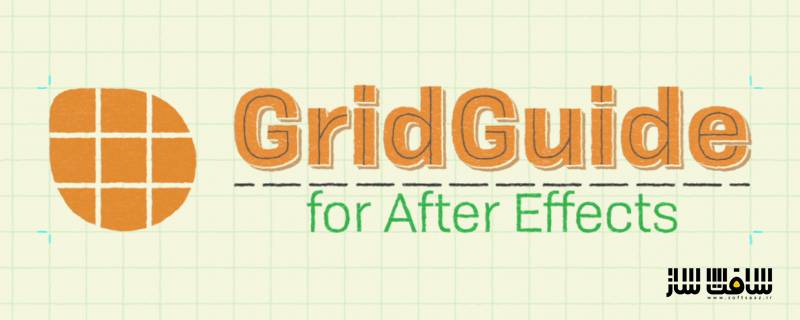
پلاگین GridGuide
GridGuide یک پلاگین افتر افکت از شرکت aescripts است ، این پلاگین برای ایجاد خطوط گرید در افترافکت ایجاد شده است ، GridGuide برای ایجاد layout اتوماتیک ، راهنماهای قابل انعطاف و راهنماهای لایه شکل های قابل تغییر است ، با این پلاگین می توانید شبکه خطوط راهنما را بر اساس محتوای خودتان تنظیم کنید و آبجکت ها را به این خطوط چفت کنید ، با این ابزار خیلی ساده میتوانید لایه ها را قرار دهید و بر اساس نیاز تراز کنید ، آخرین نسخه این پلاگین را در سافت ساز دانلود فرمایید.
ویژگی های این پلاگین :
- دارای راهنما های لایه شکل قابل اصلاح
- دارای ابزار تطبیق بصری
- دارای شبکه های کاملا قابل تنظیم
- امکان اضافه کردن خطوط و ضربدر
- و…
GridGuide Plugin for After Effects
Automatic layouts, snappable guide grids and modifiable shape layer guides – because motion design isn’t static.
Key Features
Auto Layout improves your designs – even for people with no design background. Just place your layers roughly where they should be, select them, and click the Auto Grid & Snap button. GridGuide applies fundamental design rules to improve the placement and size of your layers, determining the grid that best fits your content.
Modifiable Shape Layer Guides – because motion design isn’t static. GridGuide’s grids are based on shape layers, which means that you can move, rotate, scale, parent and keyframe them just as any other layer. Don’t limit yourself to static designs – let your guides follow your motion.
Intuitive Alignment Tools – allows you to align, scale and stretch layers. Just click them several times to make a layer jump from one grid line to the next. Of course, the alignment tools also work on rotated grids.
Native, snappable After Effects guides – if you prefer guides that you can snap to interactively, you can convert your shape layer guides to native After Effects guides using the Convert Grids to Guides button. There are many ways to create grids in After Effects, but GridGuide is the only automated solution to create truly snappable guides!
Fully customizable grids including controls for gutter, margin, stroke color, stroke width, and more. What’s more, GridGuide supports both bounded and infinite grids, as well as grids that consist of horizontal or vertical lines only.
Single Lines and Crosshairs add even more flexibility to your design. Of course, the alignment tools work with those lines, too – even if there are many of them in the composition.
این راهنمای نصب به صورت نوشته می باشد .

برای دسترسی به کل محتویات سایت عضو ویژه سایت شوید
برای نمایش این مطلب و دسترسی به هزاران مطالب آموزشی نسبت به تهیه اکانت ویژه از لینک زیر اقدام کنید .
دریافت اشتراک ویژه
مزیت های عضویت ویژه :
- دسترسی به همه مطالب سافت ساز بدون هیچ گونه محدودیتی
- آپدیت روزانه مطالب سایت از بهترین سایت های سی جی
- بدون تبلیغ ! بله با تهیه اکانت ویژه دیگه خبری از تبلیغ نیست
- دسترسی به آموزش نصب کامل پلاگین ها و نرم افزار ها
اگر در تهیه اشتراک ویژه مشکل دارید میتونید از این لینک راهنمایی تهیه اشتراک ویژه رو مطالعه کنید . لینک راهنما
For International user, You can also stay connected with online support. email : info@softsaaz.ir telegram : @SoftSaaz
حجم کل :
امتیاز دهی به این مطلب :
امتیاز
لطفا به این مطلب امتیاز دهید
