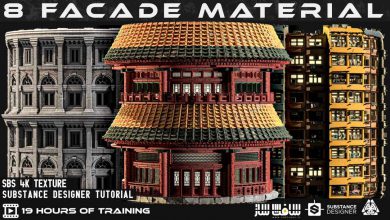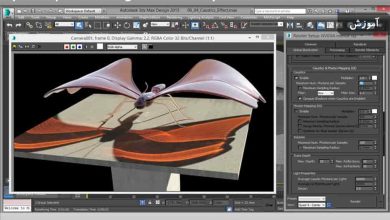آموزش کامل ساخت سلاح کمری در Zbrush ، 3ds Max و Substance | فشرده سازی
Gumroad – Handgun Tutorial – Complete Edition

ساخت سلاح کمری
آموزش ساخت سلاح کمری : آیا در مورد شغل بعنوان هنرمند سهبعدی در صنعت بازی ویدئویی فکر میکنید؟ آیا میخواهید به یک مدلر کارآمدتر و سریعتر تبدیل بشوید و آخرین تکنیکهای مدلینگ، تکسچرینگ و هنر بازی را یاد بگیرید؟ این دوره آموزشی 50 ساعته کمک خواهد کرد که تمامی جنبههای ایجاد داراییهای بازی با کیفیت بالا را درک کرده و اعمال کنید.
ما به مدلسازی ، آنرپ،بیک ، تکسچر و رندر یک سلاح کمری بصورت استاندارد ویدیوهای بازی خواهیم پرداخت. از نرم افزار ههای 3D Studio Max 2019 ، Substance Painter 2018 ، Pixologic Zbrush 2019 و Marmoset Toolbag و همچنین Adobe Photoshop استفاده شده است. این دوره آموزشی توسط تیم ســافــت ســاز برای شما کاربران عزیز، تهیه و آماده دانلود شده است.
مقدمه ایی بر 3D Studio Max و Zbrush : در 5 ساعت مروری بر ورکفلویم و معرفی تری دی مکس و زیبراش خواهیم داشت. تمامی اسکریپت ها ، کلیدهای میانبر، پلاگین هایی را شرح خواهیم داد .
مدلینگ در 3D Max و Zbrush : کل فرآیند مدلسازی از جمله: بلاکینگ، استفاده از تکنیک های مدلینگ پیشرفته مانند عملیات بولی برای ایجاد اشکال پیچیده، استفاده از زیبراش برای ایجاد مدل high-poly ، ایجاد مختصات یووی را یاد خواهید گرفت.
تکسچرینگ در Substance Painter : بیک دارایی ها در سابستنس پینتر ، رفع خطاهای بیکینگ و چگونگی ایجاد مپ های مورد نیاز دارایی ، ساخت تکسچر فوق العاده واقعی برای اسلحه، همه موارد لازم برای تکسچر در 5 ساعت و نیم ، ساخت متریال های مورد نیاز و استفاده از تکسچرهای رویه ایی ، ماسک ها ، ژنراتور ها جهت افزودن سایش و پاره شده در تکسچر واقعی.
رندرینگ در Marmoset Toolbag : نحوه ایجاد رندرینگ های برای اسلحه در مارموست ، چگونگی نوردهی به دارایی و تنظیم دوربین و محیط برای ایجاد نورپردازی واقعی اسلحه ، چگونگی ایجاد پورتفولیوی آماده با استفاده از افکت پست پراسسینگ در مارموست و تنظیم نهایی در Adobe Photoshop .
عنوان دوره : Gumroad – Handgun Tutorial – Complete Edition
سطح : متوسط
زمان کل دوره : 50 ساعت
تعداد فایل های تصویری : 19
سال آموزش : 2019
فایل تمرینی : دارد
مربی دوره : Simon Fuchs
نرم افزار : Substance Painter – Marmoset Toolbag – Zbrush – 3ds Max – Photoshop
زیرنویس : ندارد
فشردگی اختصاصی سافت ساز : دارد – از 64 گیگ به 32.7 گیگابایت
Gumroad – Handgun Tutorial – Complete Edition
Are you thinking about a career as a 3D artist in the video game industry? Do you want to become a faster and more efficient modeler and learn the latest techniques in 3d modeling, texturing and game art? This tutorial will help you understand and apply all aspects of creating high-quality PBR game assets!
Follow this course as we model, unwrap, bake, texture and render a handgun to current generation video game standards. Every step is documented without fast forwarding.
Intro to 3D Studio Max and Zbrush:
You will get a detailed overview of my workflow and an introduction to 3D Studio Max and Zbrush in over 5 and a half hours of fully commented video. I will be providing you with all the scripts, hotkeys, and plugins that I use on a daily basis. This chapter will teach you all the skills that you need to follow the tutorial.
Max and Zbrush – Modeling:
The modeling part covers the entire modeling process of the gun model, including blockout, highpoly and lowpoly. You will use advanced modeling techniques like boolean operations to create complex shapes in no time, without having to set up time-consuming support loops. You will learn how to use Zbrush to quickly create a high-poly model as well as add a damage pass to the gun, making it stand out from all the other weapon models out there. After the modeling process, we will jump straight into creating UV coordinates for the asset and focus on the importance of an optimized UV-Layout to get the highest texel density possible.
Substance Painter – Texturing:
After modeling, we will bake our asset in Substance Painter. You will learn how to create perfect bakes, fix baking errors and how to create all the maps needed for the final asset. Right after, you will learn how to make an ultra-realistic texture for the handgun. I`ll teach you everything you need to know about texture creation in over 5 and a half hours of fully commented video.
You will learn how to create every material needed for the gun from scratch and use procedural textures, masks, and generators to add wear and tear resulting in a photorealistic texture.
Marmoset Toolbag – Rendering:
In this chapter, you will learn how to create realistic renderings for the handgun in Marmoset Toolbag. I`ll teach you how to light your asset and set up your camera and environment to create realistic lighting for the gun. I will teach you how to create portfolio ready images using post-processing effects through the marmoset cameras as well as final adjustments in Adobe Photoshop.
What do I need to follow this tutorial?
It is recommended to follow the course with the same software I use throughout the tutorial.
3D Studio Max 2019 (or previous version)
Substance Painter 2018 (or previous versions)
Pixologic Zbrush 2019 (or previous versions)
Marmoset Toolbag
Adobe Photoshop
Who is the target audience?
The tutorial is aimed at beginners as well as intermediate artists. This tutorial contains all the scripts, hotkeys, and shortcuts that I have picked up in my entire career in video games and will teach you everything you need to know to create AAA quality game art.
دانلود با لینک مستقیم و سرعت بالا : 32.7 گیگابایت

برای دسترسی به کل محتویات سایت عضو ویژه سایت شوید
برای نمایش این مطلب و دسترسی به هزاران مطالب آموزشی نسبت به تهیه اکانت ویژه از لینک زیر اقدام کنید .
دریافت اشتراک ویژه
مزیت های عضویت ویژه :
- دسترسی به همه مطالب سافت ساز
- آپدیت روزانه مطالب سایت از بهترین سایت های سی جی
- ورود نامحدود کاربران از هر دیوایسی
- دسترسی به آموزش نصب کامل پلاگین ها و نرم افزار ها
اگر در تهیه اشتراک ویژه مشکل دارید میتونید از این لینک راهنمایی تهیه اشتراک ویژه رو مطالعه کنید . لینک راهنما
For International user, You can also stay connected with online support. email : info@softsaaz.ir telegram : @SoftSaaz
امتیاز به این مطلب :
امتیاز سافت ساز
لطفا به این مطلب امتیاز دهید :)