دانلود آموزش کامل mental ray در 3ds Max
Lynda - Up and Running with mental ray in 3ds Max
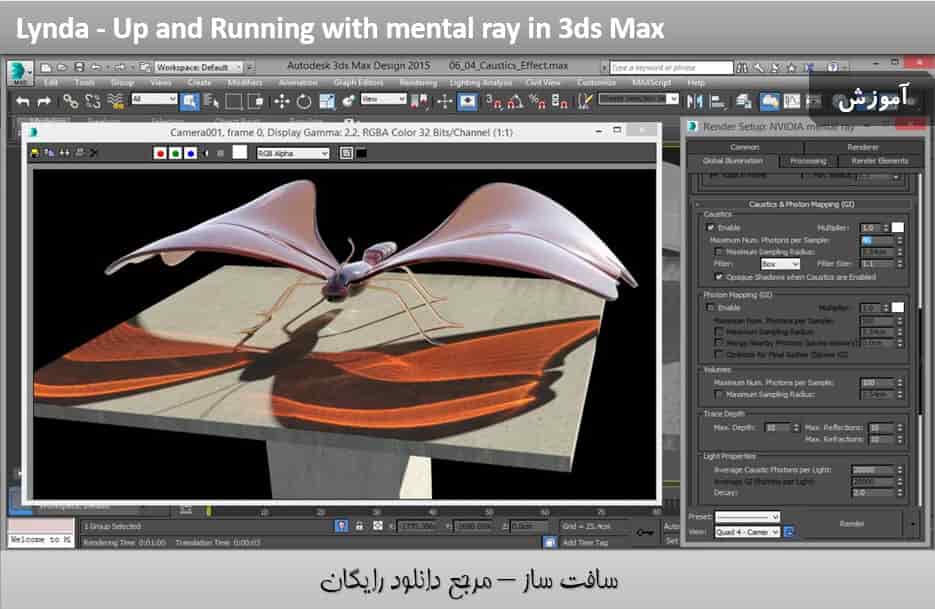
آموزش کامل mental ray در 3ds Max
موتور mental ray انتخاب بسیاری از تری دی مکس کاران می باشد ، در این دوره آموزشی از شرکت Lynda ، مربی دوره Brian Bradley ، ویژگی های اساسی و نه چندان اساسی این انجین مننتال ری را در نرم افزار 3ds Max به شما مراجعین سافت ساز می آموزد ، ورک فلوی منتال ری ، متریاهای طراحی و قوس ، ابزار نورپردازی از قبیل سیستم daylight ، کنترل های exposure ، نور global ، آپشن های نمونه برداری حالت Unified را بررسی می کند. همچنین ایجاد افکت رندر را مانند caustics ,عمق میدان و موشن بلور را پوشش میدهد.با سافت ساز همراه باشید.
عناوین اصلی این دوره آموزشی:
- تنظیمات منتال ری به عنوان یک موتور رندر
- کار با حالت ActiveShade
- استفاده از ابزار Nvidia’s imf_display
- ایجاد سیستم daylight
- کنترل کردن منتال ری اسمان و خورشید
- استفاده از Gather و photons و هر دوی آنها به ظور جداگانه و با هم
- کار با diffuse ، reflective ، translucent و دیگر متریال ها
- کنترل کیفیت رندر با نمونه گیری تصویر
- کار با پراکسی
- و …
لطفا قبل از دانلود پیش نمایش دوره را مشاهده فرمایید:
عنوان دوره : Lynda – Up and Running with mental ray in 3ds Max
سطح : مناسب برای همه
زمان کل دوره : 4 ساعت و 7 دقیقه
تعداد فایل های تصویری : 52
سال آموزش : 2016
فایل تمرینی : دارد
مربی دوره : Brian Bradley
نرم افزار : 3ds Max
زیرنویس : ندارد
Lynda – Up and Running with mental ray in 3ds Max
Meet mental ray, the render engine of choice for many 3ds Max users. In this course, Brian Bradley covers the basic and not-so-basic features of this production-proven renderer. The mental ray workflow, Arch & Design materials, lighting tools such as the daylight system and exposure controls, global illumination, and the Unified mode sampling options are all examined. Last but not least, Brian covers the creation of render effects such as caustics, depth of field, and motion blur.
Topics include:
Setting mental ray as the render engine
Working with ActiveShade mode
Using Nvidia’s imf_display tool
Creating a daylight system
Controlling the mental ray sun and sky
Using Final Gather and photons, both individually and together
Working with diffuse, reflective, translucent, and other materials
Controlling render quality with image sampling
Working with displacement mapping
Using proxies
1. mental ray Workflow
Setting up mental ray as the default render engine 6m 24s
mental ray workflow options and recommendations 2m 50s
Locating mental ray features in the UI 6m 56s
mental ray’s unique use of shaders 2m 54s
Using string options 4m 28s
VFB and global controls 3m 39s
3ds Max gamma workflow 4m 40s
The mental ray ActiveShade mode 5m 28s
Using Nvidia’s imf_disp tool 4m 26s
2. Lighting Tools
Creating a daylight system 6m 37s
Controlling the mental ray sun 4m 30s
Controlling the mental ray sky 7m 8s
The physical sky map 5m 44s
Working with exposure control 5m 46s
IBL (Dome Light) 6m 25s
mr Area Omni and mr Area Spot 5m 55s
3. Global Illumination (GI)
Global illumination overview 5m 37s
Understanding Final Gather 5m 37s
Using Final Gather 6m 28s
The mental ray sky portal 5m 26s
Understanding photons (GI) 5m 33s
Using photons: Part one 5m 51s
Using photons: Part two 4m 11s
Photons and Final Gather combined 4m 54s
Saving and reusing indirect illumination map files 7m 1s
4. mental ray Materials
Arch & Design: Overview 6m 32s
Arch & Design: Diffuse 6m 57s
Arch & Design: Refractive (glass) 5m 21s
Arch & Design: Reflective (metals) 5m 16s
Arch & Design: Translucent (cloth) 4m 49s
Arch & Design: Blurring reflections 3m 20s
The Car Paint shader: Part one 5m 17s
The Car Paint shader: Part two 4m 27s
5. Quality Control with Image Sampling
What is image sampling? 3m 25s
Classic vs. Unified mode 5m 43s
Unified Sampling controls: Part one 4m 46s
Unified Sampling controls: Part two 5m 18s
Outputting diagnostics with Unified Sampling 5m 42s
6. Render FX Tools
Motion blur 4m 32s
Depth of field 4m 24s
Setting up for caustics 4m 48s
Creating the caustic effect 5m 42s
Working with displacement mapping 4m 45s
Refining the displacement effect 5m
Proxies 6m 32s
حجم کل :

برای دسترسی به کل محتویات سایت عضو ویژه سایت شوید
برای نمایش این مطلب و دسترسی به هزاران مطالب آموزشی نسبت به تهیه اکانت ویژه از لینک زیر اقدام کنید .
دریافت اشتراک ویژه
مزیت های عضویت ویژه :
- دسترسی به همه مطالب سافت ساز بدون هیچ گونه محدودیتی
- آپدیت روزانه مطالب سایت از بهترین سایت های سی جی
- بدون تبلیغ ! بله با تهیه اکانت ویژه دیگه خبری از تبلیغ نیست
- دسترسی به آموزش نصب کامل پلاگین ها و نرم افزار ها
اگر در تهیه اشتراک ویژه مشکل دارید میتونید از این لینک راهنمایی تهیه اشتراک ویژه رو مطالعه کنید . لینک راهنما
For International user, You can also stay connected with online support. email : info@softsaaz.ir telegram : @SoftSaaz
امتیاز
جمع امتیاز
لطفا به این آموزش امتیاز بدهید




