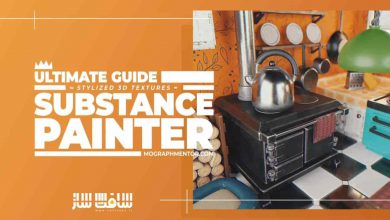دانلود دوره آشنایی با Vray برای Modo بخش اول
Gumroad – Understanding Vray for Modo – Part 1

دانلود دوره آشنایی با Vray برای Modo
دانلود دوره آشنایی با Vray برای Modo : در این آموزش از هنرمند Richard Yot، با نحوه استفاده از انجین Vray در Modo آشنا می شوید و نحوه ساخت متریال ها و تنظیمات رندر را یاد می گیرید. این دوره نحوه ایجاد متریال های بسیار دقیق و واقعی را با ویری نشان می دهد.
در انجین Vray گزینه های متعددی برای پراکندگی زیر سطح (sub-surface scattering) از متریال معمولی ویری گرفته تا متریال های SSS2 و همچنین شیدر های AlSurface که همه اینها در این دوره بطور کامل شرح داده می شوند.این برنامه به وضوح بروی جنبه های رندرینگ و شیدینگ ویری تمرکز خواهد کرد.
این آموزش توجه ویژه ایی به ساخت متریال در Vray و روش های ایجاد فلزات دقیق فیزیکی در ویری را آموزش میدهد که با مقادیر دنیای واقعی مطابقت دارند. تنظیمات رندر با جزییات زیاد گفته می شود و کارآمدترین روش ها برای ایجاد رندر های سریع ،مروری بر انجین GI ویری ، چگونگی رندرینگ با هر دوی GPU و CPU در Vray،نیز نشان داده می شود. این دوره آموزشی توسط تیم ســافــت ســاز برای شما عزیزان تهیه شده است.
عنوان دوره : Gumroad – Understanding Vray for Modo – Part 1
سطح : متوسط
زمان کل دوره : – ساعت
تعداد فایل های تصویری : 7
سال آموزش : 2020
فایل تمرینی : دارد
مربی دوره : Richard Yot
نرم افزار : Vray , Modo
زیرنویس انگلیسی : ندارد
Gumroad – Understanding Vray for Modo – Part 1
This introduction to Vray for Modo will help to demystify how to best approach using Vray in Modo, particularly when it comes to creating materials and what render settings to use.
If you are familiar with Modo’s shading system you might find it difficult to translate some of the concepts and settings to Vray because Vray’s shaders work a little differently, especially when it comes to fresnel reflections. This can make translating Modo materials to Vray difficult if you don’t clearly understand those differences. This tutorial will help you master how to go about creating realistic and physically accurate materials in Vray.
In Vray there are several options for sub-surface scattering, ranging from the regular Vray material to the SSS2 material as well as the AlSurface shader. All of these are compared and explored.
Particular attention is paid to the creation of metals, because these can be quite difficult to create accurately in Vray due to the way the fresnel property on the Vray material is implemented. The tutorial will demonstrate the most straightforward way of creating physically accurate metals in Vray that correspond with real-world values.
Render settings are also explained in detail, and the most efficient approach to creating reliably fast renders is shown. Vray’s superior GI engine is explained and the significant speed advantage against the native Modo render engine is demonstrated. The tutorial covers both CPU and GPU rendering in Vray, and the final scene can be rendered with both methods – with the GPU render being twice as fast as the CPU render on regular hardware.
Whether you are on the fence and trying to decide if Vray is a good addition to Modo, or if you are a seasoned Vray veteran, this tutorial will clearly explain the workings of the shading and rendering aspects of Vray, and explores issues which are not covered in other tutorials, with original research revealing little-known aspects of Vray. So take the guesswork out of using Vray with this Introduction to Vray for Modo.
حجم کل : 450 مگابایت

برای دسترسی به کل محتویات سایت عضو ویژه سایت شوید
برای نمایش این مطلب و دسترسی به هزاران مطالب آموزشی نسبت به تهیه اکانت ویژه از لینک زیر اقدام کنید .
دریافت اشتراک ویژه
مزیت های عضویت ویژه :
- دسترسی به همه مطالب سافت ساز
- آپدیت روزانه مطالب سایت از بهترین سایت های سی جی
- ورود نامحدود کاربران از هر دیوایسی
- دسترسی به آموزش نصب کامل پلاگین ها و نرم افزار ها
اگر در تهیه اشتراک ویژه مشکل دارید میتونید از این لینک راهنمایی تهیه اشتراک ویژه رو مطالعه کنید . لینک راهنما
For International user, You can also stay connected with online support. email : info@softsaaz.ir telegram : @SoftSaaz
امتیاز به این مطلب :
امتیاز سافت ساز
لطفا به این مطلب امتیاز بدید 🦋