آموزش ساخت دارایی سطوح سخت برای بازی های ویدیویی
CGCookie - TREAD: Hard Surface Asset Creation for Video Games
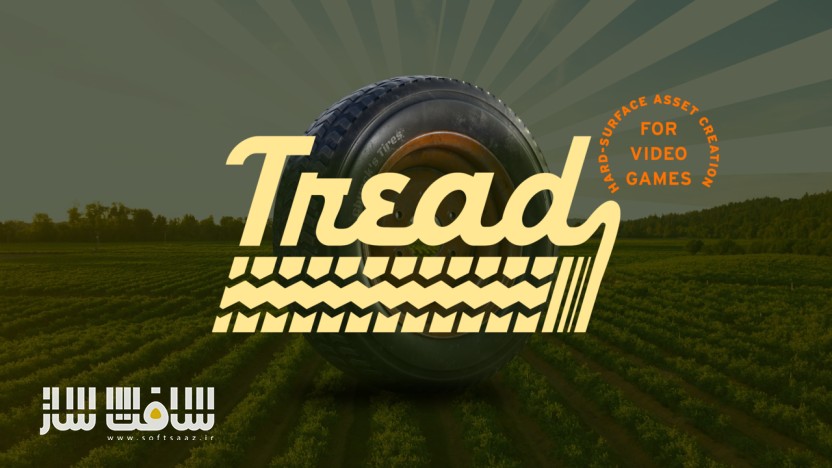
آموزش ساخت دارایی سطوح سخت برای بازی های ویدیویی
آموزش ساخت دارایی سطوح سخت برای بازی های ویدیویی : در این دوره از هنرمند Chunck Trafagander ، با نحوه مدل سازی یک لاستیک سطح سخت و ورک فلوی دارایی کامل بازی در بلندر از صفر تا صد آشنا خواهید شد. این آموزش تکنیک های مدلینگ غیرمخرب ، مادیفایر ها ، طراحی مدلهای پیچیده ،کار با ابزارها ، یووی آنرپینگ ، استفاده از سابستنس پینتر ، ایمپورت دارایی آماده بازی به آنریل انجین ، تنظیم متریال با مپ های تکسچر و مدلسازی سطح سخت را پوشش می دهد.این دوره آموزشی توسط تیم ســافــت ســاز برای شما عزیزان تهیه شده است.
عناوین آموزش ساخت دارایی سطوح سخت برای بازی های ویدیویی :
- مدلینگ چرخ
- آنرپینگ
- تکسچرینگ در Substance Painter
- رندرینگ و نورپردازی در Blender
- ایمپورت به Unreal Engine
عنوان دوره : CGCookie – TREAD: Hard Surface Asset Creation for Video Games
سطح : متوسط
زمان کل دوره : – ساعت
تعداد فایل ها : 5 فصل
سال آموزش : 2024
فایل تمرینی : دارد
مربی دوره : Chunck Trafagander
نرم افزار : Blender – Substance painter
زیرنویس انگلیسی : ندارد
CGCookie – TREAD: Hard Surface Asset Creation for Video Games
Get a grip on hard surface modeling and the complete game asset workflow.
TREAD takes us on a ride through the entire workflow of hard surface asset creation, from start to finish line.
We’ll explore how we can harness modifiers and non-destructive modeling techniques in Blender to design complex models with relative ease. We will discover some tools to help us create efficient UV unwraps which will also play a critical role in clean, high quality textures. Using Substance Painter, we will generate those textures which will bring life into our model. Finally, we will look at importing our game-ready asset into Unreal Engine and set up a material using our texture maps.
The techniques explored in TREAD will provide a universal basis for tackling any future hard surface modeling, and build a foundation for understanding the game asset pipeline in its entirety.
Chapter 1
Modeling
We’ll start by creating the “high-poly” version of our model, taking the time to model out the important details that will increase the realism and believability of our asset. Once we’ve crafted our high-quality model, we will spend some time developing a lower-polygonal version which will serve as the game-ready asset.
Chapter 2
Unwrapping
Before we can start texturing our model, we need to provide our model with a UV Map. This process will involve strategically adding “UV Seams” to our model so that the software knows how to properly “unwrap” it for texturing.
Chapter 3
Texturing
Texturing is the best way to bring life into a 3D model, and convey the type of environment your model could inhabit. This chapter will explore texture baking and creation using Substance Painter, a 3D texture painting application used professionally in productions for film and video games.
Chapter 4
Rendering
Back in Blender, we will discover how we can generate high quality renders for our game asset using simple but effective lighting setups and backdrops. Blender makes it easy for us to capture top-notch renders for our assets which could be used for portfolio renders, or other image-based assets for a game.
Chapter 5
Importing into Unreal Engine
Finally, we’ll cover how we can import our game-ready asset into Unreal Engine, and set up a material to display the textures we had created.
حجم کل : 2.6 گیگابایت

برای دسترسی به کل محتویات سایت عضو ویژه سایت شوید
برای نمایش این مطلب و دسترسی به هزاران مطالب آموزشی نسبت به تهیه اکانت ویژه از لینک زیر اقدام کنید .
دریافت اشتراک ویژه
مزیت های عضویت ویژه :
- دسترسی به همه مطالب سافت ساز
- آپدیت روزانه مطالب سایت از بهترین سایت های سی جی
- ورود نامحدود کاربران از هر دیوایسی
- دسترسی به آموزش نصب کامل پلاگین ها و نرم افزار ها
اگر در تهیه اشتراک ویژه مشکل دارید میتونید از این لینک راهنمایی تهیه اشتراک ویژه رو مطالعه کنید . لینک راهنما
For International user, You can also stay connected with online support. email : info@softsaaz.ir telegram : @SoftSaaz
امتیاز دهی به این مطلب :
امتیاز سافت ساز
لطفا به این مطلب امتیاز بدید 🦋






