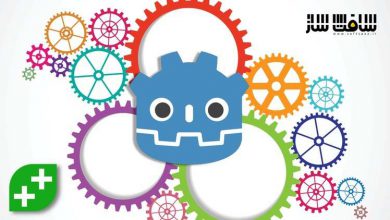آموزش ساخت بازی بقای سه بعدی در Godot 4.2 با GDScript
Udemy – How to Create a 3D Survival Game in Godot 4.2 with GDScript

آموزش ساخت بازی بقای سه بعدی
آموزش ساخت بازی بقای سه بعدی : در این دوره از هنرمند Eerik Hirvonen ، با نحوه ساخت یک بازی بقای اول شخص سه بعدی در Godot 4.2 با کدنویسی GDScript ، سیستم ها ، گیم پلی ، طراحی و همه چیز آشنا خواهید شد. سفر هیجان انگیز توسعه بازی را با این دوره با کسب مهارت های ضروری برای دستیابی به تجربه گیم پلی شروع کنید.
این دوره دانش و ابزارهای مورد نیاز برای زنده کردن ایده های بازی ، ساخت بازی بقا اول شخص از ابتدا چون مکانیک های پیچیده ، جمع آوری آیتم ،کرفتینگ،شکار،آشپزی و ساخت را پوشش می دهد.این دوره آموزشی توسط تیم ســافــت ســاز برای شما عزیزان تهیه شده است.
عناوین آموزش ساخت بازی بقای سه بعدی :
- استادی در توسعه بازی گودو : دو بعدی ، سه بعدی ، هوش مصنوعی،فیزیک،انیمیشن ،صدا و …
- معماری سیستم های Robust در Godot : ارتباطات جهانی ، کنترلر ها،کانفیگ ها ، منابع سفارشی
- سیستم های گیم پلی تمیز در GDScript : منیجر ها ، چند نخی ، کامپوزشین،وراثت ، ویوپورت
- استفاده رایج از Raycasting, Physics Layers, UI Layers و تکنیک های رندرینگ
- سلسله مراتب فایل
- استفاده از پلاگین ها در گودو
- ایجاد سیستم های تمیز ،مقیاس پذیر،انعطاف پذیر
عنوان دوره : Udemy – How to Create a 3D Survival Game in Godot 4.2 with GDScript
سطح : متوسط
زمان کل دوره : 14.54 ساعت
تعداد فایل ها : 47
سال آموزش : 2024
فایل تمرینی : دارد
مربی دوره : Eerik Hirvonen
نرم افزار : Godot 4.2
زیرنویس انگلیسی : ندارد
Udemy – How to Create a 3D Survival Game in Godot 4.2 with GDScript
Learn to Create a First Person Survival Game with Godot 4.2 and GDScript. Systems, Gameplay, Design, You’ll Learn it All
Master Godot Game Development: Learn 2D, 3D, AI, Physics, Animations, Audio and Much More!
Robust Systems Architecture in Godot: Global Communication, Controllers, Configs, Custom Resources
Clean Gameplay Systems in GDScript: Managers, Multithreading, Composition, Inheritance, Viewports
Overcome Common Game Development Obstacles Easily, Using: Raycasting, Physics Layers, UI Layers, Rendering Techniques
Better File Hierarchy
Using Plugins in Godot
Overall Creating Clean, Scalable and Flexible Systems as an Extremely Solid Base for Bigger Games
Welcome to our comprehensive course on creating a captivating 3D first-person survival game using the Godot Engine 4.2.1 and GDScript programming language. Embark on an exciting journey where you’ll dive deep into game development, mastering essential skills to craft immersive gameplay experiences.
Throughout this course, you’ll be equipped with the knowledge and tools needed to bring your game ideas to life. Learn the fundamentals of game design as you build a first-person survival game from scratch, complete with intricate mechanics such as item gathering, crafting, hunting, cooking, and building.
One of the core focuses of this course is on establishing a solid systems architecture. You’ll delve into creating a well-structured project file hierarchy and develop high-quality, flexible, and scalable game systems with clean and efficient code. By the end, you’ll possess the skills to create games that are not only engaging but also easily maintainable and expandable.
Here’s a glimpse of what we’ll cover:
Implementing a first-person controller
Mastering raycasts for precise object detection and interaction
Adding immersion with sound effects and animations
Enhancing visual effects with particles and tweens
Implementing a state machine AI for enemy behavior
Establishing a global event system for efficient communication between game elements
Designing robust inventory and item equipping systems
Implementing a dynamic day and night cycle for realistic gameplay
Enhancing visual aesthetics with a water shader and custom lighting effects
Utilizing plugins for added functionality and multithreading for improved performance
Creating custom resources
حجم کل : 8.1 گیگابایت

برای دسترسی به کل محتویات سایت عضو ویژه سایت شوید
برای نمایش این مطلب و دسترسی به هزاران مطالب آموزشی نسبت به تهیه اکانت ویژه از لینک زیر اقدام کنید .
دریافت اشتراک ویژه
مزیت های عضویت ویژه :
- دسترسی به همه مطالب سافت ساز بدون هیچ گونه محدودیتی
- آپدیت روزانه مطالب سایت از بهترین سایت های سی جی
- بدون تبلیغ ! بله با تهیه اکانت ویژه دیگه خبری از تبلیغ نیست
- دسترسی به آموزش نصب کامل پلاگین ها و نرم افزار ها
اگر در تهیه اشتراک ویژه مشکل دارید میتونید از این لینک راهنمایی تهیه اشتراک ویژه رو مطالعه کنید . لینک راهنما
For International user, You can also stay connected with online support. email : info@softsaaz.ir telegram : @SoftSaaz
امتیاز دهی به این مطلب :
امتیاز سافت ساز
لطفا به این مطلب امتیاز بدید 🦋