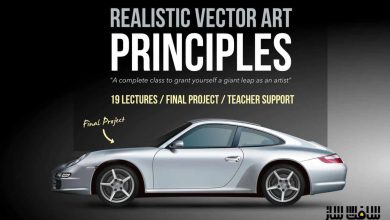آموزش نحوه ترسیم اشکال وکتور در Affinity Designer
Udemy - How to Draw Vector Shapes in Affinity Designer

آموزش نحوه ترسیم اشکال وکتور در Affinity Designer
آموزش نحوه ترسیم اشکال وکتور در Affinity Designer : در این دوره از هنرمند Mark Krukowski ، با نحوه ترسیم اشکال وکتور با استفاده از همه ابزارهای ساخت شیپ ها در Affinity Designer V1 & V2 آشنا خواهید شد.چه مبتدی یا یک طراح حرفه ایی باشید که بدنبال تقویت مهارت های خود هستید، این دوره دانش و تکنیک های تسلط بر ایجاد اشکال وکتور را نشان می دهد.
این دوره اصول گرافیک وکتور ، استفاده از قدرت ابزار Pen ، استفاده از ابزار Shape Building برای ترکیب و تغییر بی دردسر اشکال ، دستکاری با دقت Anchor Points ، استفاده از ابزار Convert Point ، دستور Node Tool و بهره گرفتن از پانل Transform را پوشش می دهد.این دوره آموزشی توسط تیم ســافــت ســاز برای شما عزیزان تهیه شده است.
عناوین آموزش :
- استفاده موثر از ابزار Shape
- عملیات بولی
- ابزار Node و Pen
- ابزار قدرتمند Shape Builder
- ابزار Knife
- ابزار Vector Fill
- کار با ابزار Cornel and Contour
عنوان دوره : Udemy – How to Draw Vector Shapes in Affinity Designer
سطح : مبتدی
زمان کل دوره : 2.31 ساعت
تعداد فایل های تصویری : 29
سال آموزش : 2023
فایل تمرینی : دارد
مربی دوره : Mark Krukowski
نرم افزار : Affinity Designer
زیرنویس انگلیسی : ندارد
Udemy – How to Draw Vector Shapes in Affinity Designer
What you’ll learn
Effective use of Shape Tool
Boolean Operations
Pen Tool and Node Tool
Powerful Shape Builder Tool
Knife Tool
Vector Fill Tool
Cornel and Contour Tools
Welcome to this in-depth course on drawing vector shapes in Affinity Designer, an industry-leading vector graphics software renowned for its user-friendly interface, powerful tools, and versatility in creating stunning visuals. Whether you’re a complete beginner or an experienced designer seeking to enhance your Affinity Designer skills, this comprehensive course will equip you with the knowledge and techniques to master vector shape creation.
What You’ll Learn
Throughout this course, you’ll embark on a journey of mastering vector shape creation in Affinity Designer, delving into the fundamentals of vector graphics, and exploring the software’s extensive shape manipulation tools. By the end of this course, you’ll be able to:
Grasp the Fundamentals of Vector Graphics: Understand the core principles of vector graphics, including their scalability, resolution independence, and editing flexibility.
Harness the Power of the Pen Tool: Master the Pen tool, the cornerstone of vector shape creation, to draw precise and customizable paths.
Master Shape Building and Modification: Utilize the Shape Builder tool to effortlessly combine and modify shapes, achieving complex and intricate designs.
Manipulate Anchor Points with Precision: Employ the Add Anchor Point and Delete Anchor Point tools to refine your shapes, adding and removing points for enhanced control.
Convert Points with Ease: Leverage the Convert Point tool to seamlessly transform points, altering their type and creating dynamic shapes.
Command the Node Tool: Masterfully select and manipulate points using the Node tool, gaining precise control over individual shape components.
Resize, Rotate, and Reflect with Confidence: Utilize the Transform panel to effortlessly resize, rotate, and reflect shapes, achieving the desired placement and orientation.
حجم کل : 1.1 گیگابایت

برای دسترسی به کل محتویات سایت عضو ویژه سایت شوید
برای نمایش این مطلب و دسترسی به هزاران مطالب آموزشی نسبت به تهیه اکانت ویژه از لینک زیر اقدام کنید .
دریافت اشتراک ویژه
مزیت های عضویت ویژه :
- دسترسی به همه مطالب سافت ساز بدون هیچ گونه محدودیتی
- آپدیت روزانه مطالب سایت از بهترین سایت های سی جی
- بدون تبلیغ ! بله با تهیه اکانت ویژه دیگه خبری از تبلیغ نیست
- دسترسی به آموزش نصب کامل پلاگین ها و نرم افزار ها
اگر در تهیه اشتراک ویژه مشکل دارید میتونید از این لینک راهنمایی تهیه اشتراک ویژه رو مطالعه کنید . لینک راهنما
For International user, You can also stay connected with online support. email : info@softsaaz.ir telegram : @SoftSaaz
امتیاز به این مطلب :
امتیاز سافت ساز
لطفا به این مطلب امتیاز بدید