مقدمه ایی بر انیمیشن سیکل پیاده روی کارتونی در Adobe Animate
Udemy - Introduction To Cartoon Walk Cycle Animation: Adobe Animate
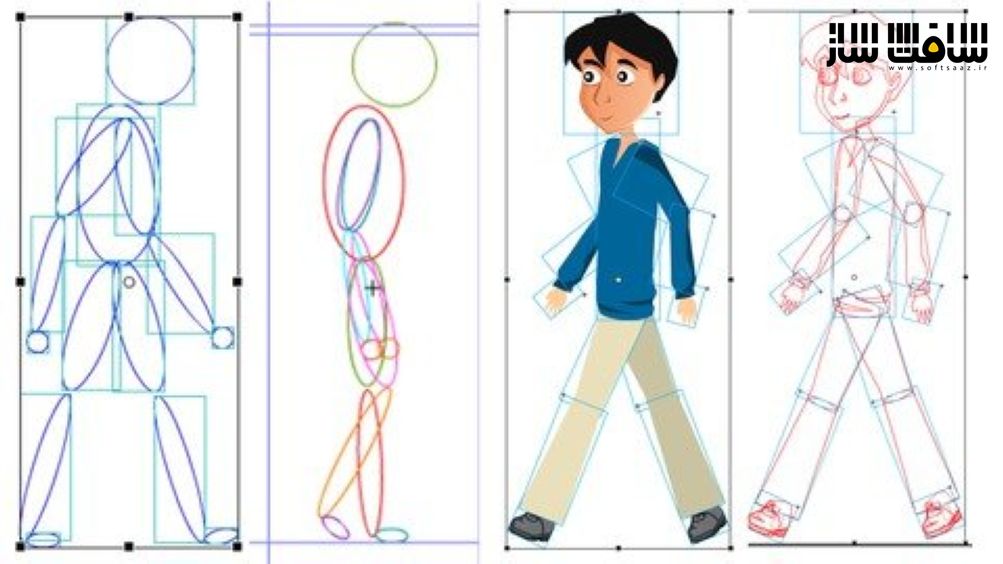
مقدمه ایی بر انیمیشن سیکل پیاده روی کارتونی در Adobe Animate
مقدمه ایی بر انیمیشن سیکل پیاده روی کارتونی در Adobe Animate : در این دوره با نحوه انیمیت یک سیکل پیاده روی کارتونی دو بعدی با استفاده از نرم افزار ادوبی انیمیت آشنا خواهید شد. این دوره دو انیمیشن سیکل راه رفتن و سیکل پیاده را در ادوبی انیمیت را از صفر را یاد خواهد داد. این دوره آموزشی توسط تیم ســافــت ســاز برای شما عزیزان تهیه شده است.
عناوین آموزش :
- انیمیشن سیکل پیاده رویاده
- ادوبی انیمیت
- انیمیشن پیاده روی کارتونی دو بعدی
- ادوبی فلش
عنوان دوره : Udemy – Introduction To Cartoon Walk Cycle Animation: Adobe Animate
سطح : متوسط
زمان کل دوره : –
تعداد فایل های تصویری : 14
سال آموزش : 2022
فایل تمرینی : ندارد
مربی دوره : –
نرم افزار : Animate
زیرنویس انگلیسی : دارد
Udemy – Introduction To Cartoon Walk Cycle Animation: Adobe Animate
What you’ll learn
Walk Cycle Animation
Adobe Animate
2D Cartoon Walk Animation
Adobe Flash
Description
Welcome to the course on Learn Walk Cycle Animation with Adobe Animate. In this course, I have completely focused on Cartoon character walk cycle animation. Adobe Animate is one of the best software for Cartoon Animation. Through this course, you will learn both Adobe Animate and Professional cartoon walk cycle animation from the scratch.Build frame-by-frame animation or design high-quality animation rigs for movement you can assign to any asset. Create footage for desktop, mobile, video games, and television.Control every aspect of animation from storyboard to final visual effects. Make footage that can integrate with other Adobe Creative Cloud apps like Adobe Photoshop and After Effects. Whether you’re making motion graphics, 2D, or 3D animation, Animate has the tools you need to turn concepts into the content.Sketch and draw more expressive characters with Adobe Fresco live brushes that blend and bloom just like the real thing. Make your characters blink, talk, and walk with simple frame-by-frame animation. And create interactive web banners that respond to user interactions such as mouse movement, touch, and clicks.Course Lessons:New Document Setup with Adobe AnimateBasic Structure of the CharacterGuideline SetupConvert the Character into Graphic SymbolNested Symbols and Character SetupTween Animation for Single Walk CycleCharacter Walking from One Place to anotherFrame by Frame Walk Cycle for Human CharacterAdding Additional FramesCreate Background for Walk Cycle Animation
حجم کل : 0.7 گیگابایت

برای دسترسی به کل محتویات سایت عضو ویژه سایت شوید
برای نمایش این مطلب و دسترسی به هزاران مطالب آموزشی نسبت به تهیه اکانت ویژه از لینک زیر اقدام کنید .
دریافت اشتراک ویژه
مزیت های عضویت ویژه :
- دسترسی به همه مطالب سافت ساز بدون هیچ گونه محدودیتی
- آپدیت روزانه مطالب سایت از بهترین سایت های سی جی
- بدون تبلیغ ! بله با تهیه اکانت ویژه دیگه خبری از تبلیغ نیست
- دسترسی به آموزش نصب کامل پلاگین ها و نرم افزار ها
اگر در تهیه اشتراک ویژه مشکل دارید میتونید از این لینک راهنمایی تهیه اشتراک ویژه رو مطالعه کنید . لینک راهنما
For International user, You can also stay connected with online support. email : info@softsaaz.ir telegram : @SoftSaaz
امتیاز به این مطلب :
امتیاز سافت ساز
لطفا به این مطلب امتیاز بدید




