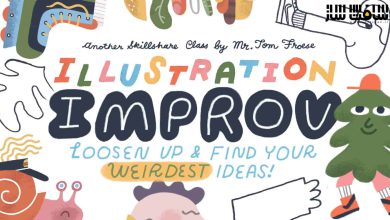آموزش طراحی جواهرات با پروکریت Procreate
Udemy - Jewelry Design With Procreate 2
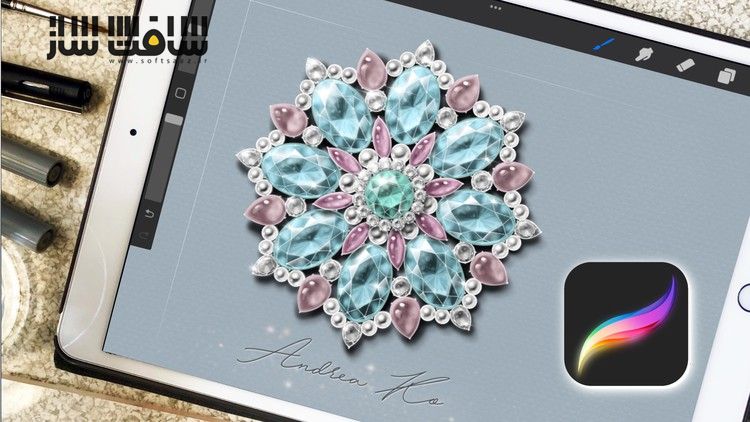
آموزش طراحی جواهرات با پروکریت
آموزش طراحی جواهرات با پروکریت : در این دوره از هنرمند Andrea Ko ، در شماره دوم این سری ، با همه چیزهای مورد نیاز برای طراحی جواهرات با محبوب ترین برنامه طراحی چون پروکریت آشنا خواهید شد. جدا از خلاقیت برای متقاعد کردن مشتریانتان ، مهارت های ارائه برای نشان دادن ایده به شیوه واضح بسیار حائز اهمیت است.
این دوره مهارت های طراحی ،رندر و ارائه جواهرات را با ابزارهای باور نکردنی پروکریت نشان خواهد داد. این دوره نحوه استفاده از ابزارهای پروکریت برای طراحی انواع سنگ های قیمتی را نشان می دهد.این دوره آموزشی توسط تیم ســافــت ســاز برای شما عزیزان تهیه شده است.
عناوین آموزش طراحی جواهرات با پروکریت :
- آموزش طراحی الماس و زمرد
- نحوه طراحی الماس های کوچک و سنگ های قیمتی رنگی
- کشیدن کات های مختلف کابوشون cabochons
- آموزش کشیدن مروارید سفید/مشکی و طلایی
- تئوری و اصول ارائه و طراحی جواهرات
- نحوه رنگ آمیزی اجزای سنگ های قیمتی
- نحوه استفاده از ابزار پروکریت برای ساخت پالت سفارشی برای طرح های خود
- کسب اطلاعات زیادی در مورد عملکردهای پروکریت
عنوان دوره : Udemy – Jewelry Design With Procreate 2
سطح : متوسط
زمان کل دوره : 2.49 ساعت
تعداد فایل ها : 11
سال آموزش : 2024
فایل تمرینی : دارد
مربی دوره : Andrea Ko
نرم افزار : Procreate
زیرنویس انگلیسی : ندارد
Udemy – Jewelry Design With Procreate 2
Learn how to start designing jewelry with the most popular drawing app: Procreate!
Learn how to draw step cut diamonds and emerald.
Learn how to draw small diamonds and small colored gemstones.
Learn how to draw different cuts of cabochons
Learn how to draw pearls. (white/ black/ golden)
You will learn about the theory and the principle, not just how to render jewelrys.
Learn how to paint gemstone inclusions.
Learn how to create paper texture.
Learn how to use Procreate’s tool to create a custom palette for your designs.
You will have practical exercises to practice your knowledge- draw a brooch.
Learn more about the functions of Procreat
***This is the second course in the series ‘Jewelry Design with Procreate.’ The content of this course is built on top of the skills in the first course. In this session, we will explore more tools in Procreate and practice drawing various kinds of gemstones. Additionally, we will learn how to present the final results of our designs. Please explore further details about this course in the ‘What You Will Learn’ section before making a purchase.
Transform your jewelry designs into breathtaking masterpieces that captivate your customers. Creativity alone is not enough to showcase the full potential of your jewelry designs. You need the right knowledge and rendering skills to bring your ideas to life in a stunning and vivid way.
Introducing Jewelry Design with Procreate, a comprehensive online training program that empowers you to sharpen your skills and take your jewelry design game to the next level. Whether you have a related background or not, our program is tailored to meet your needs and help you unleash your full potential in jewelry design and rendering.
With the power of Procreate, you’ll learn how to create and design your own jewelry with ease. Our expert instructor will guide you step-by-step, sharing tips and techniques, that will give you a competitive edge in the market.
Don’t wait any longer to unlock your full potential in jewelry design. Join Jewelry Design with Procreate today and take the first step towards creating remarkable designs that will set you apart from the competition.
حجم کل : 5.4 گیگابایت

برای دسترسی به کل محتویات سایت عضو ویژه سایت شوید
برای نمایش این مطلب و دسترسی به هزاران مطالب آموزشی نسبت به تهیه اکانت ویژه از لینک زیر اقدام کنید .
دریافت اشتراک ویژه
مزیت های عضویت ویژه :
- دسترسی به همه مطالب سافت ساز بدون هیچ گونه محدودیتی
- آپدیت روزانه مطالب سایت از بهترین سایت های سی جی
- بدون تبلیغ ! بله با تهیه اکانت ویژه دیگه خبری از تبلیغ نیست
- دسترسی به آموزش نصب کامل پلاگین ها و نرم افزار ها
اگر در تهیه اشتراک ویژه مشکل دارید میتونید از این لینک راهنمایی تهیه اشتراک ویژه رو مطالعه کنید . لینک راهنما
For International user, You can also stay connected with online support. email : info@softsaaz.ir telegram : @SoftSaaz
امتیاز دهی به این مطلب :
امتیاز سافت ساز
لطفا به این مطلب امتیاز بدید 🦋