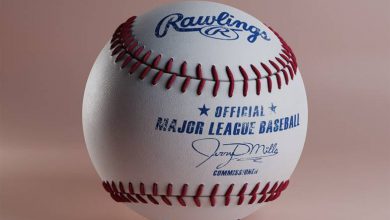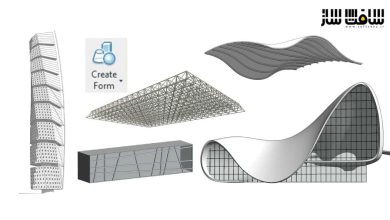آموزش صفر تا صد رندرینگ و مدلینگ خودرو در V-Ray 5 و Cinema 4D
Udemy – Learn Car Modeling and Rendering From Start to Finish

صفر تا صد رندرینگ و مدلینگ خودرو
آموزش صفر تا صد رندرینگ و مدلینگ خودرو در V-Ray 5 و Cinema 4D : در این دوره از هنرمند Orhan Yücesoy، با مدل سازی و رندرینگ کامل یک خودرو با استفاده از نرم افزار Cinema 4D و انجین V-Ray 5 آشنا خواهید شد. این دوره صفر تا صد مدلینگ خودرو با هراه با یووی مپینگ و تکسچر دهی،ساخت متریال،تنظیمات نورپردازی،زوایای دوربین و تنظیمات صحنه و تنظیمات رندر را آموزش خواهد داد. این دوره آموزشی توسط تیم ســافــت ســاز برای شما عزیزان تهیه شده است.
عناوین آموزش صفر تا صد رندرینگ و مدلینگ خودرو :
- مدلسازی با سینمافوردی
- رندرینگ با V-Ray 5
- مدلینگ خارجی خودرو
- مدینگ کابین خودرو
- تنظیم صحنه ماشین
- یووی مپینگ ماشین
- رندرینگ ماشین
عنوان دوره : Learn Car Modeling and Rendering From Start to Finish
سطح : متوسط
زمان کل دوره : 30.2 ساعت
تعداد فایل های تصویری : 74
سال آموزش : 2021
فایل تمرینی : ندارد
مربی دوره : Orhan Yücesoy
نرم افزار : V-Ray – Cinema 4D
زیرنویس انگلیسی : ندارد
Udemy – Learn Car Modeling and Rendering From Start to Finish
In this training, we are going on a long-term adventure with you. In this adventure, how to model all the cars in the world, which stages you can create a car by itself.We will model for both non-car and car. In this process, we will produce the UV Map of the car we are modelling. We will prepare all the Textures and materials. Then we will get the best light settings and the best camera angles, settings. We will make a very special scene for our model. And we’re going to adjust the render settings for great rendering. From modeling to opening a UV Map, from UV Map to texture and material, from texture and material to lighting, from lighting to camera settings and the latest render settings, you will learn it all in this tutorial. At the end of the training, you will be modeling and rendering all the cars in the world. When you complete the training from start to finish, you will have acquired a great skill for yourself. You have to follow every detail by seeing the lesson. This training is silent throughout. Just follow me and keep going. Do not forget to ask questions at the place where you are stuck.Please note that before you start the training, the training is quiet and when you get stuck somewhere you will ask me questions.
Throughout this learning…
We will do the modeling and rendering of the car named “Bugatti Chiron Sport 2021”, one of the luxury car brands of the world, together with you. Do not forget to ask me questions during the process, even at the slightest point. I’m going to break up car creation into parts. We will go according to a syllabus. But I want to mention something here ; This training is a very detailed training. It is a training that can take hundreds of time. So this training will be an updated training. It will take a long time to finish. During this process, I will include the completed stages in the training. The tutorial will start from modeling and end under rendering. During this process, please do not think that the training is over when there is no video left in the training. Note that I did that part then.I’m going to break up the car tutorial into sections. Here is our curriculum;
-Out of Car Modelling
In Vehicle Modelling
UV Opening
Texture and Material Making
Light Settings
Camera Settings
Scene Setup for Car Render from Scratch
Render Settings
حجم کل : 26 گیگابایت

برای دسترسی به کل محتویات سایت عضو ویژه سایت شوید
برای نمایش این مطلب و دسترسی به هزاران مطالب آموزشی نسبت به تهیه اکانت ویژه از لینک زیر اقدام کنید .
دریافت اشتراک ویژه
مزیت های عضویت ویژه :
- دسترسی به همه مطالب سافت ساز
- آپدیت روزانه مطالب سایت از بهترین سایت های سی جی
- ورود نامحدود کاربران از هر دیوایسی
- دسترسی به آموزش نصب کامل پلاگین ها و نرم افزار ها
اگر در تهیه اشتراک ویژه مشکل دارید میتونید از این لینک راهنمایی تهیه اشتراک ویژه رو مطالعه کنید . لینک راهنما
For International user, You can also stay connected with online support. email : info@softsaaz.ir telegram : @SoftSaaz
امتیاز به این مطلب :
امتیاز سافت ساز
لطفا به این مطلب امتیاز بدید