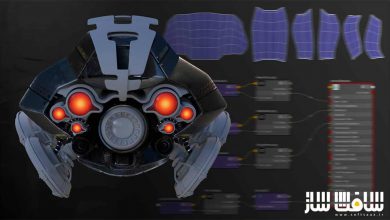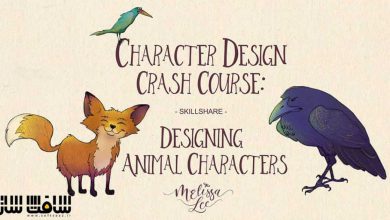آموزش طراحی سطوح سخت از هنرمند Lars Sowig
Learn Squared – Hard Surface Design by Lars Sowig

آموزش طراحی سطوح سخت از هنرمند Lars Sowig
آموزش طراحی سطوح سخت از هنرمند Lars Sowig : در این دوره از سایت Learn Squared، هنرمند Lars Sowig ، در 12ساعت ، با نحوه ساخت هر وسیله سطح سختی باهر سایزی در نرم افزار های Maya Keyshot Fusion360 و Photoshop آشنا خواهید شد. ایشان ورک فلوی حرفه ایی خود از بلاکینگ و مدلینگ تا تکسچرینگ و رندرینگ تا طراحی استیکر ها و برگردان ها را نشان می دهد.
در بخش اول اصول اولیه بلاکینگ وسایل ساده، در بخش دوم به نکات و ترفند های مدل سازی و آماده سازی مدل برای تکسچرینگ ، در بخش سوم به تکسچرینگ و ساخت متریال ها برای مدل های سطح سخت و در نهایت در بخش آخر به رندرینگ و ساخت چندین تصاویر مختلف با استفاده از تکینک های مختلف بصری خواهیم پرداخت. این دوره آموزشی توسط تیم ســافــت ســاز برای شما عزیزان تهیه شده است.
عناوین آموزش :
- اصول طراحی وسایل
- تولید ایده
- اصول بلاکینگ
- مراحل مختلف مدل سازی
- جزییات مدل سازی دست یک روبات
- تنظیم کی شات برای تکسچرینگ و متریال دهی
- آماده سازی تصویر برای پست پراسسینگ و رندرینگ
عنوان دوره : Learn Squared – Hard Surface Design by Lars Sowig
سطح : متوسط
زمان کل دوره : 12.15 ساعت
تعداد فایل های تصویری : 100
سال آموزش : 2023
فایل تمرینی : دارد
مربی دوره : Lars Sowig
نرم افزار : Keyshot – Photoshop – Fusion 360 – Maya
زیرنویس انگلیسی : ندارد
Learn Squared – Hard Surface Design by Lars Sowig
This first lesson will get you right into the action. After studying what makes a great prop, you will come up with a concept and gather reference for your own design. Lars will first show you the basics of blocking out a simple prop, before guiding you through three separate design blockouts. You’ll combine the best elements of these into one hero concept, which you’ll refine throughout the rest of the course.
Now that you’ve blocked out your design, you will begin modeling and refining. First, Lars will take you through his preferred software and give you various tips and tricks to keep in mind while modeling. Next, you’ll import your blockout and begin tracing its shapes to create a more consistent look. After this, Lars will go through his three-stage modeling process, in which he continuously builds detail without overly focusing on any one part. At the end of this lesson, you will have a fully modeled design, ready for texturing.
Now that you’ve blocked out your design, you will begin modeling and refining. First, Lars will take you through his preferred software and give you various tips and tricks to keep in mind while modeling. Next, you’ll import your blockout and begin tracing its shapes to create a more consistent look. After this, Lars will go through his three-stage modeling process, in which he continuously builds detail without overly focusing on any one part. At the end of this lesson, you will have a fully modeled design, ready for texturing.
Now it’s time to bring everything together. In this lesson, Lars will demonstrate how to make several different kinds of images, utilizing various visual techniques. Then you will learn to finalize your renders with attractive UI and graphical elements, which will look great in any professional setting. After finishing your art, Lars will also show you how to deal with various kinds of client changes, and help you graciously accept feedback about your designs- a critical skill for any working artist!
حجم کل : 22 گیگابایت

برای دسترسی به کل محتویات سایت عضو ویژه سایت شوید
برای نمایش این مطلب و دسترسی به هزاران مطالب آموزشی نسبت به تهیه اکانت ویژه از لینک زیر اقدام کنید .
دریافت اشتراک ویژه
مزیت های عضویت ویژه :
- دسترسی به همه مطالب سافت ساز بدون هیچ گونه محدودیتی
- آپدیت روزانه مطالب سایت از بهترین سایت های سی جی
- بدون تبلیغ ! بله با تهیه اکانت ویژه دیگه خبری از تبلیغ نیست
- دسترسی به آموزش نصب کامل پلاگین ها و نرم افزار ها
اگر در تهیه اشتراک ویژه مشکل دارید میتونید از این لینک راهنمایی تهیه اشتراک ویژه رو مطالعه کنید . لینک راهنما
For International user, You can also stay connected with online support. email : info@softsaaz.ir telegram : @SoftSaaz
امتیاز به این مطلب :
امتیاز سافت ساز
لطفا به این مطلب امتیاز بدید