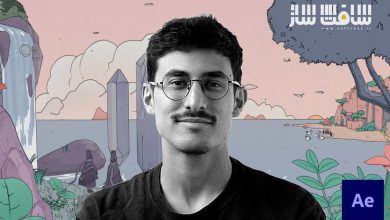آموزش طراحی تعاملی و پروتوتایپینگ با فیگما Figma
Udemy - Level Up Your UI/UX: Interactive Design & Prototyping Figma

آموزش طراحی تعاملی و پروتوتایپینگ با فیگما
آموزش طراحی تعاملی و پروتوتایپینگ با فیگما : در این دوره از هنرمند Expert Azi ، با نحوه ایجاد طراحی استاتیک تا تعاملی و تسلط بر UI/UX با پروتوتایپینگ فیگما آشنا خواهید شد. چه طراحی مبتدی یا در این زمینه مهارت داشته باشید، این دوره دانش و مهارت های عملی ساخت اینترفیس های خیره کننده و جذاب را یاد می دهد. این دوره اصول طراحی تعاملی و نمونه سازی ، تسلط بر ابزارهای قدرتمند فیگما ، بیش از 50 تکنیک انیمیشن و ساخت انواع عناصر یو آی را پوشش می دهد.این دوره آموزشی توسط تیم ســافــت ســاز برای شما عزیزان تهیه شده است.
عناوین آموزش طراحی تعاملی و پروتوتایپینگ با فیگما :
- ایجاد انیمیشن های UI جذاب ، میکرو اینتراکشن و پروتوتایپ های داینامیک
- بهترین روش ها برای پروتوتایپینگ عناصر مختلف UI چون دکمه ها،ورودی ها،منو، کارت ها و موارد دیگر
- تکنیک های ایجاد انیمیشن های پیچیده چون پروجرس بار ،اسلایدر ها،منوهای accordion و تعاملات درگ اند دراپ
- به کار بردن دانش جدید برای بهبود اینترفیس های خود ، بهبود تجربه کاربر
عنوان دوره : Udemy – Level Up Your UI/UX: Interactive Design & Prototyping Figma
سطح : متوسط
زمان کل دوره : 1.15 ساعت
تعداد فایل ها : 27
سال آموزش : 2024
فایل تمرینی : ندارد
مربی دوره : Expert Azi
نرم افزار : Figma
زیرنویس انگلیسی : ندارد
Level Up Your UI/UX: Interactive Design & Prototyping Figma
From Static to Interactive: Master UI/UX with Figma Prototyping
Craft engaging UI animations, micro-interactions, and dynamic prototypes that bring your designs to life.
Learn best practices for prototyping various UI elements, including buttons, input fields, menus, cards, and more.
Explore techniques for creating complex animations like progress bars, sliders, accordion menus, and drag-and-drop interactions.
Apply your newfound knowledge to elevate your user interfaces, improve user experience, and impress stakeholders.
Take your UI/UX skills to the next level with this comprehensive course on interactive design and prototyping in Figma.
No prior Figma experience is needed! Whether you’re a beginner designer or looking to refine your skillset, this course will equip you with the knowledge and practical skills to create stunning and engaging user interfaces.
Here’s what you’ll learn:
The fundamentals of interaction design and prototyping: Understand the core concepts behind interactive elements and how to use them to create intuitive and user-friendly interfaces.
Mastering Figma’s powerful prototyping tools: Dive deep into Figma’s features, from basic interactions to advanced animations. You’ll learn to create:
Interactive buttons and hover effects
Dynamic input fields and progress bars
Animated text and mega menus
Interactive web card sections and card flip animations
Drag and drop animations, mesh gradients, and hamburger menus
Sliders, floating action buttons, and auto-scrolling animations
FAQs, hero sections, skeleton animations, and more!
50+ Figma animation techniques: Go beyond the basics and explore a vast library of animation styles to bring your designs to life.
حجم کل : 1.1 گیگابایت

برای دسترسی به کل محتویات سایت عضو ویژه سایت شوید
برای نمایش این مطلب و دسترسی به هزاران مطالب آموزشی نسبت به تهیه اکانت ویژه از لینک زیر اقدام کنید .
دریافت اشتراک ویژه
مزیت های عضویت ویژه :
- دسترسی به همه مطالب سافت ساز
- آپدیت روزانه مطالب سایت از بهترین سایت های سی جی
- ورود نامحدود کاربران از هر دیوایسی
- دسترسی به آموزش نصب کامل پلاگین ها و نرم افزار ها
اگر در تهیه اشتراک ویژه مشکل دارید میتونید از این لینک راهنمایی تهیه اشتراک ویژه رو مطالعه کنید . لینک راهنما
For International user, You can also stay connected with online support. email : info@softsaaz.ir telegram : @SoftSaaz
امتیاز دهی به این مطلب :
امتیاز
لطفا به این مطلب امتیاز بدید 🦋