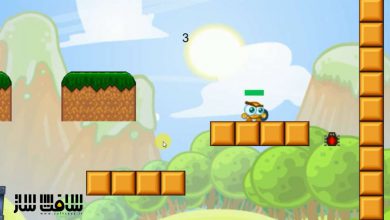آموزش ساخت یک پروتوتایپ شوتر دو بعدی در Unity 2020
Udemy – Unity 2020 URP Make a juicy 2d Shooter prototype

آموزش ساخت یک پروتوتایپ شوتر دو بعدی در Unity 2020
آموزش ساخت یک پروتوتایپ شوتر دو بعدی در Unity 2020 : در این دوره از Sunny Valley Studio ، با نحوه افزودن یک مکانیک شوتینگ،هوش مصنوعی دشمنان ساده و گیم پلی شاداب به همراه جلوه های بصری و صوتی به یک بازی شوتر دو بعدی در انجین یوینتی آشنا خواهید شد.
این دوره موضوعاتی چون هوش مصنوعی،کد نویسی ،ایجاد مکانیک شوتینگ دو بعدی ، پولیش با افکت های بصری متعدد،ایجاد شیدر های سفارشی و … را پوشش میدهد.این دوره آموزشی توسط تیم ســافــت ســاز برای شما عزیزان تهیه شده است.
عناوین آموزش :
- ساخت بازی دو بعدی در Unity 2020
- برنامه نویسی سی شارپ
- توسعه بازی
- طراحی بازی
عنوان دوره : Udemy – Unity 2020 URP Make a juicy 2d Shooter prototype
سطح : متوسط
زمان کل دوره : 15 ساعت
تعداد فایل های تصویری : 117
سال آموزش : 2022
فایل تمرینی : دارد
مربی دوره : Sunny Valley Studio
نرم افزار : Unity
زیرنویس انگلیسی : دارد
Udemy – Unity 2020 URP Make a juicy 2d Shooter prototype
In this course we tackle some intermediate topics like AI and we code it in a way that you can reuse it – which also can be a bit more difficult for beginners. The course is about creating the 2d shooting mechanic and polishing it with multiple special effects for it to be fun to play. We will create a simple AI system for the enemy using FSM, create custom Shaders, and explore why it is important for others to playtest your games and give you feedback.
Course should work with changes done to Shader Graph in version Unity 2020.
UPDATE 2:
Full project files in zip archive added to each section at the end.
Each video where we write some code now has a link to scripts on github.
Introduction:
Let’s make a 2d top-down shooter in Unity 2020 using universal Rendering Pipeline and focusing on juiciness of the gameplay!
In this course beside implementing a standard game mechanics like shooting, picking up health/ammo and enemy AI we will focus our attention on adding visual and audio details into our game. URP will helps us a lot with its 2D lights system and the Shader Graph Editor which makes creating shaders (how game graphic is rendered) really easy.
While it is important to have bug free game mechanics that fits our game genre we also want to make our game stand out. Our goal is to make the game fun to the players and it is achieved only by balancing our game and making sure that our player knows exactly what is going on in the game. In this course we will focus on the latter.
Feedback is the main path that we as game designers have to communicate to the player what is going on inside the game. To make sure that our player feels like his / her actions influence the game world (Agency) we will make sure to give every action appropriate visual and audio queue. An example would be that shooting will cause the screen to shake, enemies on being hit flash and are knocked back, bullet that hits a wall will produce ricochet sound and a cloud of dust – in summary the player will hopefully have fun playing our game.
We will implement custom shaders, animations, tweens (animations using code – DoTween asset and inbuilt Coroutins), audio effects and light effects. in addition we will stricture the project in a way that you can easily balance the game by exposing important settings/values using ScriptableObjects.
حجم کل : 11.2 گیگابایت

برای دسترسی به کل محتویات سایت عضو ویژه سایت شوید
برای نمایش این مطلب و دسترسی به هزاران مطالب آموزشی نسبت به تهیه اکانت ویژه از لینک زیر اقدام کنید .
دریافت اشتراک ویژه
مزیت های عضویت ویژه :
- دسترسی به همه مطالب سافت ساز بدون هیچ گونه محدودیتی
- آپدیت روزانه مطالب سایت از بهترین سایت های سی جی
- بدون تبلیغ ! بله با تهیه اکانت ویژه دیگه خبری از تبلیغ نیست
- دسترسی به آموزش نصب کامل پلاگین ها و نرم افزار ها
اگر در تهیه اشتراک ویژه مشکل دارید میتونید از این لینک راهنمایی تهیه اشتراک ویژه رو مطالعه کنید . لینک راهنما
For International user, You can also stay connected with online support. email : info@softsaaz.ir telegram : @SoftSaaz
امتیاز به این مطلب :
امتیاز سافت ساز
لطفا به این مطلب امتیاز بدید